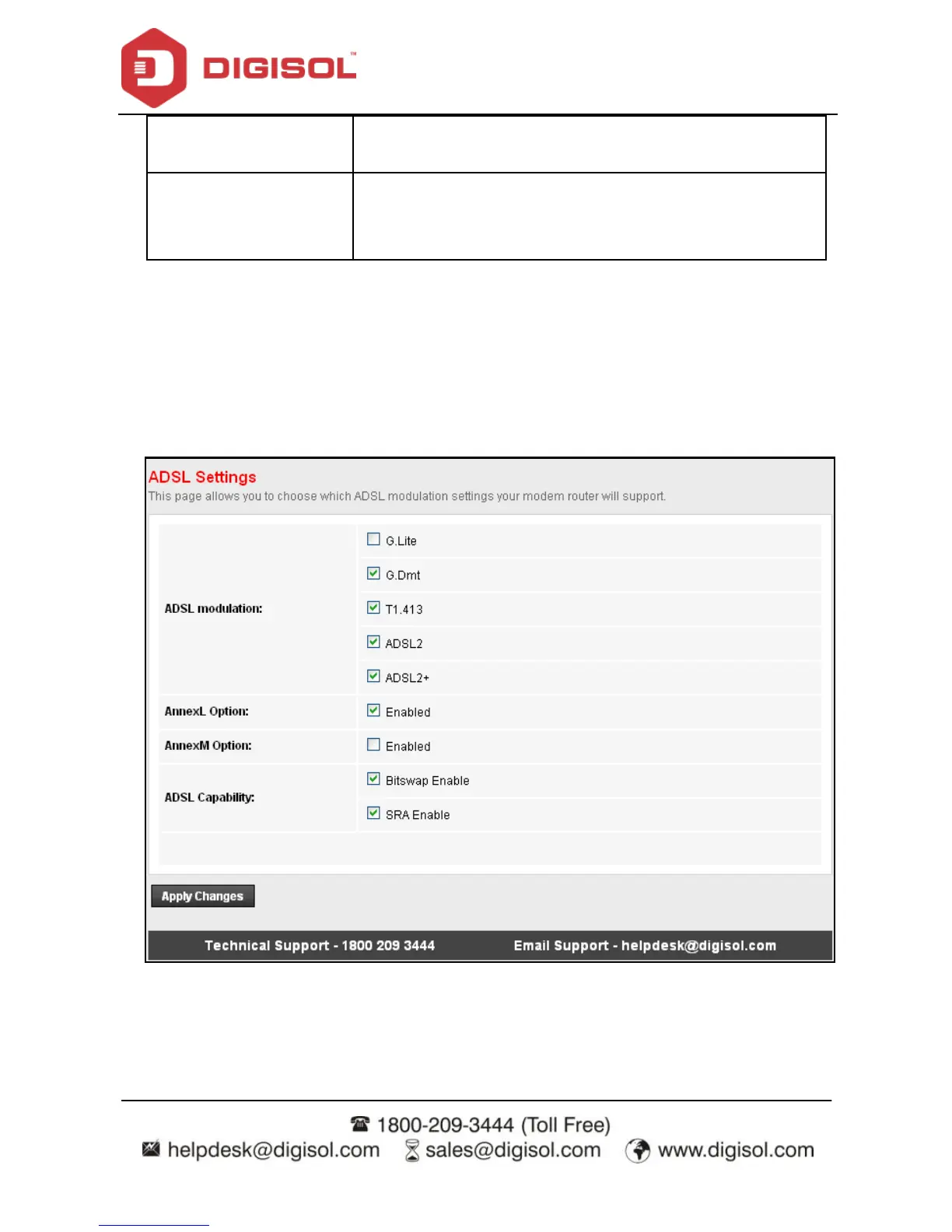Maximum burst size (MBS) is the maximum number of cells
that can be transmitted at the PCR. Its v alue ranges from 0 to
65535.
4.4.1.5 ADSL Settings
Click ADSL Settings in the left pane, the page shown in the f ollowing f igure appears. In this
page, you can select the ADSL modulation. Mostly, try to retain the f actory default settings.
The router supports these modulations: G.Lite, G.Dmt, T1.413, ADSL2 and ADSL2+. The
router negotiates the modulation modes with the DSLAM.
LAN
Choose Network > LAN. The LAN page that is display ed contains LAN IP, DHCP and DHCP
Static IP.