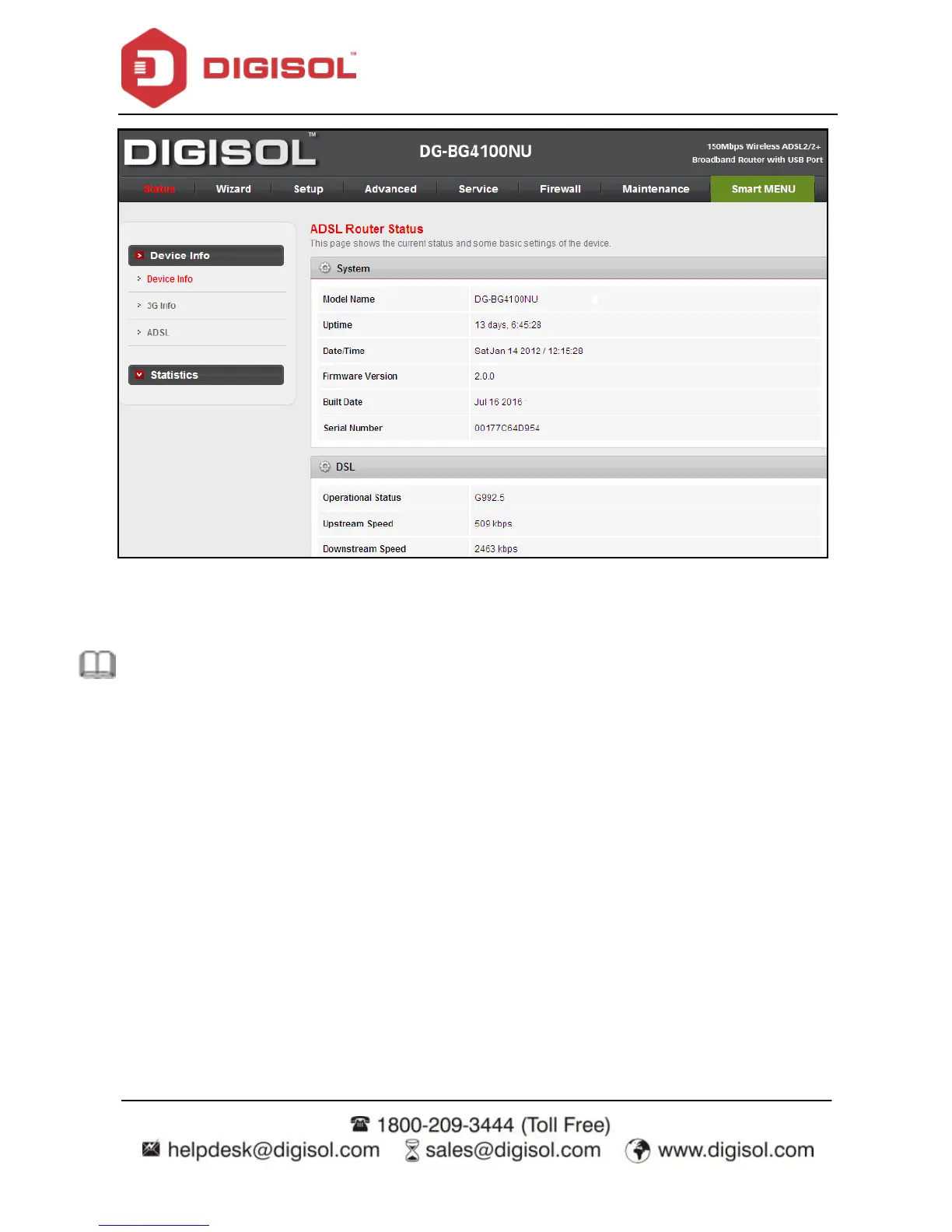DG-BG4100NU User Manual
25
If you log in as a common user, you can check the status of the router, but cannot
conf igure/modify most of the settings.
Note: In the Web configuration page, you can click Apply Changes to save the settings.
4.2 Wizard
When subscribing to a broadband serv ice, you should be aware of the method by which y ou
are connected to the Internet. Your physical WAN device can be PPP, ADSL or both. The
technical information about the properties of your Internet connection is prov ided by y our
Internet Serv ice Provider (ISP). For example, y our ISP should inform y ou whether you are
connected to the Internet using a static or dy namic IP address and the protocol that y ou use
to communicate on the Internet.
In the navigation bar, choose Wizard. The page shown in the f ollowing figure appears. The
Wizard page guides fast and accurate configuration of the Internet connection and other
important parameters. The following sections describe these v arious configuration