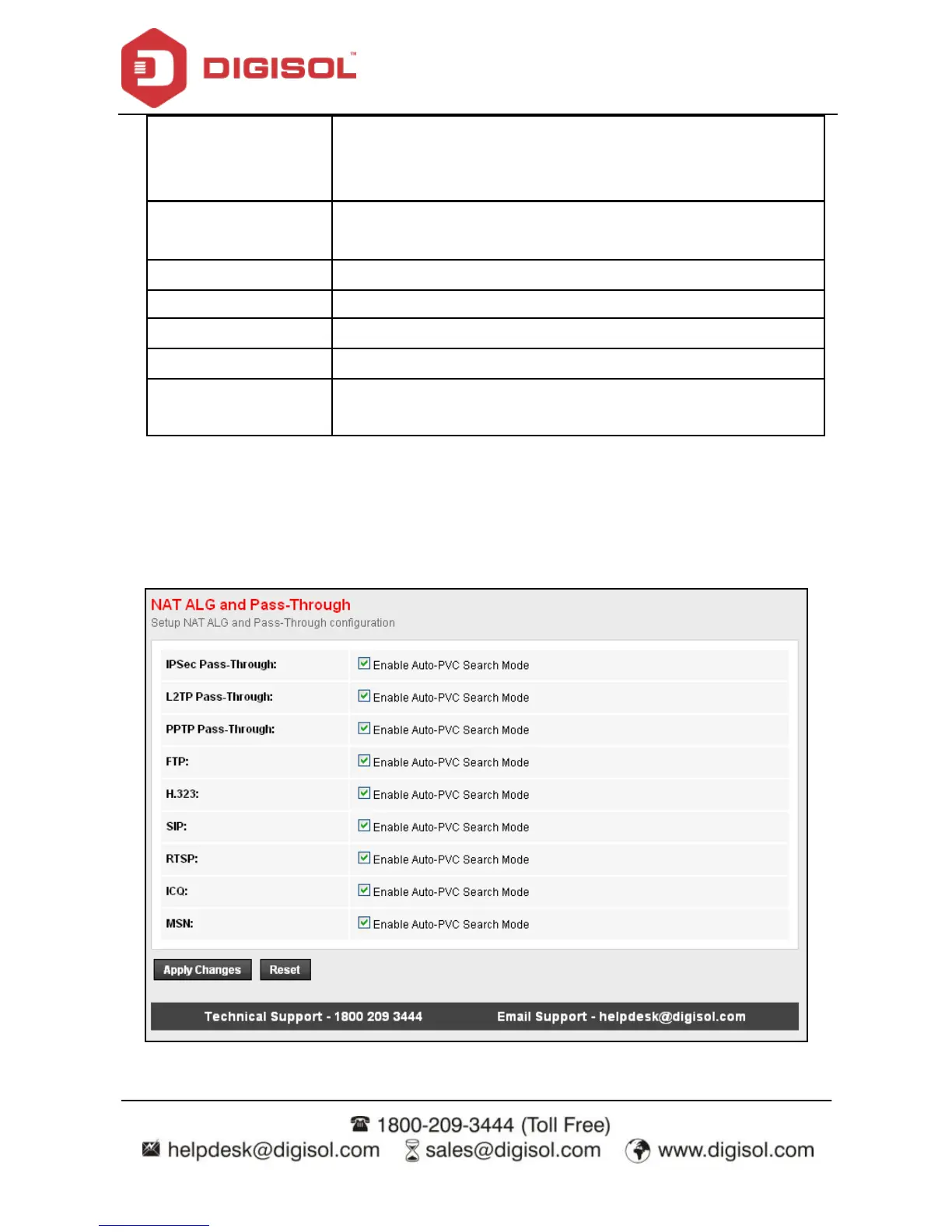DG-BG4100NU User Manual
74
has the def ault settings.
If y ou select User-def ined Serv ice Name, you need to enter the
corresponding parameters.
Choose the transport layer protocol that the service ty pe uses.
You can choose TCP or UDP.
You can choose Interface or IP Address.
Choose the WAN interface that will apply v irtual server.
Choose the access port on the WAN.
Enter the port number of the specif ied service type.
Enter the IP address of the v irtual server. It is in the same
network segment with LAN IP address of the router.
4.5.1.6 ALG
Click ALG in the left pane, and the page shown in the f ollowing f igure appears. Choose the
NAT ALG and Pass-Through options, and then click Apply Changes.