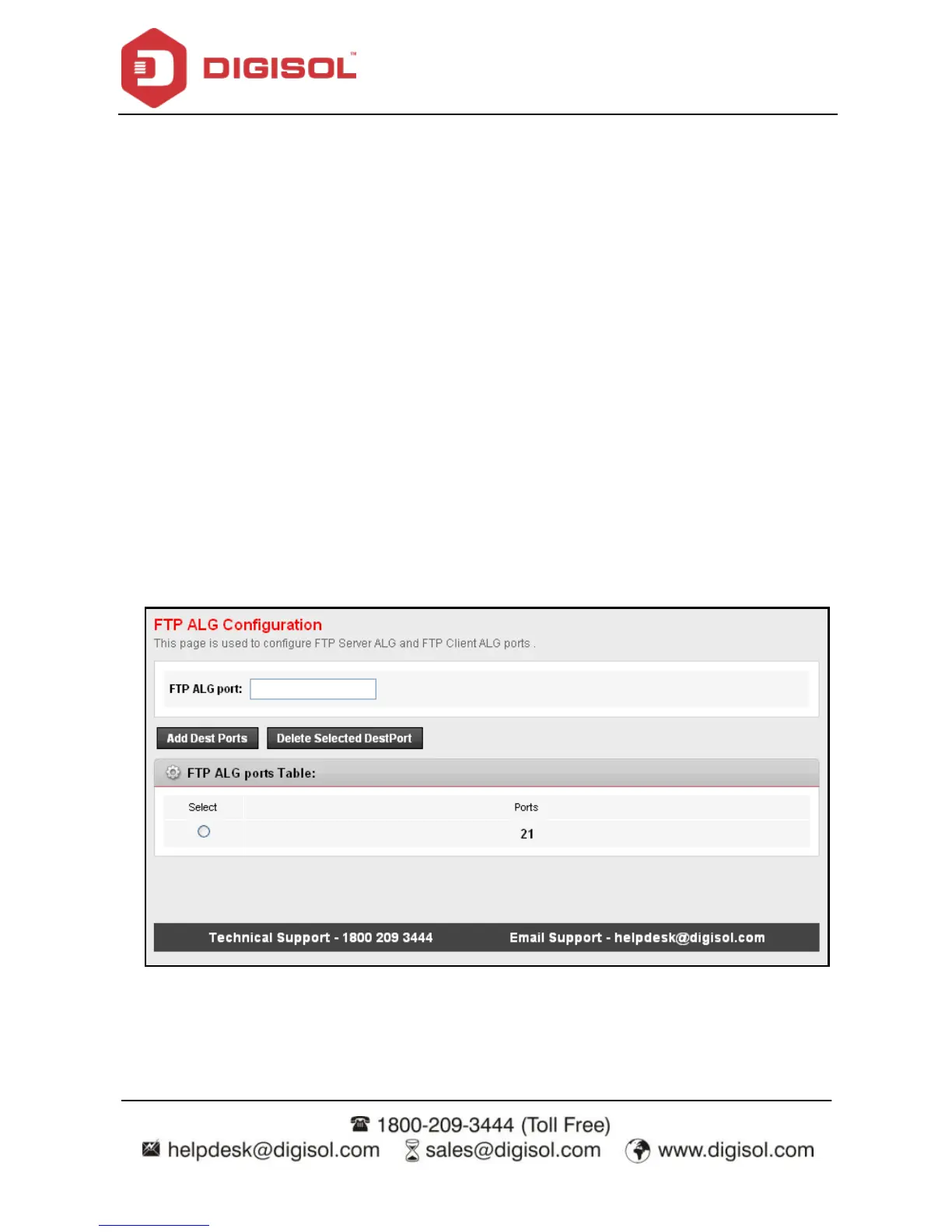DG-BG4100NU User Manual
77
Click the Usual Application Name drop-down menu to choose the application y ou want to
setup f or port triggering. When you have chosen an application the default Trigger settings
will populate the table below.
If the application y ou want to setup isn‘t listed, click the User-def ined Application Name radio
button and ty pe in a name for the trigger in the Custom application f ield. Conf igure the Start
Match Port, End Match Port, Trigger Protocol, Start Relate Port, End Relat e Port, Open
Protocol and NAT type settings f or the port trigger you want to configure.
When you hav e f inished click the Apply changes button.
4.5.1.9 FTP ALG Port
Click FTP ALG Port in the left pane, the page shown in the f ollowing figure appears. The
common port f or FTP connection is port 21, and a common ALG monitors the TCP port 21 to
ensure NAT pass-through of FTP. By enabling this f unction, when the FTP server connection
port is not port 21, the FTP ALG module will be informed to monitor other TCP ports to
ensure NAT pass-through of FTP.
The following table describes the parameters and buttons of this page: