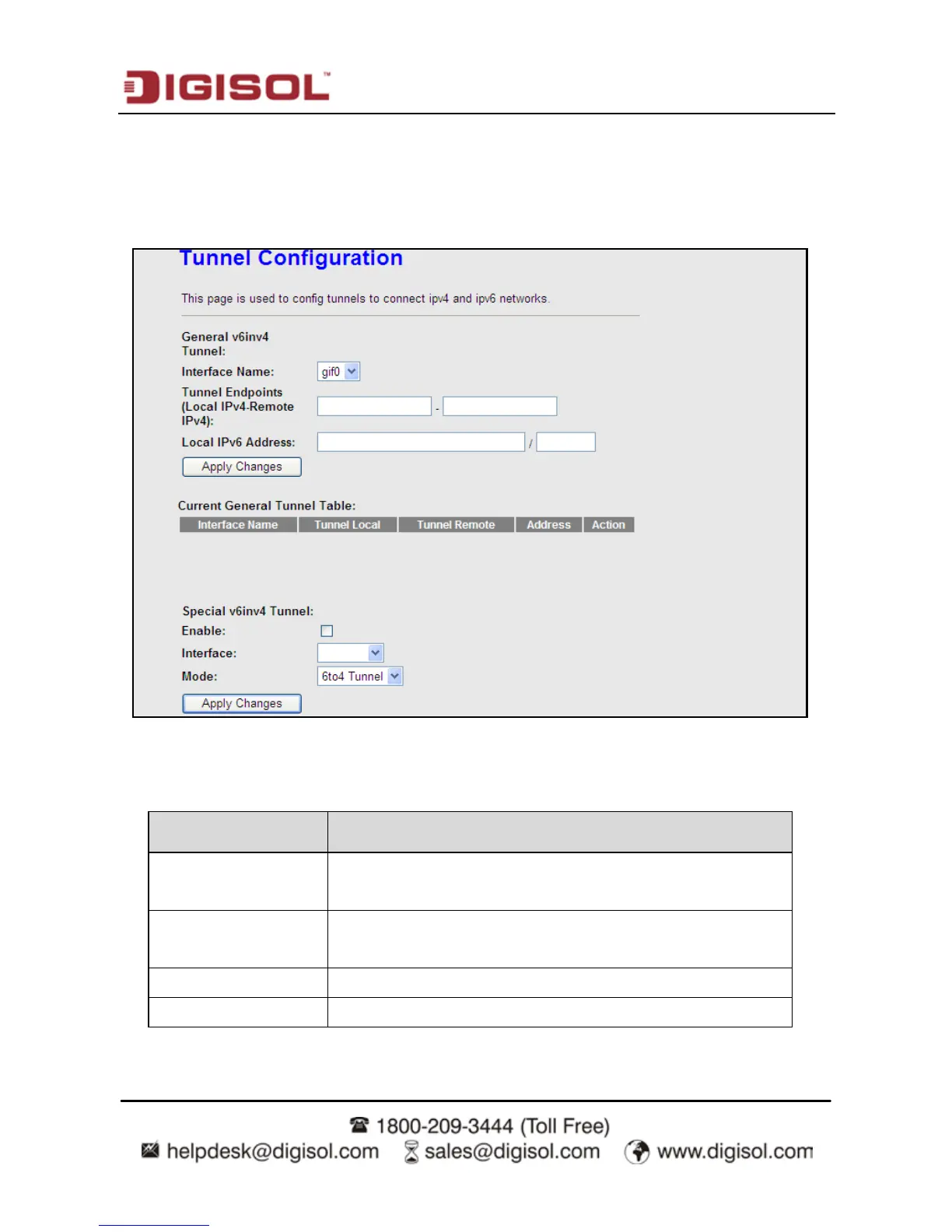DG-BG4300NU User
Manual
118
4.6.7.3 Tunnel
Choose Tunnel in the left pane, and the page shown in the following figure appears. You
may configure tunnels to connect to ipv4 and ipv6 networks.
The following table describes the parameters and button of this page.
Field
Description
General v6inv4
Tunnel
Specify the general v6inv4 tunnel, ipv6 packet is
encapsulated in ipv4 packets,
Interface Name
Select the tunnel interface name, user can set 2 v6inv4
tunnel.
Tunnel Endpoints Specify the ipv4 address for tunnel endpoints.
Local IPv6 Address Specify the ipv6 address for tunnel local.
