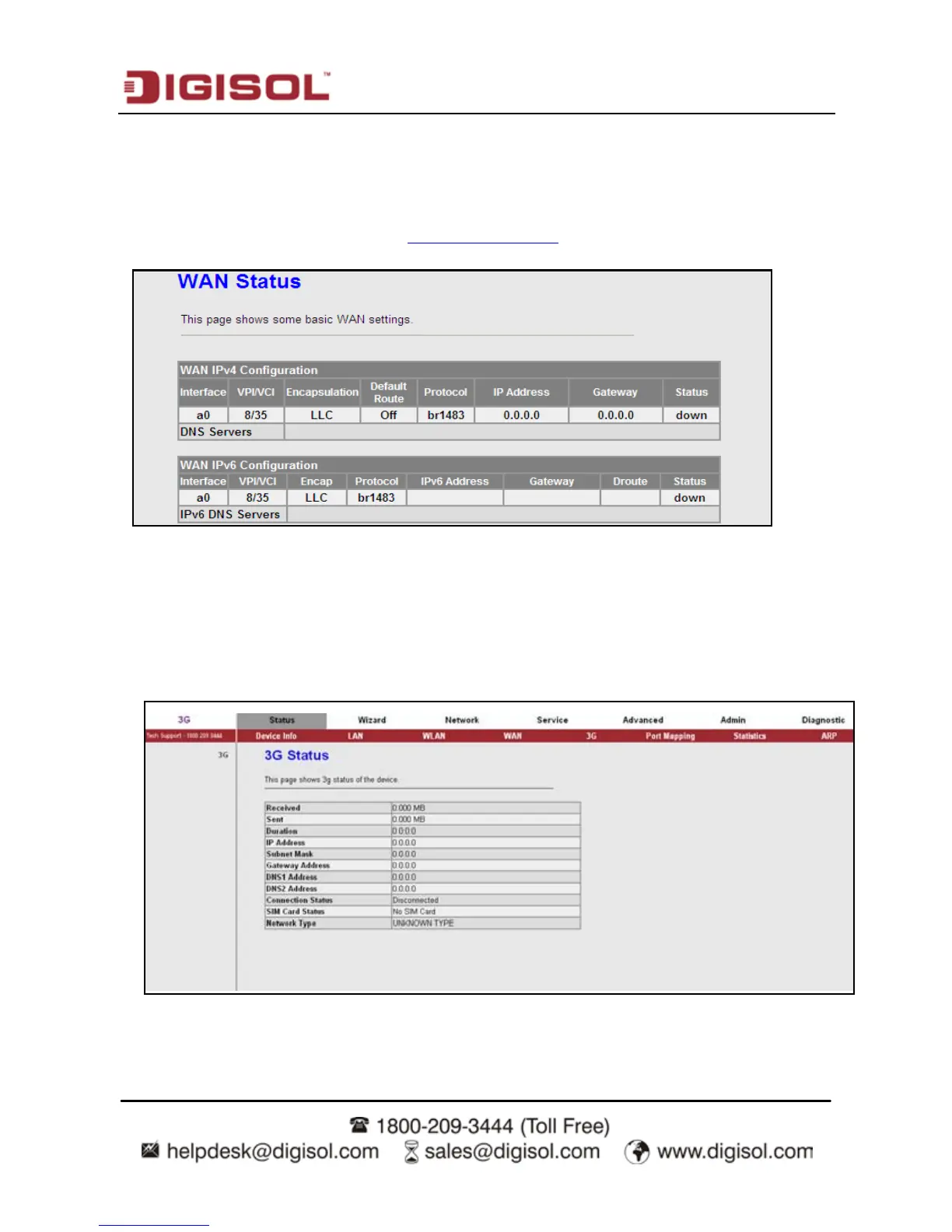DG-BG4300NU User
Manual
41
4.3.4 WAN
Choose Status > WAN. The page that is displayed shows some basic WAN settings of the
router. In this page, you can view basic status of WAN and DNS server. If you want to
configure the WAN network, refer to
section 3.4.2.1 WAN
4.3.5 3G
Choose Status > 3G. This page shows the IP address details of 3G, SIM card status,
connectivity status etc.
