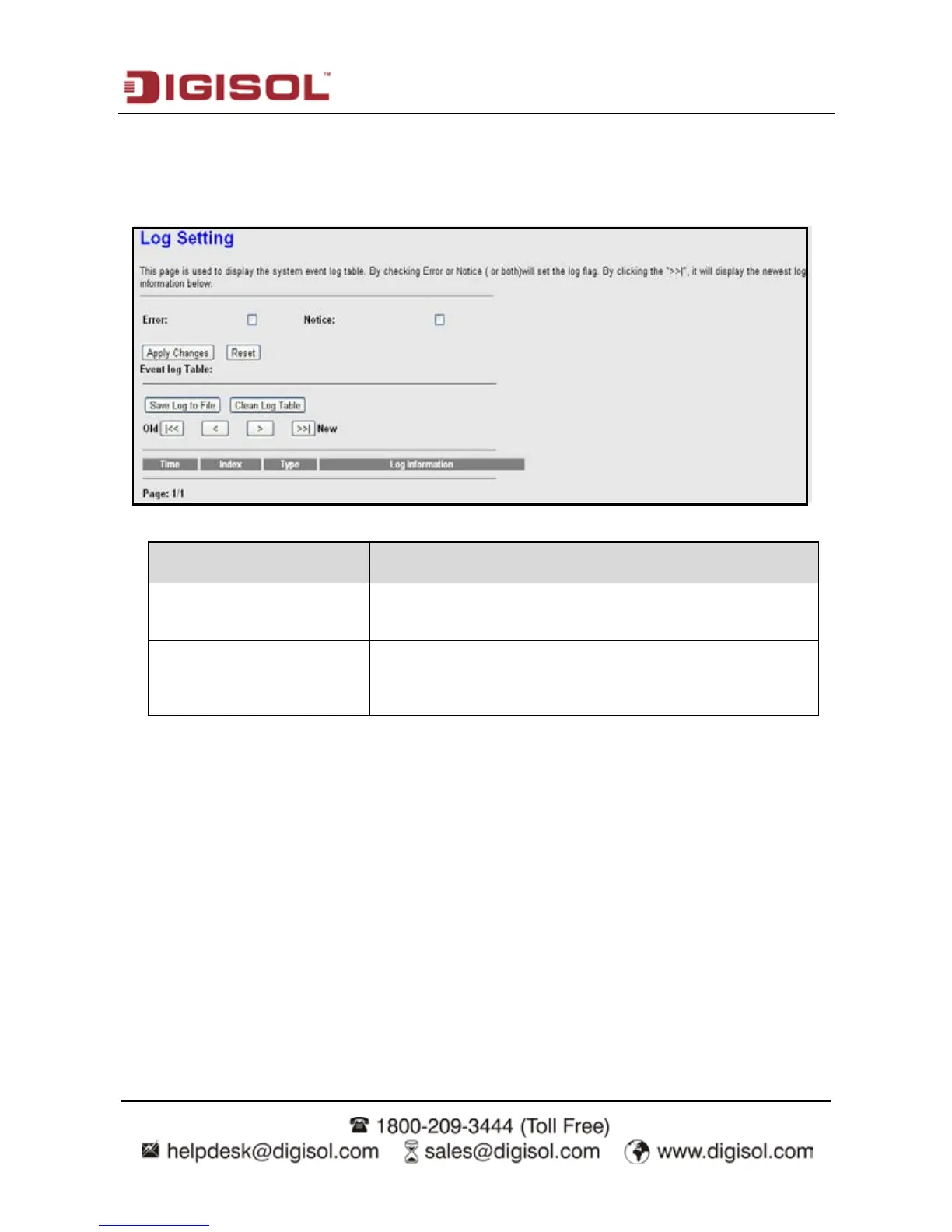DG-BG4300NU User
Manual
123
4.7.3 Log
Choose Admin > Log, and the page shown in the following figure appears. In this page, you
can enable or disable system log function and view the system log.
Field Description
Error
Enabling this option will display the errors such as wrong
configuration or password is wrong.
Notice
Enabling this will capture the events such as Web
management login , Link is down etc.
