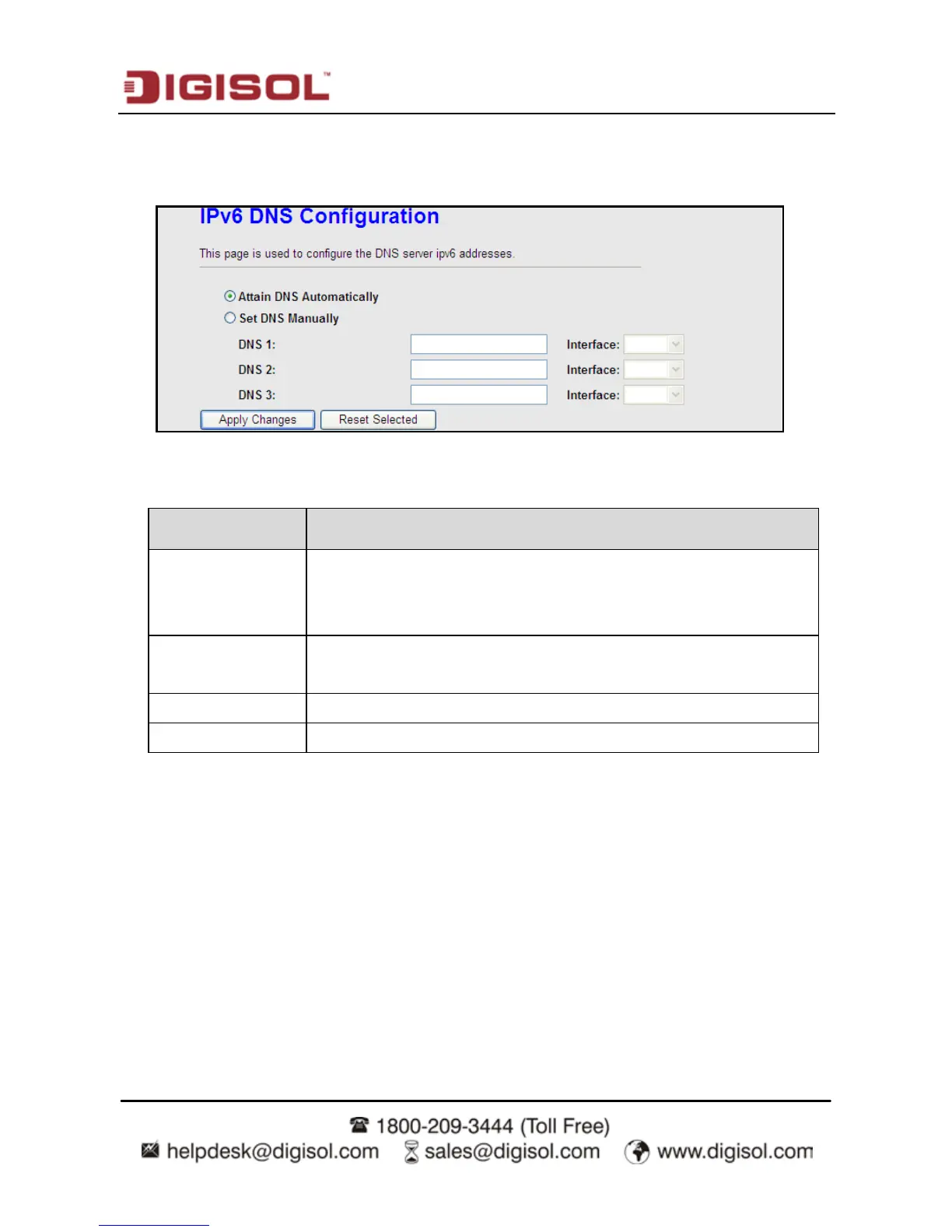DG-BG4300NU User
Manual
79
4.5.1.2 IPv6 DNS
Click DNS in the left pane, and the page shown in the following figure appears.
The following table describes the parameters and buttons of this page.
Field Description
Attain DNS
Automatically
Select it, the router accepts the first received DNS assignment
from one of the PPPoA, PPPoE or MER enabled PVC(s) during
the connection establishment.
Set DNS
Manually
Select it, enter the IP addresses and choose the WAN interface of
the primary, the secondary and the tertiary DNS server.
Apply Changes Click it to save the settings of this page.
Reset Selected Click it to start configuring the parameters in this page.
