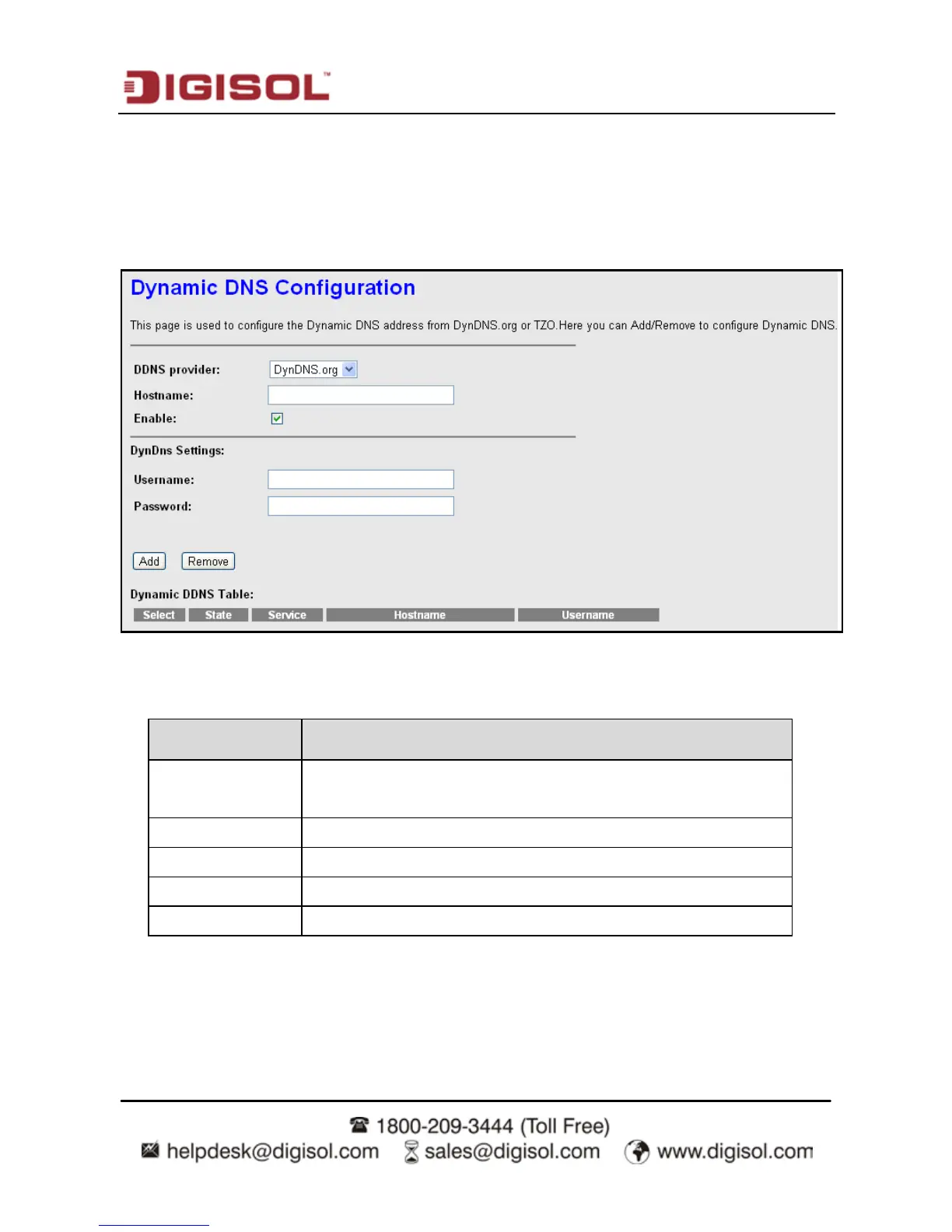DG-BG4300NU User
Manual
80
4.5.1.3 DDNS
Click DDNS in the left pane, and the page shown in the following figure appears. This page is
used to configure the dynamic DNS address from DynDNS.org or TZO. You can add or
remove to configure dynamic DNS.
The following table describes the parameters of this page:
Field Description
DDNS
provider
Choose the DDNS provider name. You can choose
DynDNS.org or TZO.
Host Name The DDNS identifier.
Enable Enable or disable DDNS function.
Username The name provided by DDNS provider.
Password The password provided by DDNS provider.
