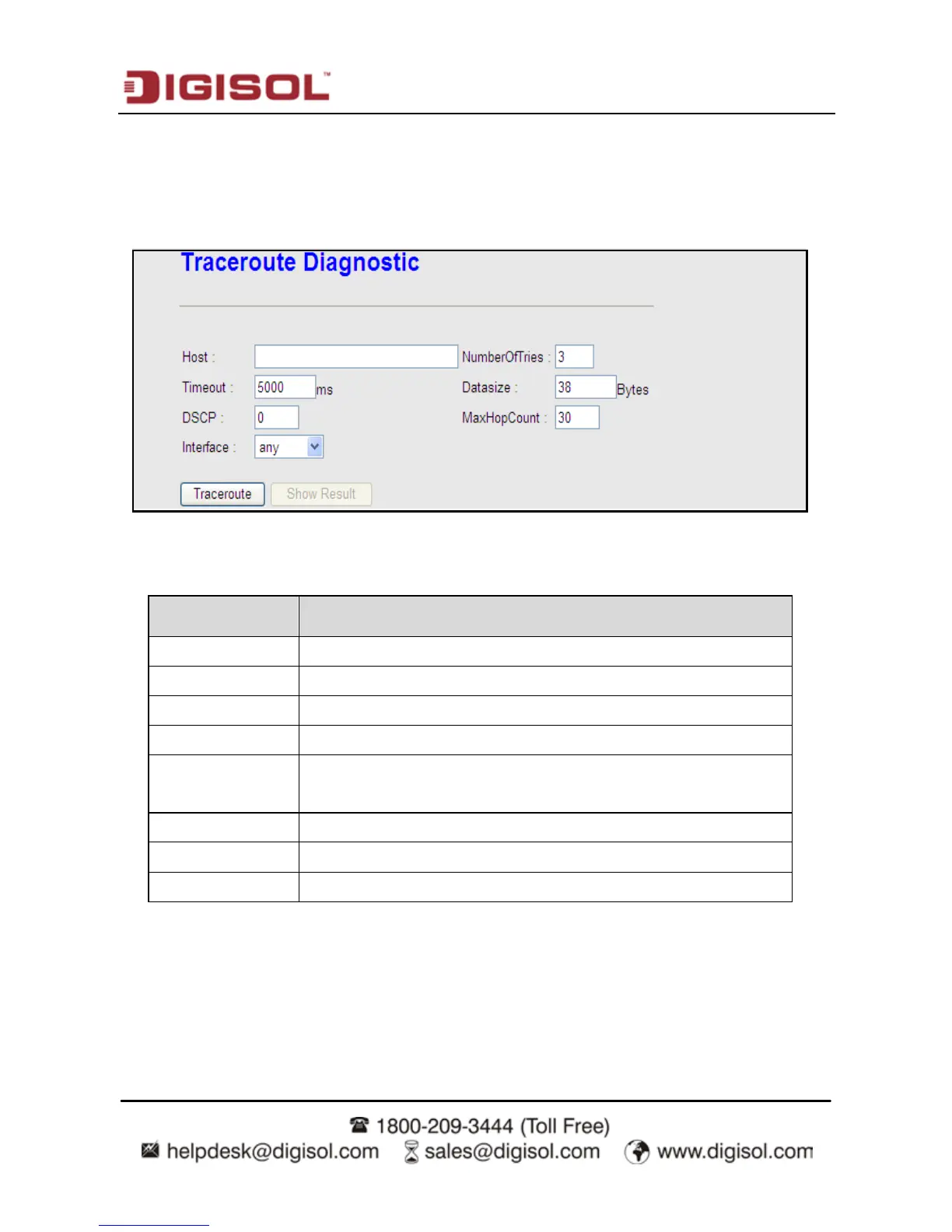DG-BG4300NU User
Manual
128
4.8.2 Traceroute
Click Traceroute in the left pane, and the following page appears. By Traceroute Diagnostic,
you can track the route path of information flow from your computer to the other side host.
The following table describes the parameters and buttons of this page.
Field Description
Host Enter the destination host address for diagnosis.
NumberOfTries Number of repetitions.
Timeout Put in the timeout value.
Datasize Packet size.
DSCP Differentiated Services Code Point, You should set a value
between 0-63.
MaxHopCount Maximum number of routes.
Interface Select the interface.
Traceroute Click start traceroute.
