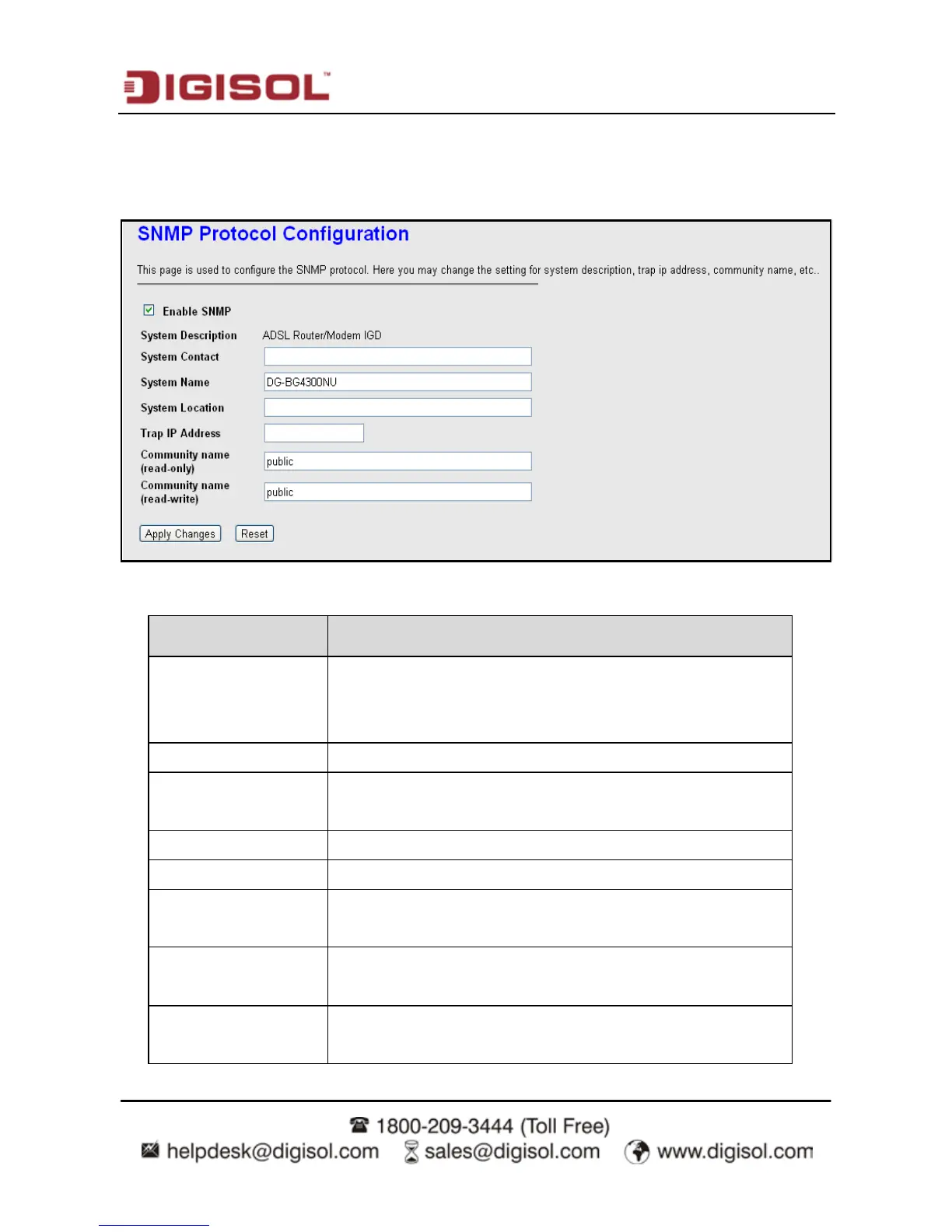DG-BG4300NU User
Manual
114
4.6.5 SNMP
This page is used to configure the SNMP protocol. Here you may change the setting for system
description, trap ip address, community name, etc.
The following table describes the parameters and buttons of this page:
Field
Description
Enable SNMP
Select it to enable SNMP function. You need to enable
SN MP, and then you can configure the parameters of this
page.
System Description System description of the DSL device.
System Contact
Contact person and/or contact information for the DSL
device.
System Name An administratively assigned name for the DSL device.
System Location The physical location of the DSL device.
Trap IP Address
Enter the trap IP address. The trap information is sent to the
corresponding host.
Community Name
(Read-only)
The network administrators must use this password to read
the information of this router.
Community Name
(Read-Write)
The network administrators must use this password to
configure the information of the router.
