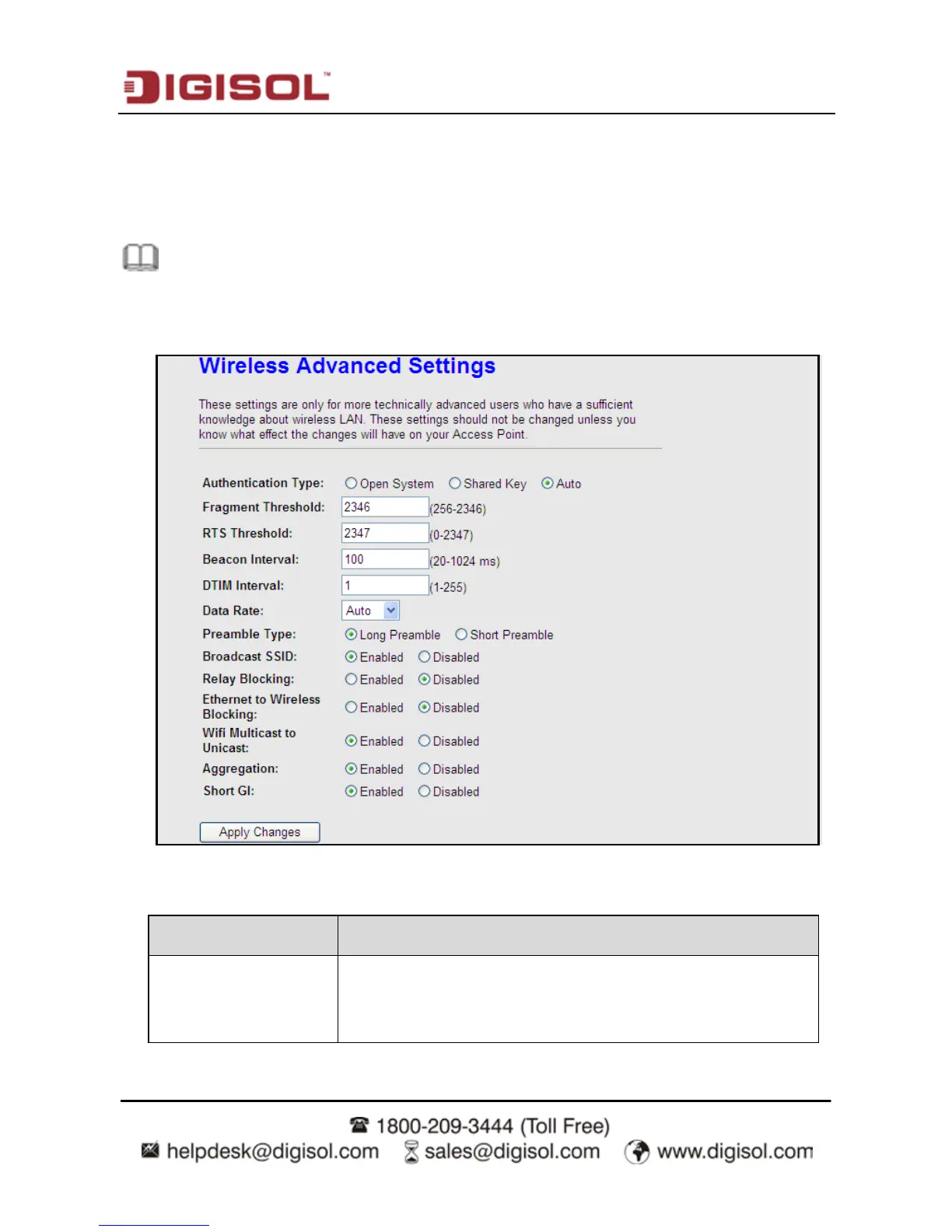DG-BG4300NU User
Manual
71
4.4.3.5 Advanced
Choose WLAN > Advanced and the following page appears. In this page, you can configure
the wireless advanced parameters. It is recommended to use the default parameters.
Note:
The parameters in the Advanced link are modified by the professional personnel, it is
recommended to keep the default values.
The following table describes the parameters of this page:
Field Description
Authentication type
Select the router operating in the open system or encryption
authentication. You can choose Open System, Shared Key, or
Auto.
