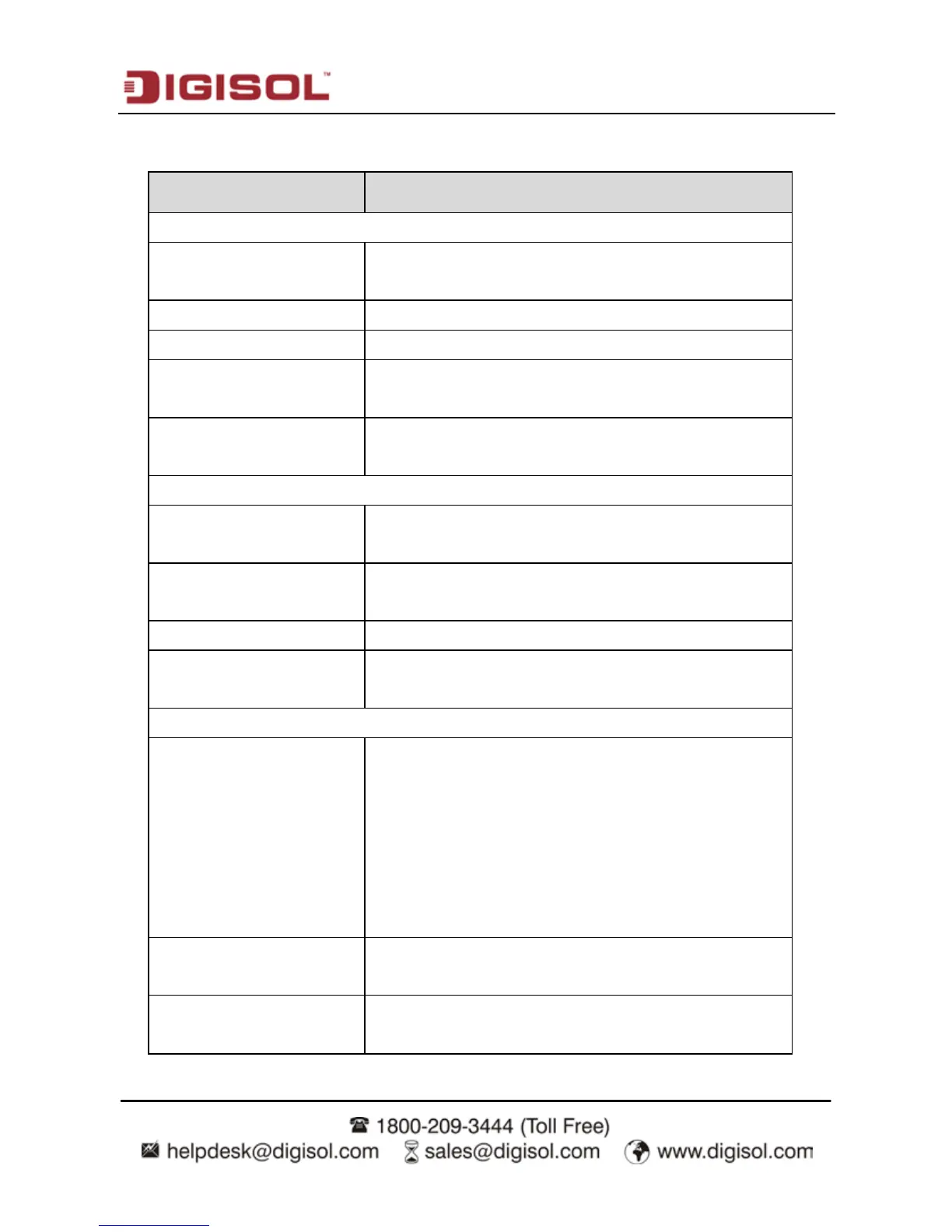DG-BG4300NU User
Manual
93
The following table describes the parameters of this page:
Field Description
ACS
URL The URL of the auto-configuration server to connect
to.
User Name The user name for logging in to the ACS.
Password The password for logging in to the ACS.
Periodic Inform Enable Select Enable to periodically connect to the ACS to
check whether the configuration updates.
Periodic Inform Interval Specify the amount of time between connections to
ACS.
Connection Request
User Name The connection username provided by TR-069
service.
Password The connection password provided by TR-069
service.
Path Identifies the PATH that the service should use.
Port Identifies the port number that the service should
use.
Debug
ACS Certificates CPE As vital data (like user names and passwords) may
be transmitted to CPE via TR-069 protocol it is
essential to provide secure transport channel and
always authenticate the CPE against the ACS.
Secure transport and authentication of the ACS
identity can easily be provided by usage of HTTPS
and verification of ACS certificate.
Show Message Select Enable to display ACS SOAP messages on
the serial console.
CPE sends GetRPC Select Enable, the router contacts the ACS to obtain
configuration updates.
