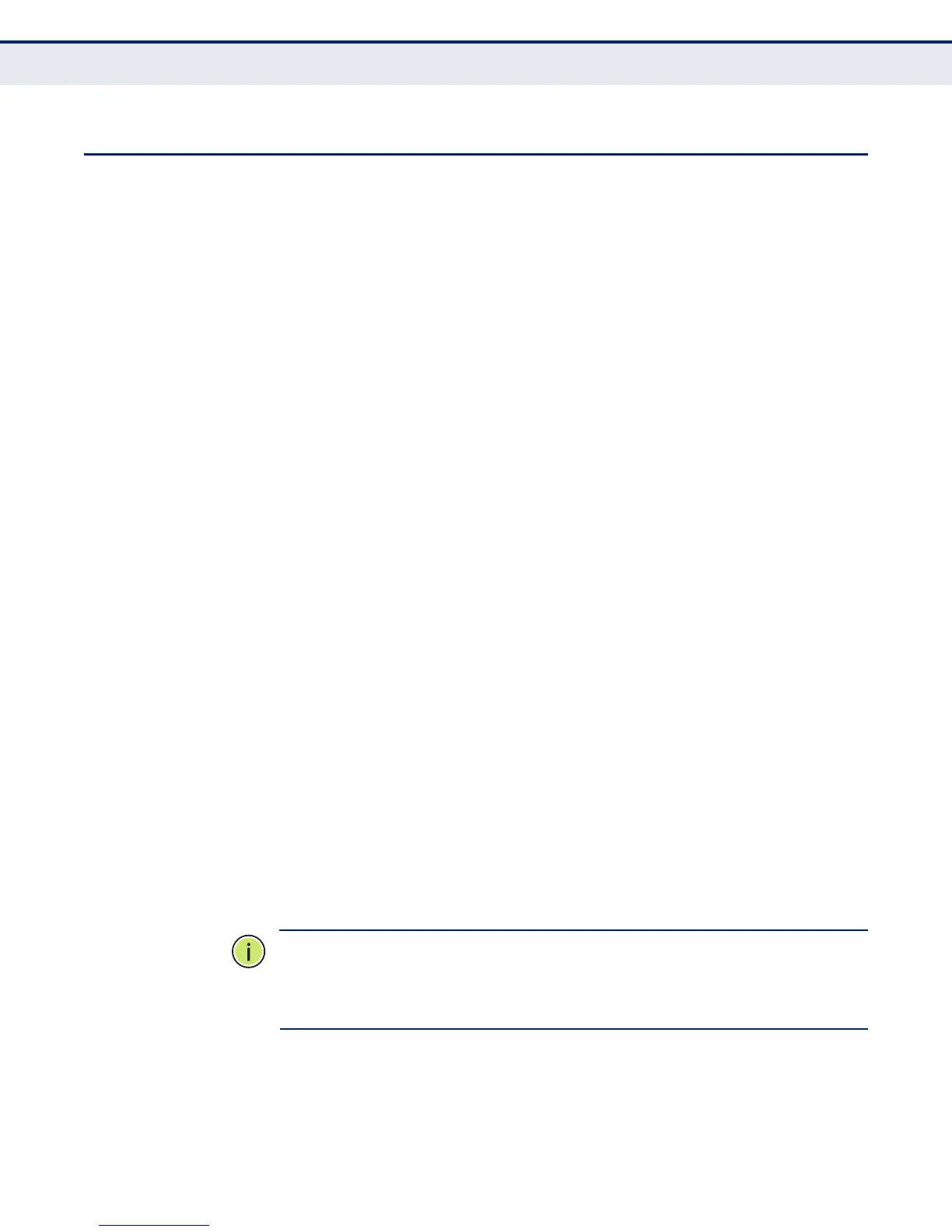C
HAPTER
7
| Creating VLANs
Assigning Ports to VLANs
– 58 –
ASSIGNING PORTS TO VLANS
Before enabling VLANs for the switch, you must first assign each port to
the VLAN group(s) in which it will participate. By default all ports are
assigned to VLAN 1 as untagged ports. Add a port as a tagged port if you
want it to carry traffic for one or more VLANs, and any intermediate
network devices or the host at the other end of the connection supports
VLANs. Then assign ports on the other VLAN-aware network devices along
the path that will carry this traffic to the same VLAN(s). However, if you
want a port on this switch to participate in one or more VLANs, but none of
the intermediate network devices nor the host at the other end of the
connection supports VLANs, then you should add this port to the VLAN as
an untagged port.
To enable VLANs for this switch, assign each port to the VLAN group(s) in
which it will participate.
PARAMETERS
The following parameters are displayed on the Static VLAN page:
◆ VLAN ID - VLAN Identifier. (Range: 1-4095)
◆ VLAN Name - Name of the VLAN (1-100 characters)
◆ Port - Port or trunk identifier. Select VLAN membership for each
interface by marking the appropriate radio button for a port or trunk:
■
Untagged - Interface is a member of the VLAN. All packets
transmitted by the port will be untagged, that is, not carry a tag
and therefore not carry VLAN or CoS information. Note that an
interface must be assigned to at least one group as an untagged
port.
■
Tagged - Interface is a member of the VLAN. All packets
transmitted by the port will be tagged, that is, carry a tag and
therefore carry VLAN or CoS information.
■
Not Member - Interface is not a member of the VLAN. Packets
associated with this VLAN will not be transmitted by the interface.
N
OTE
:
Port overlapping can be used to allow access to commonly shared
network resources among different VLAN groups, such as file servers or
printers. Note that if you implement VLANs which do not overlap, but still
need to communicate, you must connect them through a router.
