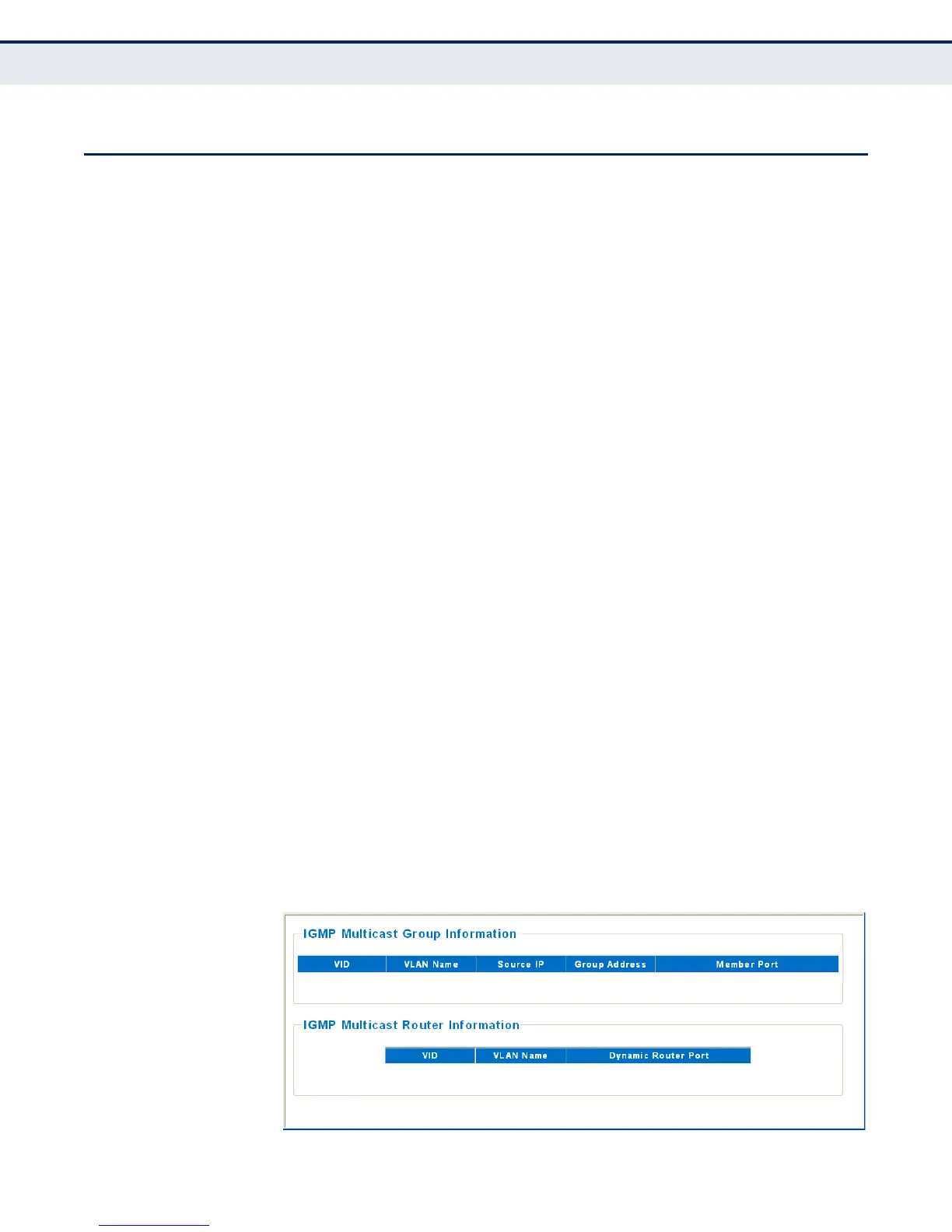C
HAPTER
9
| IGMP Snooping
Multicast Entry Table
– 66 –
MULTICAST ENTRY TABLE
The IGMP Multicast Router Information table displays the current multicast
groups learned through IGMP Snooping.
Multicast routers that are attached to ports on the switch use information
obtained from IGMP, along with a multicast routing protocol such as DVMRP
or PIM, to support IP multicasting across the Internet. You can use the
IGMP Multicast Router Information table to see which ports on the switch
are attached to a neighboring multicast router.
PARAMETERS
The following parameters are displayed on the Multicast Entry Table page:
◆ VID – A VLAN on the switch that is forwarding multicast traffic to
downstream ports for the specified multicast group address.
◆ VLAN Name – The name of the VLAN on the switch that is forwarding
multicast traffic.
◆ Source IP – The IP address of one of the multicast servers
transmitting traffic to the specified group.
◆ Group Address – IP multicast group address with subscribers directly
attached or downstream from the switch, or a static multicast group
assigned to this interface.
◆ Member Port – An downstream port that is receiving traffic for the
specified multicast group.
◆ Dynamic Router Port – The port interfaces dynamically discovered by
the switch to be attached to Multicast routers.
WEB INTERFACE
To display multicast group and router port information, click Configuration,
IGMP Snooping, Multicast Entry Table.
Figure 19: Multicast Entry Table
