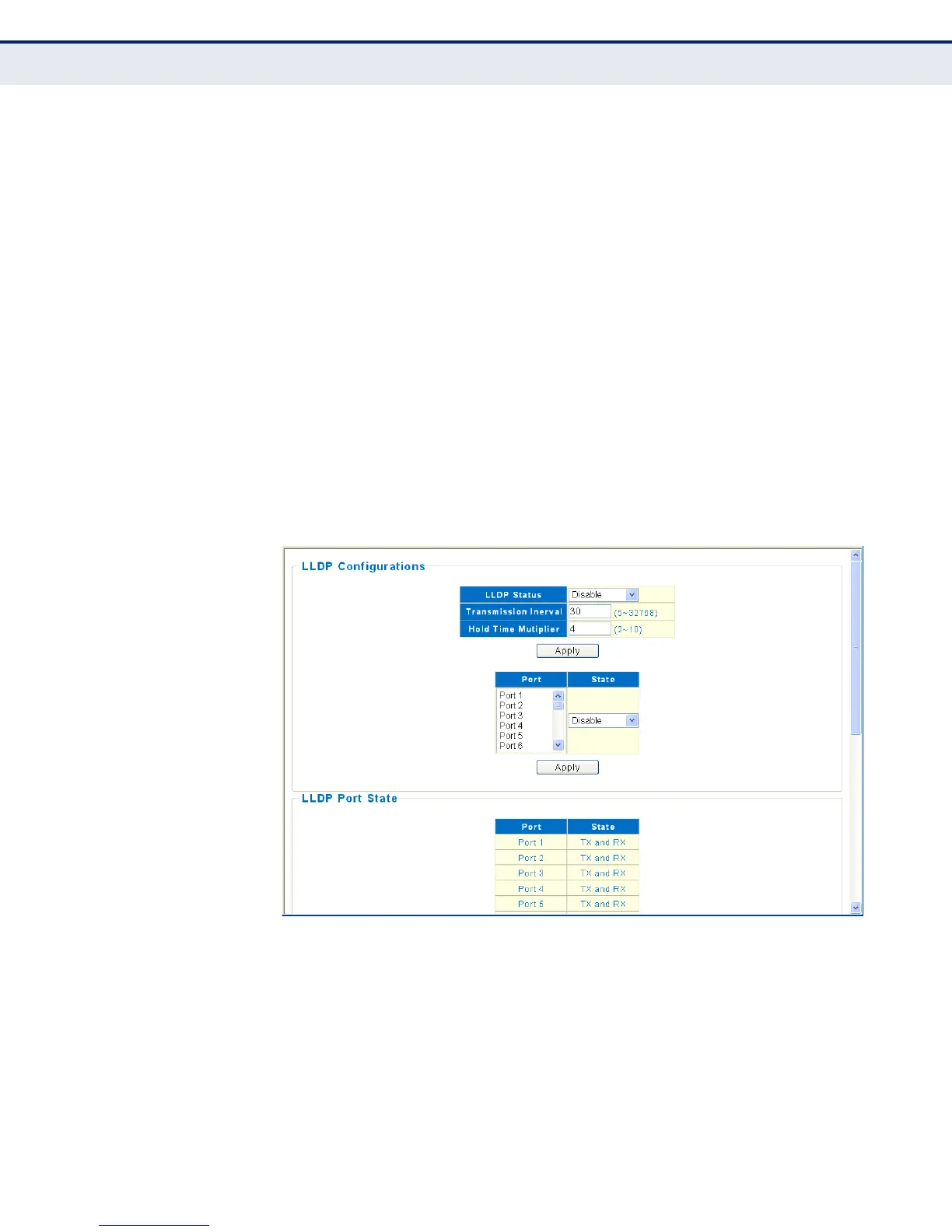C
HAPTER
12
| Link Layer Discovery Protocol
Configuring LLDP
– 88 –
◆ Port — Port identifier. (Range: 1-26)
◆ State — Enables LLDP message transmit and receive modes for LLDP
Protocol Data Units. (Options: Disabled, Tx/Rx, Rx only, Tx only;
Default: Disabled)
WEB INTERFACE
To configure global and port settings for LLDP:
1. Click Configuration, LLDP, LLDP Settings.
2. Enable LLDP for the switch.
3. If required, modified other LLDP parameters.
4. For one or a group of ports, set the LLDP mode.
5. Click Apply.
Figure 28: LLDP Settings
