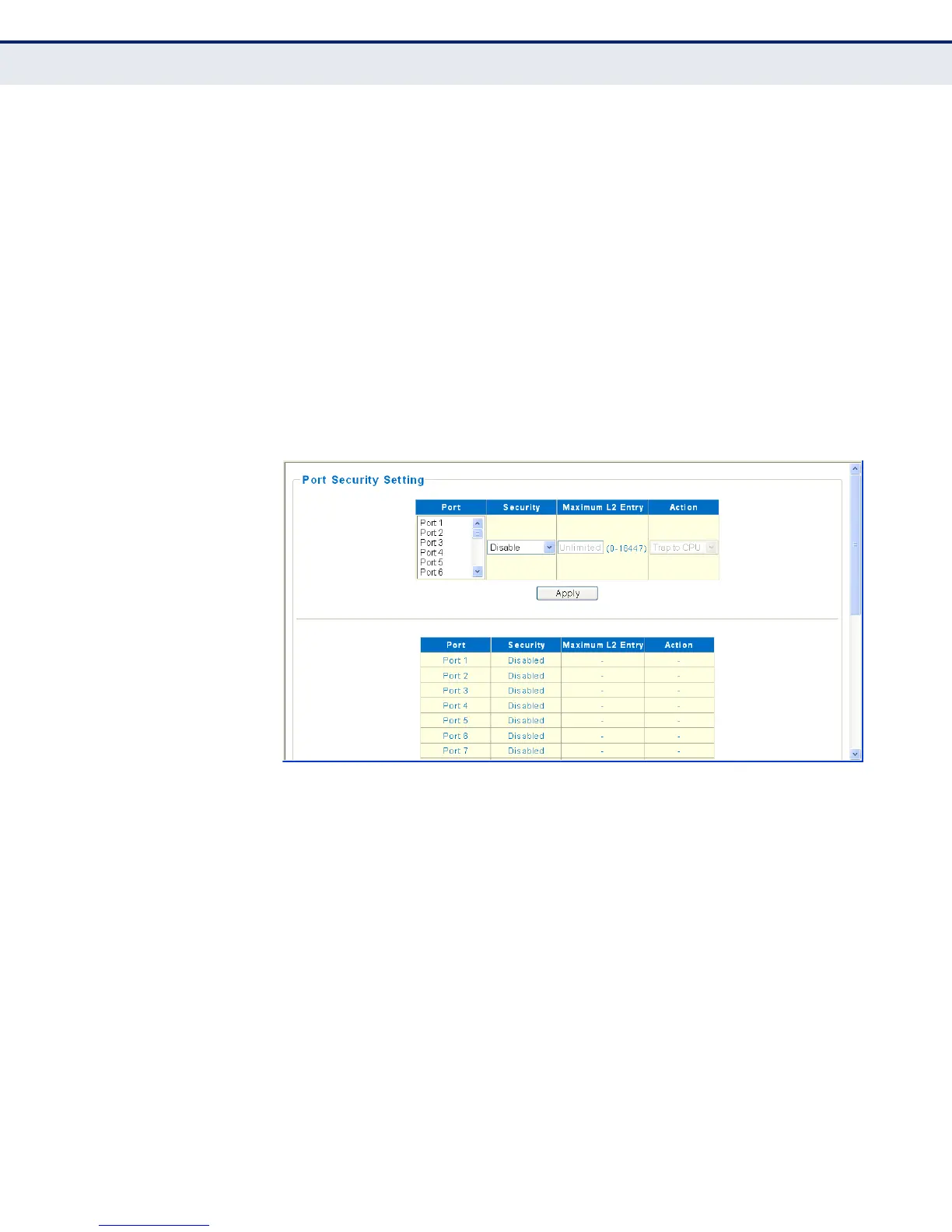C
HAPTER
15
| Port Security
– 98 –
WEB INTERFACE
To configure port security:
1. Click Configuration, Port Security.
2. Select the ports to configure.
3. Set Security to Enable.
4. Configure the maximum number of MAC addresses allowed on the port.
5. Set an action for port security violations.
6. Click Apply.
Figure 33: Port Security
