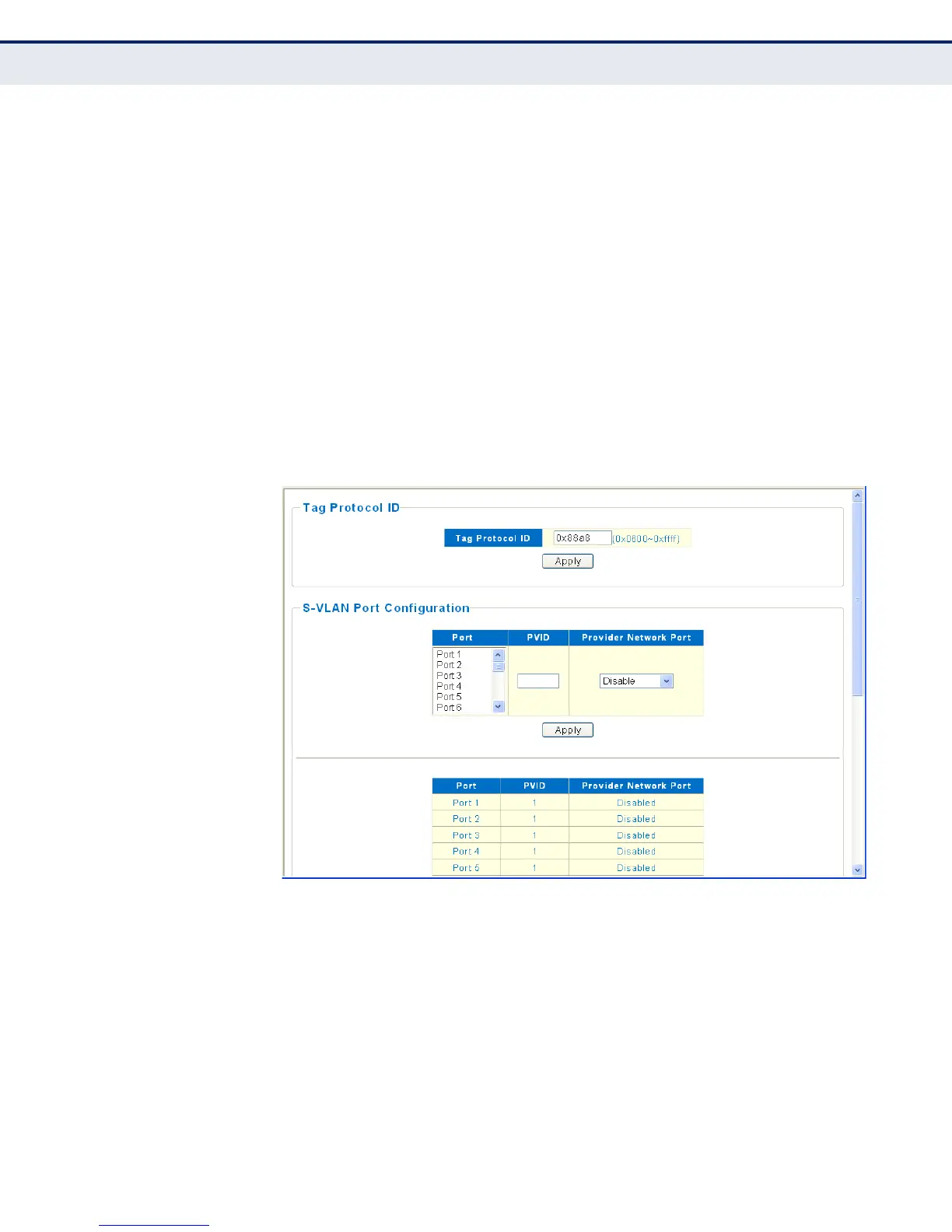C
HAPTER
8
| VLAN Stacking
VLAN Stacking Settings
– 64 –
the ethertype field, as they would be with a standard 802.1Q trunk.
Frames arriving on the port containing any other ethertype are looked
upon as untagged frames, and assigned to the native VLAN of that port.
WEB INTERFACE
To configure stacking VLAN port settings:
1. Click Configuration, VLAN Stacking, S-VLAN Setting.
2. Specify the Tag Protocol ID number.
3. Set the stacking PVID for service provider ports and configure them as
“Enabled.”
4. Click Apply.
Figure 18: VLAN Stacking Settings
