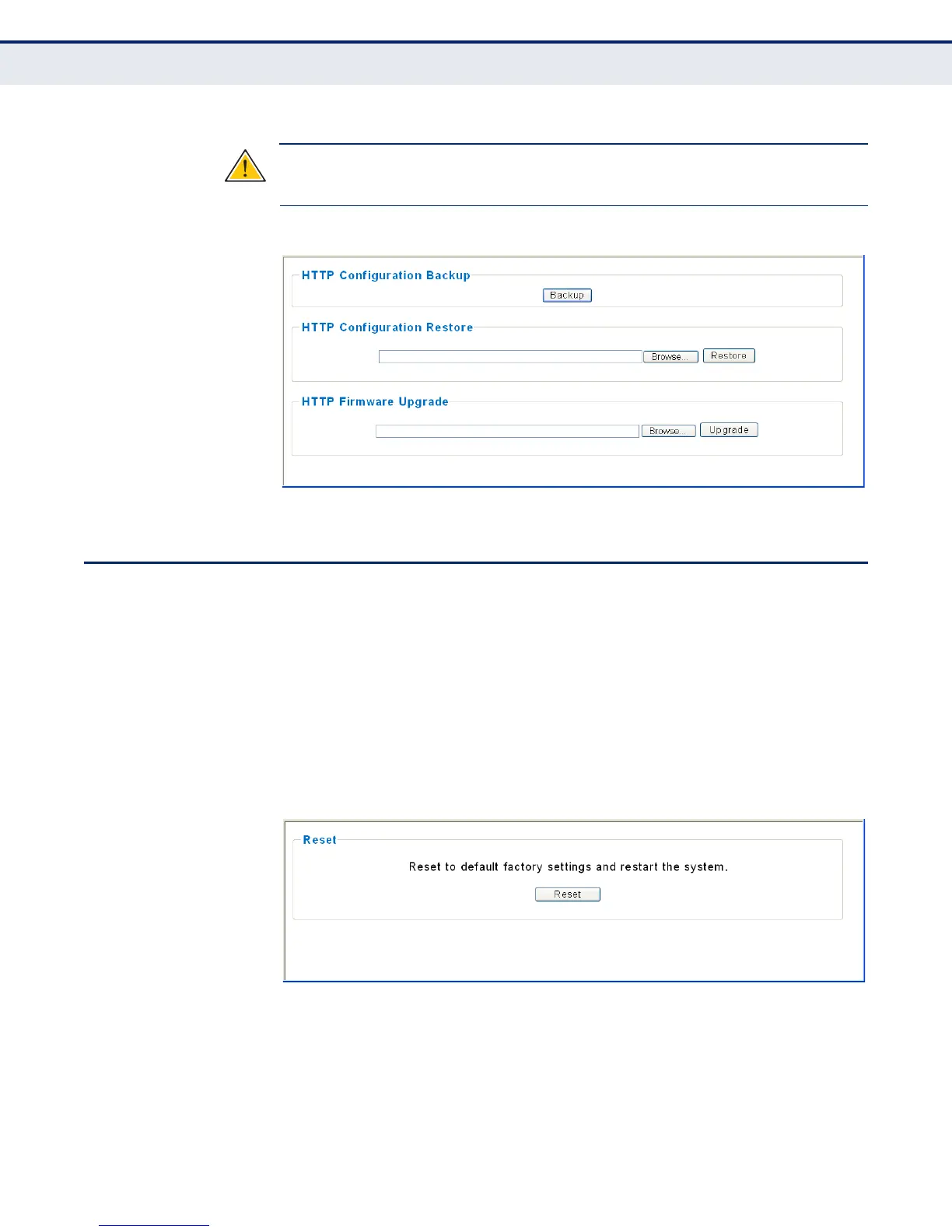C
HAPTER
23
| Management Tools
Restoring Factory Defaults
– 122 –
C
AUTION
:
Do not reset or power off the switch during the upgrade process
or the switch may fail to function afterwards.
Figure 47: Software Upgrade
RESTORING FACTORY DEFAULTS
Use the Reset page to restore the original factory settings. Note that the
LAN IP Address, Subnet Mask and Gateway IP Address will be reset to their
factory defaults.
WEB INTERFACE
To restore factory defaults, click Tools, Reset, then click the Reset button.
The reset will be complete when the web interface displays the login page.
Figure 48: Restoring Factory Defaults
