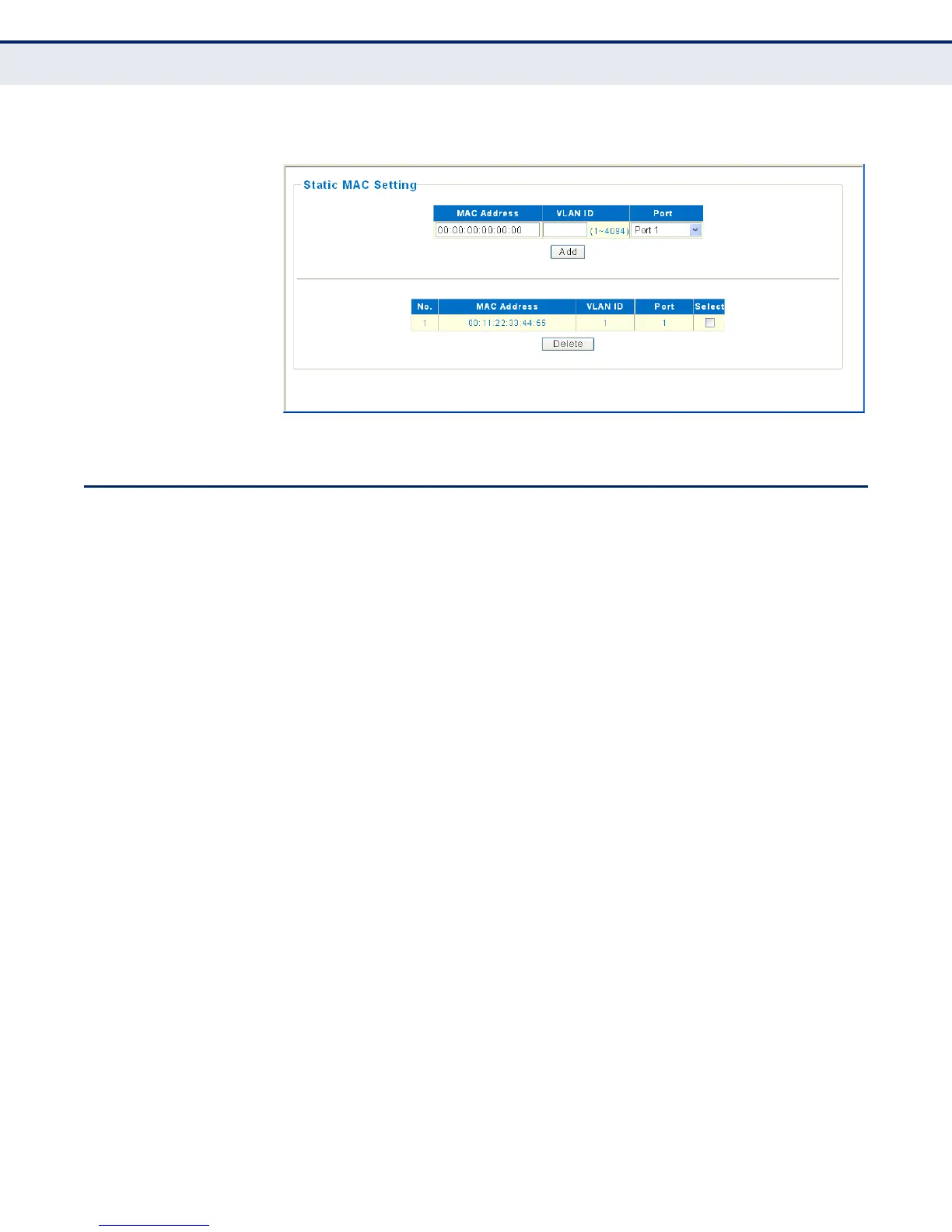C
HAPTER
19
| MAC Address Security
MAC Address Filtering
– 107 –
Figure 38: Static MAC Setting
MAC ADDRESS FILTERING
The MAC Filtering pages are used to filter service to clients attempting to
access the Internet based on protocol type, destination/source MAC
address, and the direction of traffic for each packet.
Click Advanced Setup, Security, MAC Filtering. If a policy has been set, you
can change the filtering action to Forwarded or Blocked. To add a new
policy, click Add. To remove a policy, mark the “Remove” check box next to
the required entry, and click Remove.
PARAMETERS
The following parameters are displayed on the MAC Address Filtering page:
◆ MAC Address — Physical address of a device.
◆ VLAN ID — The ID of a configured VLAN (1-4094).
◆ Filter — Filters traffic matching the MAC address in packets.
(Options: Source MAC, Destination MAC, Both; Default: Source MAC)
■
Destination MAC — Filters packets with a matching destination
MAC address.
■
Source MAC — Filters packets with a matching source MAC
address.
■
Both — Filters packets with a matching the source or destination
MAC address.
◆ Name – A descriptive name for the MAC address filter.
