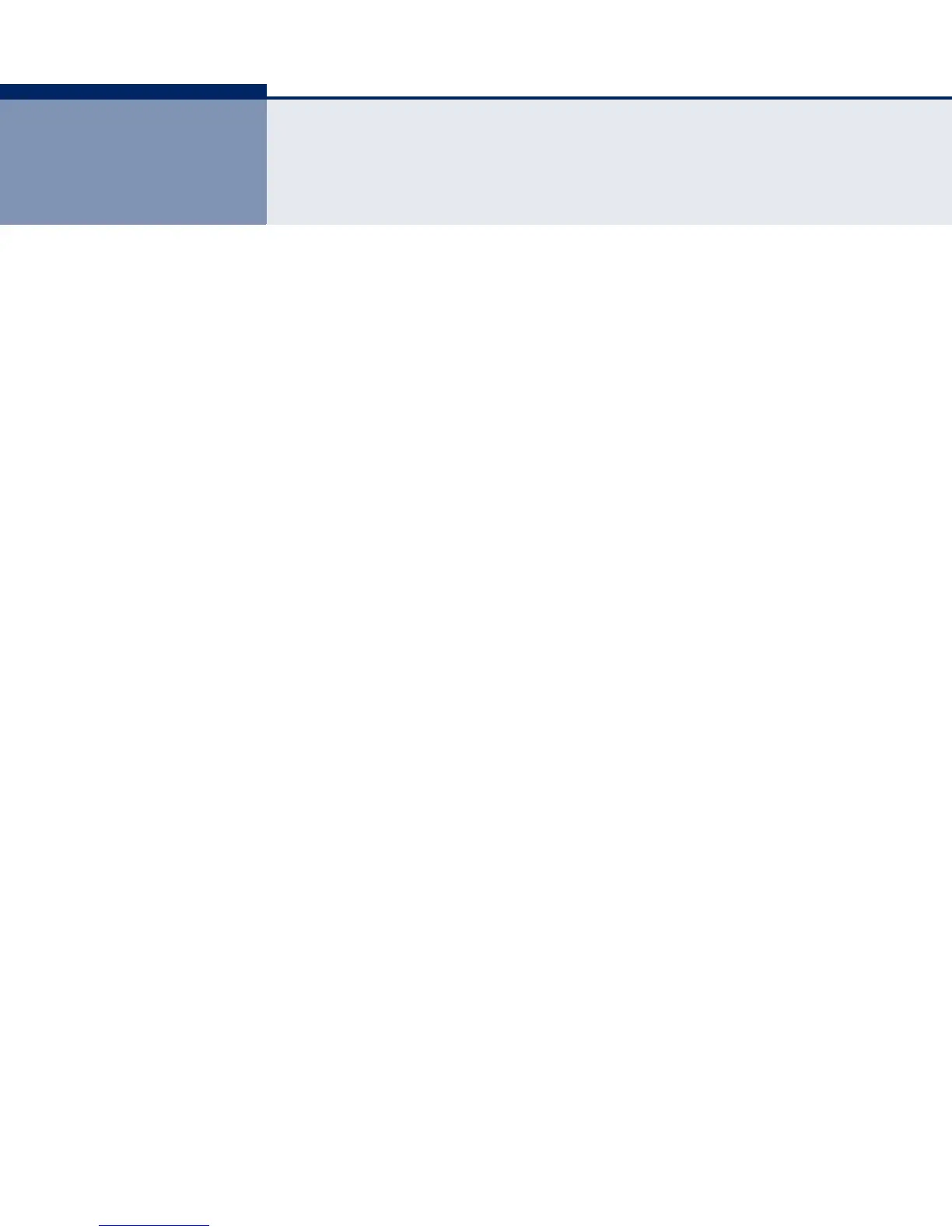– 99 –
16 BANDWIDTH CONTROL
This function allows the network manager to control the maximum rate for
traffic received on a port or transmitted from a port. Rate limiting is
configured on ports at the edge of a network to limit traffic into or out of
the switch. Packets that exceed the acceptable amount of traffic are
dropped.
Rate limiting can be applied to individual ports or trunks. When an
interface is configured with this feature, the traffic rate will be monitored
by the hardware to verify conformity. Non-conforming traffic is dropped,
conforming traffic is forwarded without any changes.
Input and output rate limits can be enabled or disabled for individual
interfaces.
PARAMETERS
The following parameters are displayed on the Bandwidth Control page:
◆ Port — Displays the port/trunk number.
◆ Type — Specifies ingress or egress traffic. (Default: Ingress)
◆ State – Enables or disables the rate limit. (Default: Disabled)
◆ Rate (Kbit/sec) – Sets the rate limit level. (Range: 0 - 1048544 Kbps
in steps of 16)
WEB INTERFACE
To configure bandwidth control:
1. Click Configuration, Bandwidth Control.
2. Select the ports to configure.
3. Set Type to Ingress or Egress .
4. Set State to Enable.
5. Configure the maximum rate allowed on the ports.
6. Click Apply.
