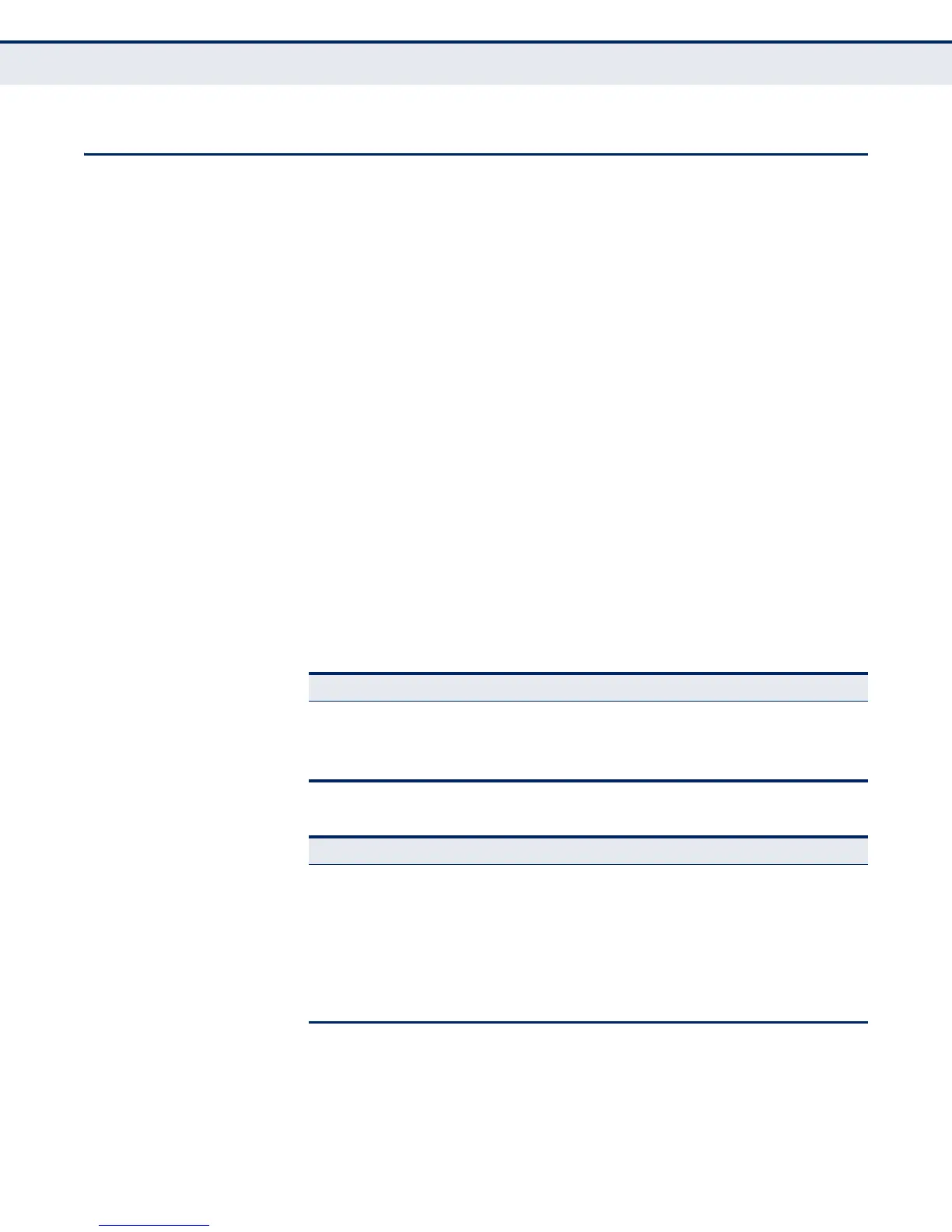C
HAPTER
10
| Spanning Tree
Configuring STP Port Settings
– 75 –
CONFIGURING STP PORT SETTINGS
Use the STP Port Setting page to configure Spanning Tree attributes for
specific interfaces, including path cost, port priority, edge port (for fast
forwarding), automatic detection of an edge port, and point-to-point link
type.
PARAMETERS
The following parameters are displayed on the STP Port Setting page:
◆ Port — Port identifier. (Range: 1-26)
This field is not applicable to static trunks or dynamic trunks created
through LACP. Also, note that only one set of interface configuration
settings can be applied to all trunks.
◆ Path Cost — This parameter is used by the STP to determine the best
path between devices. Therefore, lower values should be assigned to
ports attached to faster media, and higher values assigned to ports
with slower media. (Path cost takes precedence over port priority.)
By default, the system automatically detects the speed and duplex
mode used on each port, and configures the path cost according to the
values shown below.
Table 5: Recommended STP Path Cost Range
Port Type IEEE 802.1D-1998 IEEE 802.1w-2001
Ethernet 50-600 200,000-20,000,000
Fast Ethernet 10-60 20,000-2,000,000
Gigabit Ethernet 3-10 2,000-200,000
Table 6: Recommended STP Path Costs
Port Type Link Type IEEE 802.1D-1998 IEEE 802.1w-2001
Ethernet Half Duplex
Full Duplex
Trunk
100
95
90
2,000,000
1,999,999
1,000,000
Fast Ethernet Half Duplex
Full Duplex
Trunk
19
18
15
200,000
100,000
50,000
Gigabit Ethernet Full Duplex
Trunk
4
3
10,000
5,000
