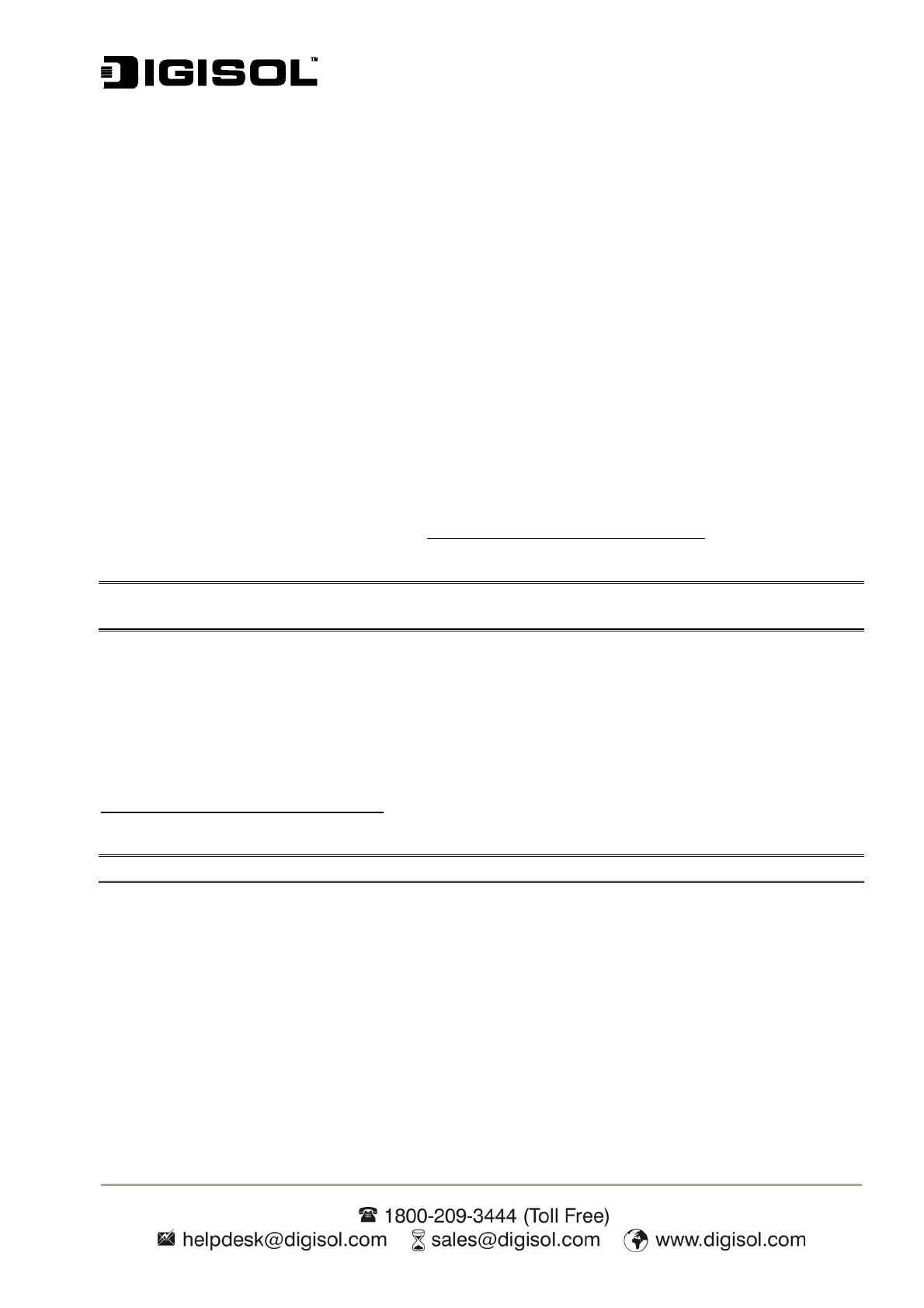DG-PS1010U User Manual
28
10. Click Finish button.
11. Now the settings are Done.
HP Web JetAdmin Overview
HP Web JetAdmin allows you to use a Web browse to revise, view, manage and diagnose
devices connected to the print server or any standard printer MIB devices.
For more information about the procedure to use HP Web JetAdmin software, see about HP’s
relation document.
System Requirements
HP Web JetAdmin software runs on Microsoft Windows NT, HP-UX, Solaris, Red Hat Linux and
SuSE Linux system. For information on supported operating systems and browser versions,
please visit HP Customer Care Online at http://www.hp.com/go/webjetadmin
.
Note: When installed on a supported host server, HP Web JetAdmin can be accessed from any
client through a supported Web browser by browsing to the HP Web JetAdmin host.
Installing HP Web JetAdmin
Before installing the HP Web JetAdmin software, you must have domain administrator or root
privileges:
Download the installation files from HP Customer Care Online at
http://www.hp.com/go/webjetadmin/
.
Follow the instructions on the screen to install the HP Web JetAdmin software.
Note: Installation instructions are also contained in the HP Web JetAdmin install file.
Confirming Installation and Supply Access
․
Confirming that the HP Web JetAdmin software is correctly installed by navigating to it with your
browser as shown in the following. For example, http:// server domain port/ where server
domain is the host name of your web server and port is the port number assigned during
installation.
․Supply users access to HP Web JetAdmin software by adding a link to your web server’s home
page that is addressed to HP Web JetAdmin’s URL. For example: