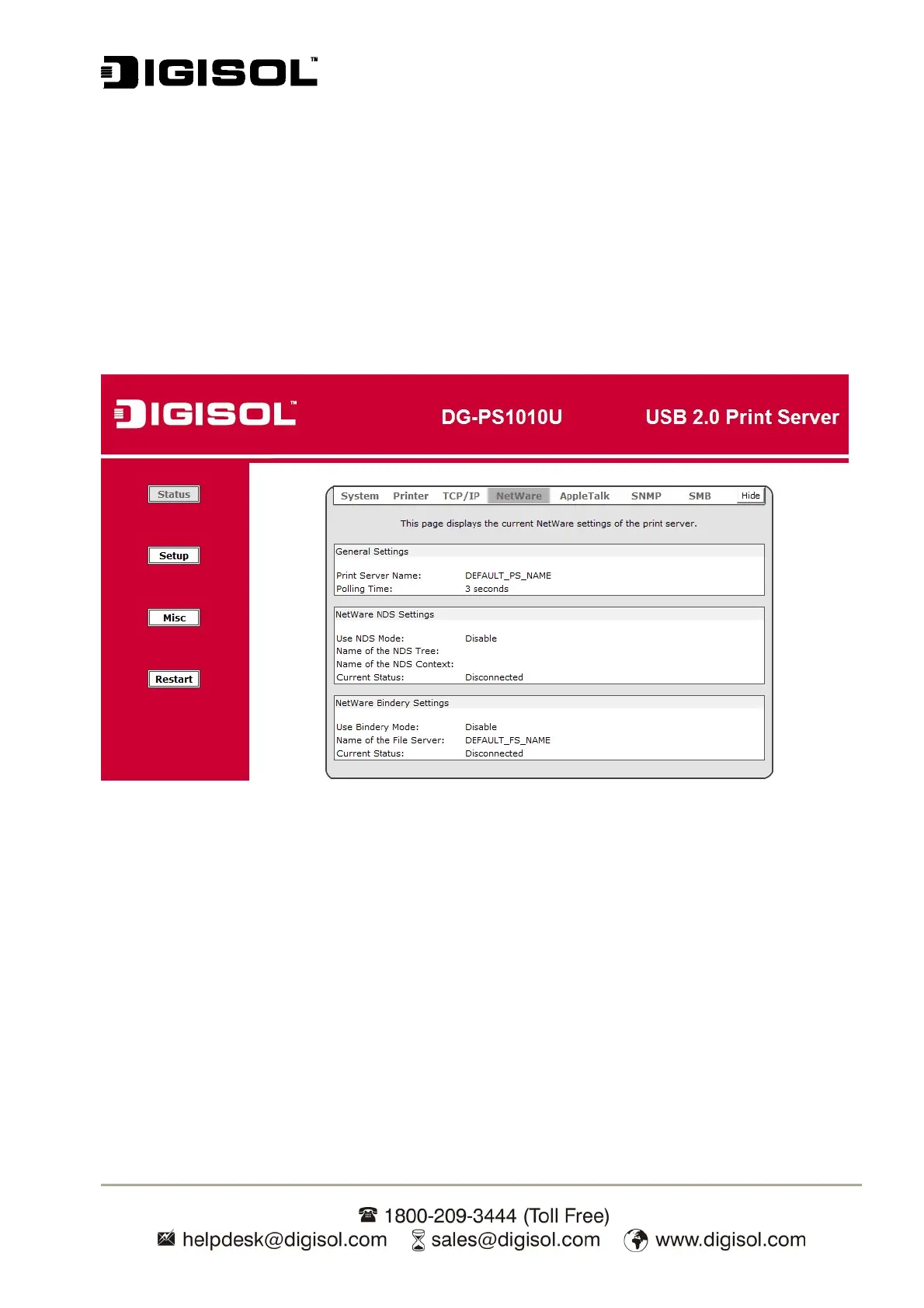DG-PS1010U User Manual
34
This option allows you to view subnet mask of the print server.
Gateway:
This option allows you to view gateway of the print server.
Netware Status:
1. Click Status to view the sub-menu.
2. Click Netware as shown in below screen.
Fig 27
General Settings:
Print Server Name:
This option allows you to view print server’s name configured by PSAdmin utility.
Polling Time:
This option allows you to view polling time of the print server. This function is search
for NetWare Server by per time
.