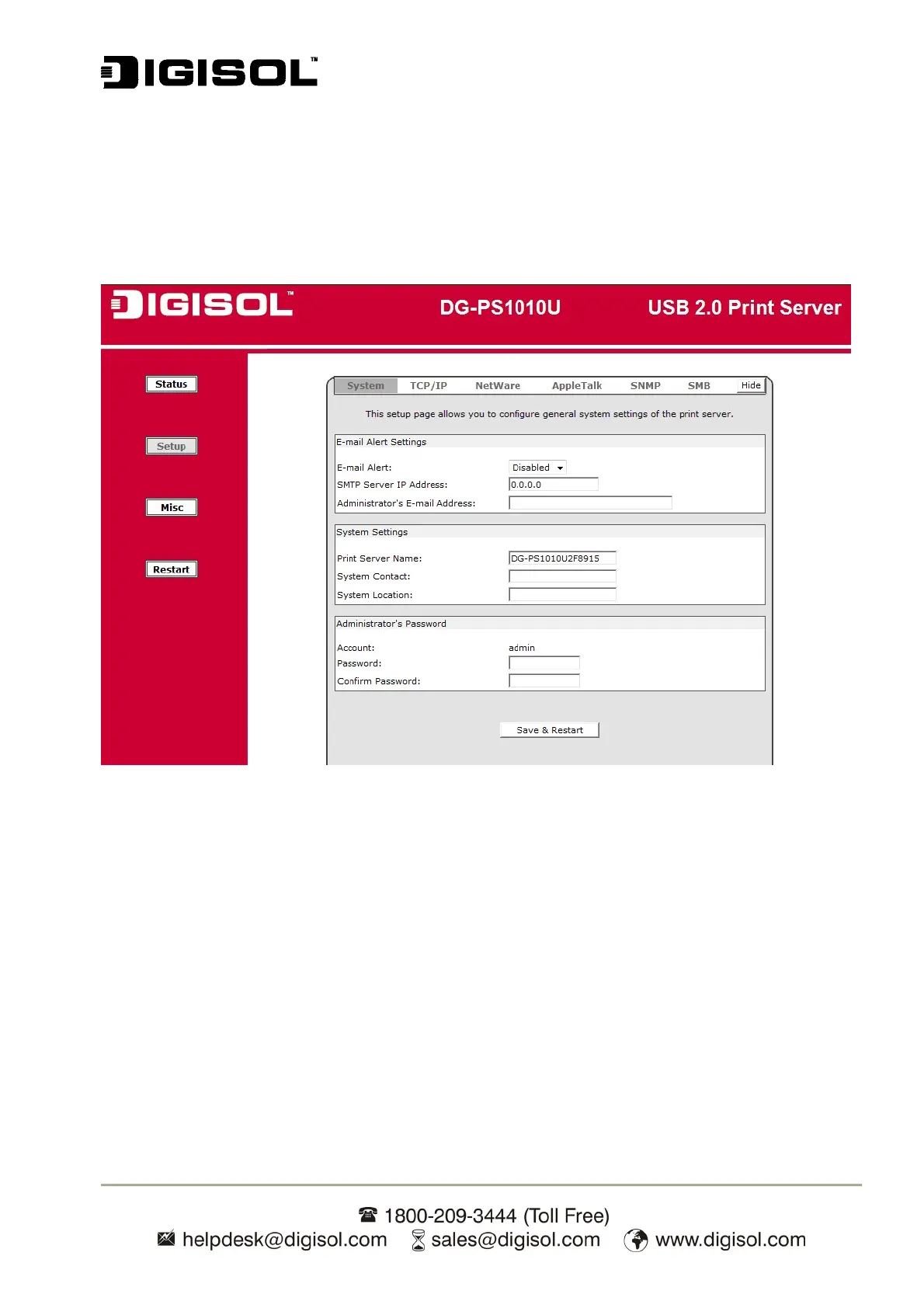DG-PS1010U User Manual
38
Please follow this information in the setup menu of the print server:
System Setup
1. Click Setup, to view the sub-menu.
2. Click System, as shown in below screen.
Fig 31
Email Alert:
This option allows you to Enable/Disable the Email Alert support.
SMTP Server IP Address:
This option allows you to input the IP address of your Email SMTP server.
Administrator E-mail Address:
This option allows you to input your Email address on which you want to receive the
email notification.
Print Server Name:
This option allows you to input device name of the print server.