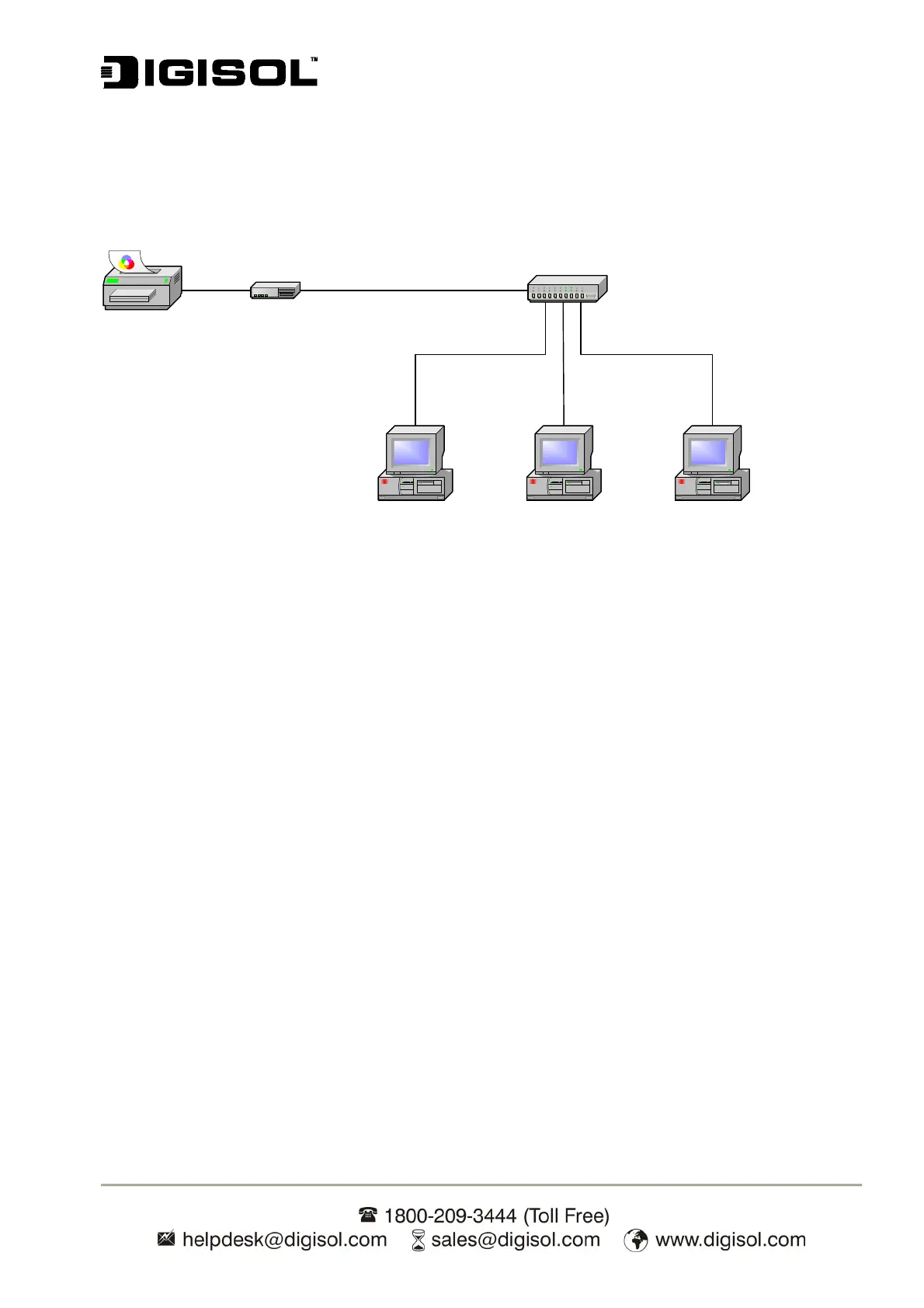DG-PS1010U User Manual
9
Network Setup
Wired Network with Print Server
Printer
Print Server
Computer Computer Computer
HUB
2. Software Installation
The DIGISOL Print Server utility is a user friendly Windows-based management program that
assists you in configuring and managing your print server in LAN. The program can be installed
from the setup CD provided with your print server.
Installing DIGISOL Print Server utility and Printer Drivers
1. To setup print server in your LAN, ensure that your desktop/notebook has an IP address in
the range 192.168.0.X, e.g. 192.168.0.100
2. Insert the setup CD into CD-ROM drive of your desktop/notebook and the following screen
will appear as shown in Fig 1.
