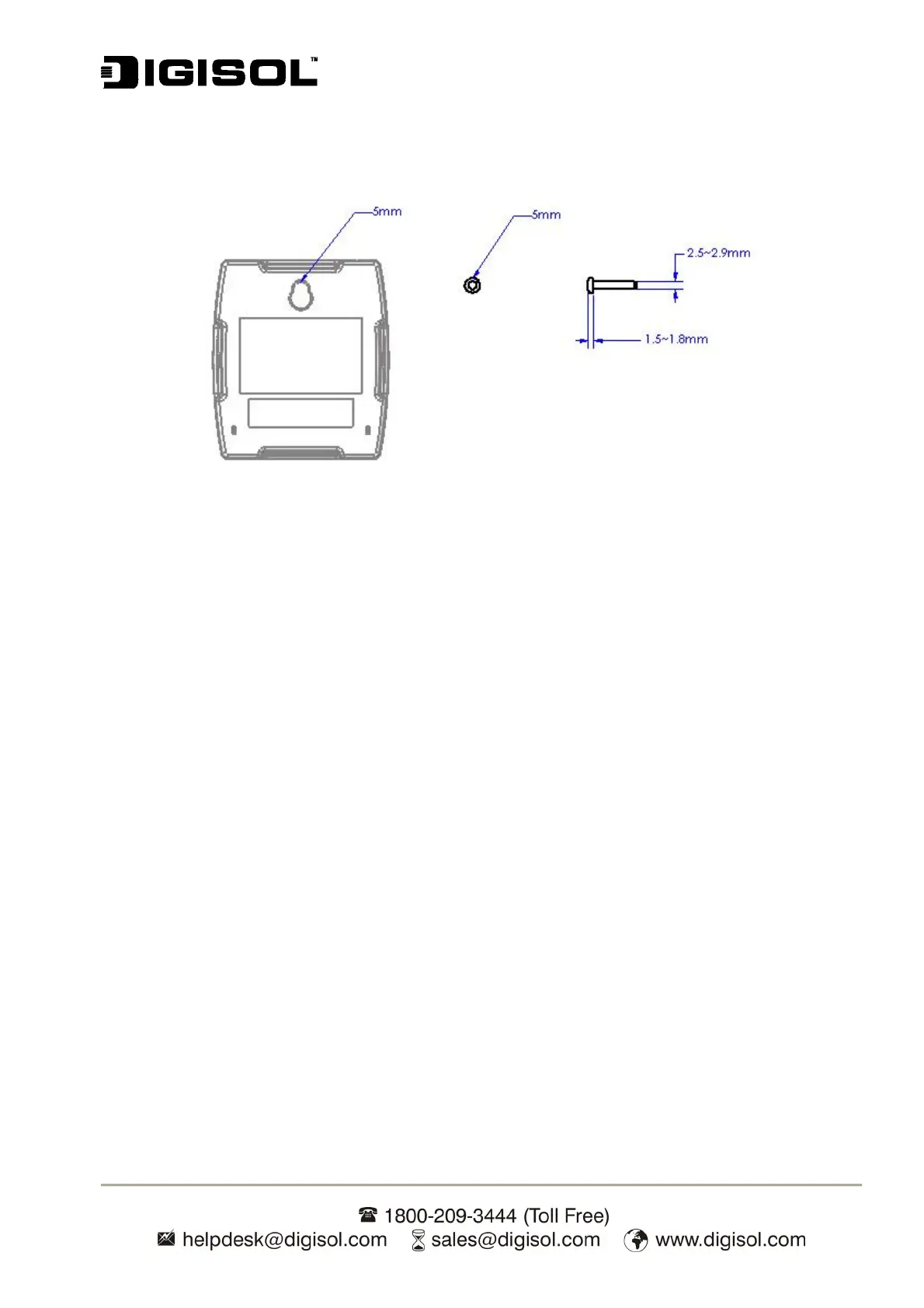DG-PS1010U User Manual
8
Hardware Installation
Wall-mount Information
Note: Proper care should be taken during wall-mount installation to avoid any damage to the
product. Company will not be responsible for any physical damage occurred to the product during
wall-mount installation.
Please refer the following steps to install the print server:
Ensure that your printer’s USB port is working.
Connect the print server to the network using the Ethernet cable.
1. Ensure that the USB printer is powered off.
2. Connect the print server to your printer using the USB cable (provided with your printer).
3. Power ON the printer.
4. Plug the AC power adapter into the power connector of the print server.
5. Power ON the Print server.
6. Print server will take approximately 10 seconds to perform Power On Self Test (POST).
Note: The Status LED should flash five times during POST. If not, please contact your local
dealer for repair.