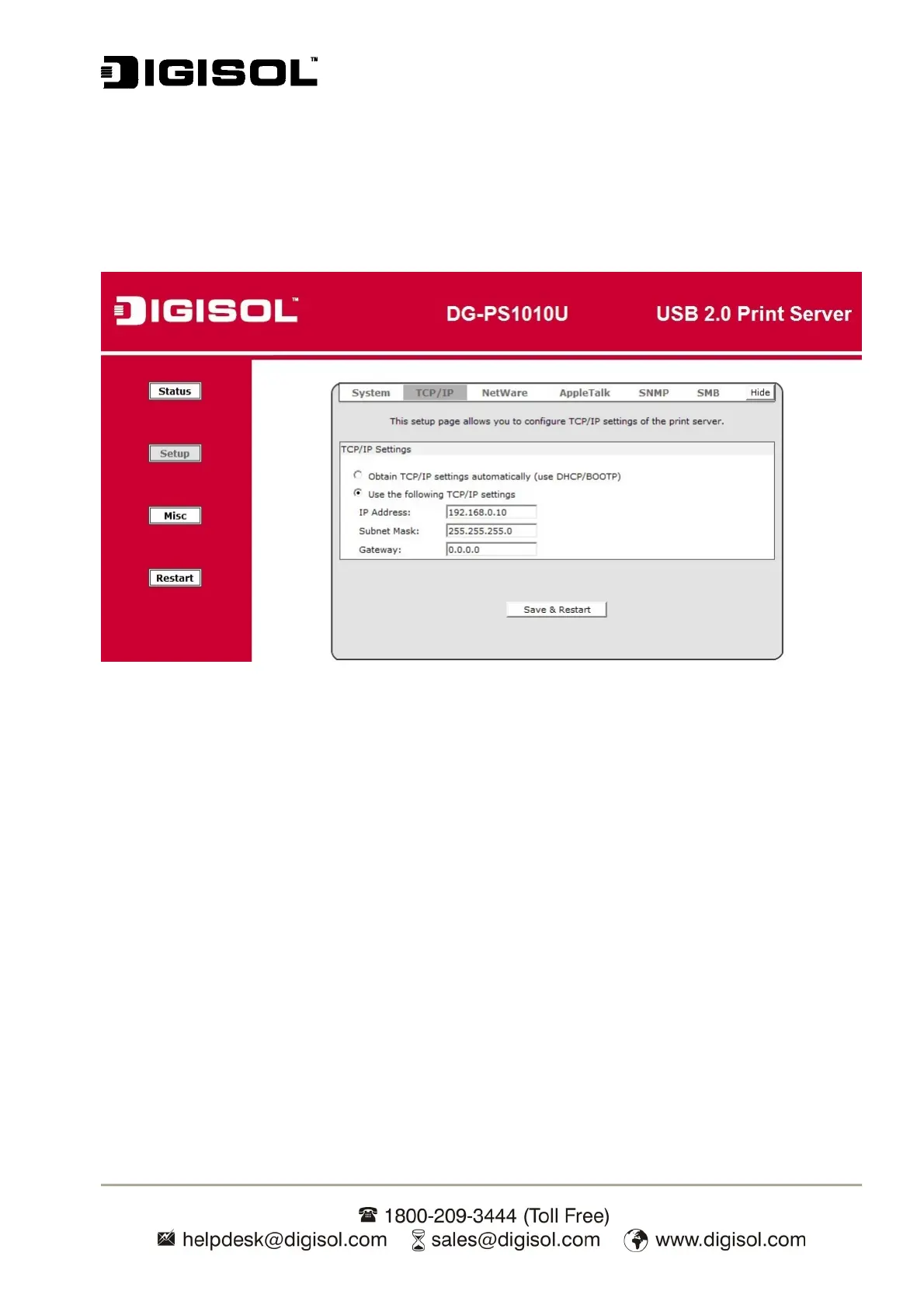DG-PS1010U User Manual
40
TCP/IP Setup:
1. Click Setup, to view the sub-menu.
2. Click TCP/IP, as shown in below screen.
Fig 33
DHCP/BOOTP:
This option allows you to select DHCP/ BOOTP option. If there is a DHCP/BOOTP
server on your network. This option allows the print server to obtain IP-related
settings automatically from your DHCP server.
IP Address:
This option allows you to input IP address to the print server. The IP address must
meet the IP addressing requirements of the network segment.
*Note: On the TCP/IP Setup screen, specify a fixed IP address is highly recommended.
Subnet Mask:
This option allows you to input subnet mask from the print server. The IP address
must meet the IP addressing requirements of the network segment.
Default Router:
This option allows you to input gateway to the print server. This IP address of
gateway must meet the router or gateway to go across the network segment.