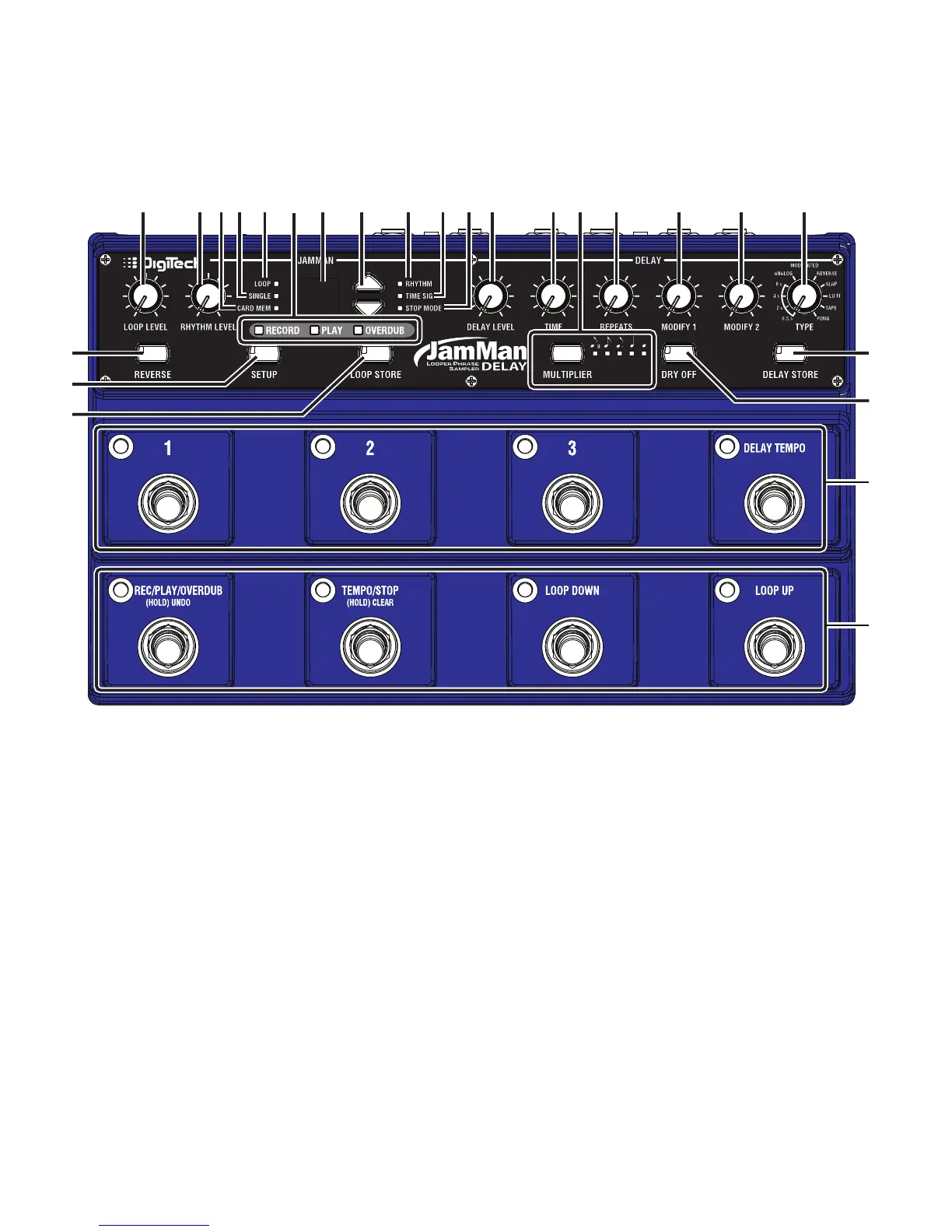12
Looper Controls
Loop Store Button 1.
Used to store and copy recorded loops and changes to loop attributes
to the memory card. Pressing and holding this button will initiate the
deletion of the current loop memory.
Setup Button2.
Press to cycle through options to set Loop/Single phrase status, Rhythm
Type, Time Signature, or Stop Mode.
Reverse Button3.
Press to play the loop phrase in reverse. This function can also be
turned on and off via the optional FS3X footswitch.
Guided Tour - Front Panel