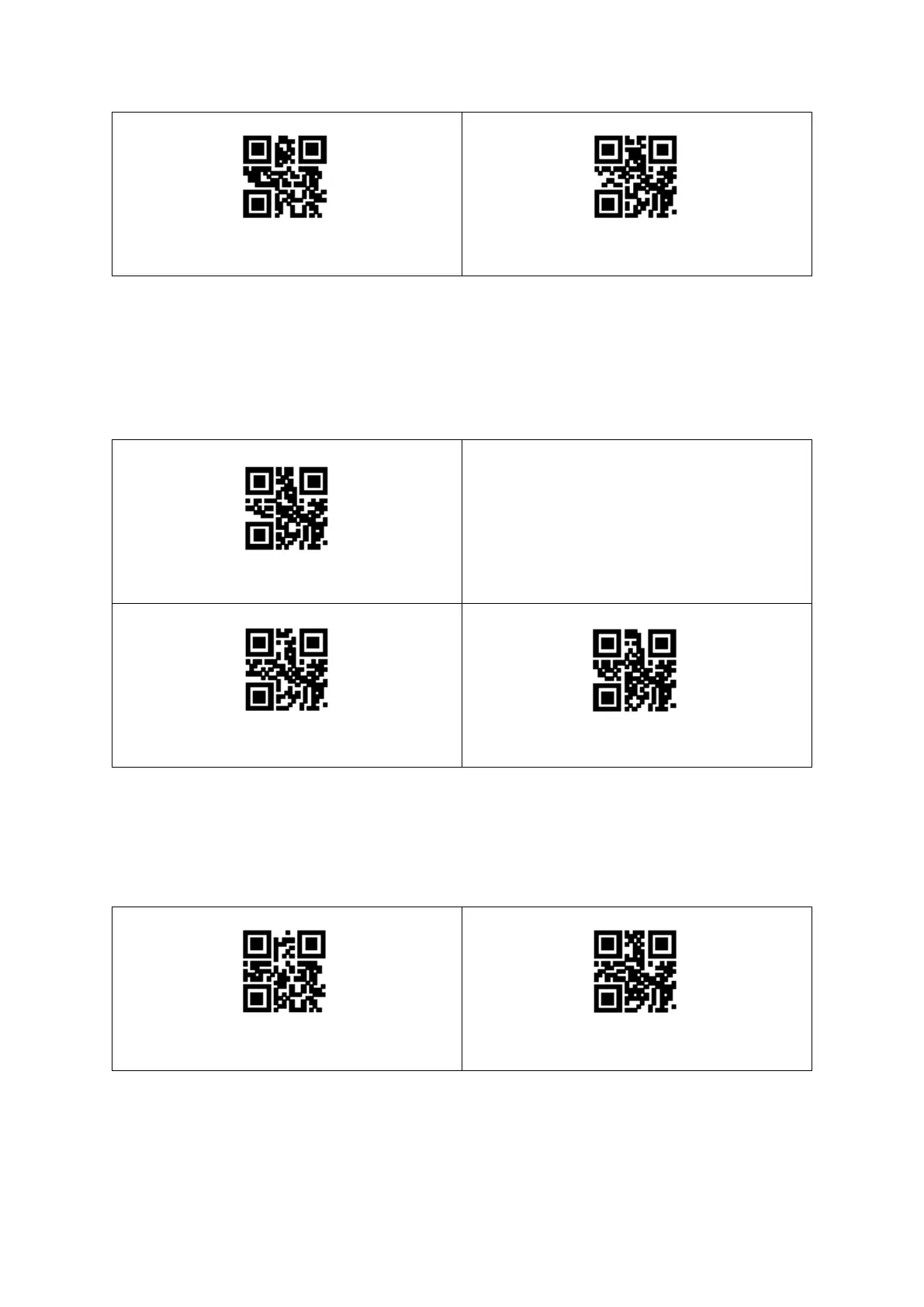17
**Passive_medium frequency
Passive_high frequency
5.2.2. Active buzzer
Read the following setting codes to set the buzzer as active and set the working level of the
active buzzer. Read "High Level", the buzzer is set to be active when the low level is idle, and
the high level is effective when working; Read "Low", the buzzer is set to be active when the
high level is idle, and low when working the level is valid.
Active buzzer
**High level
Low level
5.3 Set code reading prompt
Read the following configuration code, you can turn on/off the prompt tone of the
configuration code:
**Set Prompt Tone_Enable
Set alert tone_off