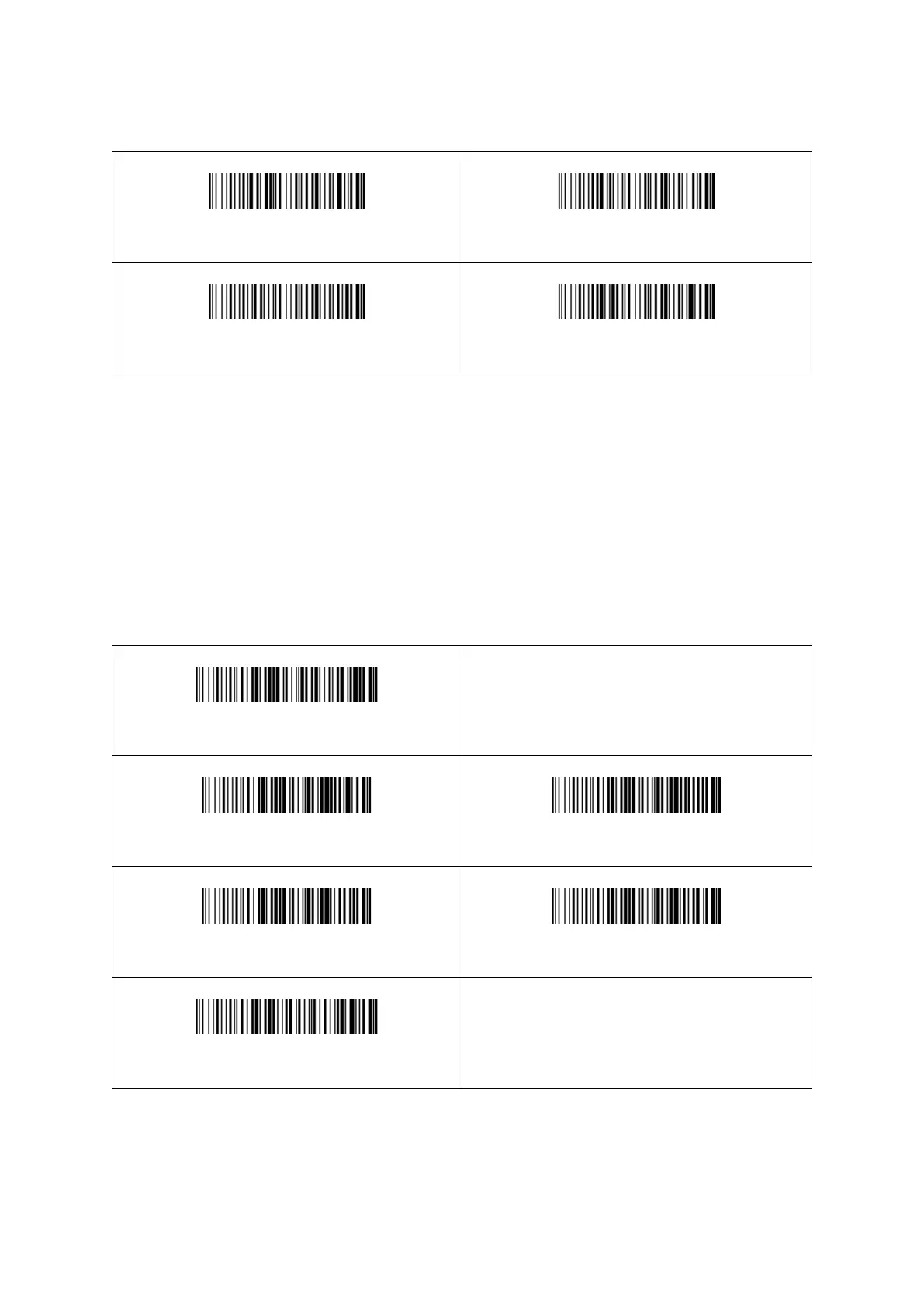21
5.10 Case Conversion Setting (Direct scan code setting)
%%NO_CASE Case no conversion
%%TG_CASE Case Reverse
%%BG_CASE All Capital
%%SM_CASE All lowercase
5.11 Power Off Settings
The scanner will be powered off if there is no operation on it over 5 minutes. Short press on
the trigger can wake it up.
Scan one of the following barcodes to set the time interval, when it's idle exceeding the
time interval you set, the scanner will be power off.
Setting method: scan "Set Sleep Time" first and then scan " XXs Automatic power off".
Set Sleep Time
20s Automatic power off
30s Automatic power off
5 mins Automatic power off
20 mins Automatic power off
Never power off
