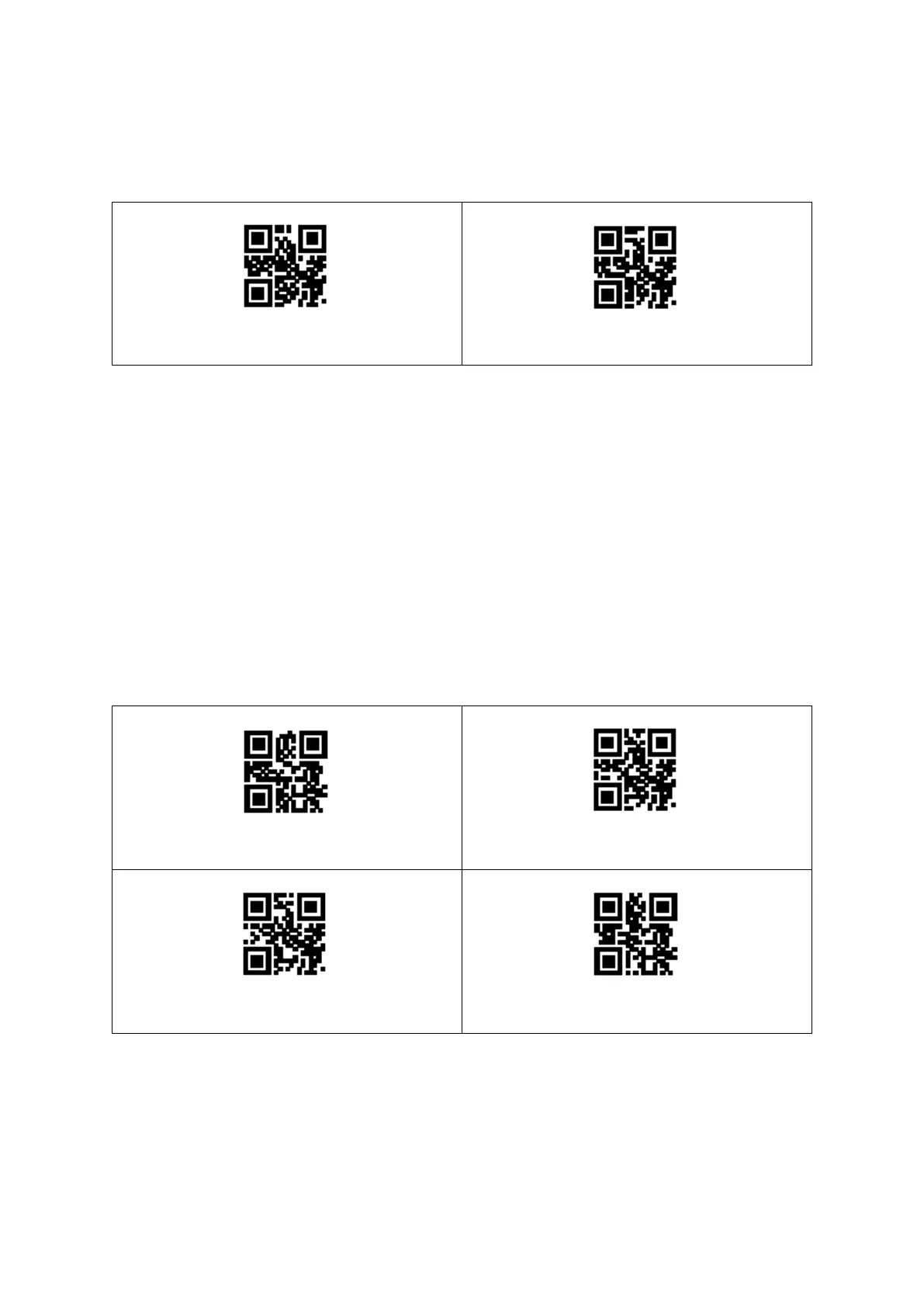9
3.3. Deep sleep mode
The deep sleep can be set by the following setting codes. Deep sleep is turned on. After a
certain period of idle time, the module automatically enters deep sleep.
Deep sleep mode open
** Deep sleep mode close
After entering the deep sleep mode, you can wake up by pressing a button or a serial port
command to exit the sleep mode.
Note: The deep sleep function is only effective for manual mode and TTL-232 serial port
mode output.
3.3.1. Light sleep idle time
When deep sleep is not enabled, you can also set the idle time for light sleep by scanning
the following setting codes.
Note: The light sleep function is only effective for manual mode and TTL-232 serial port
mode output.
Light sleep idle time-0ms
**Light sleep idle time-0ms – 500ms
Light sleep idle time-0ms – 3000ms
Light sleep idle time-0ms – 5000ms