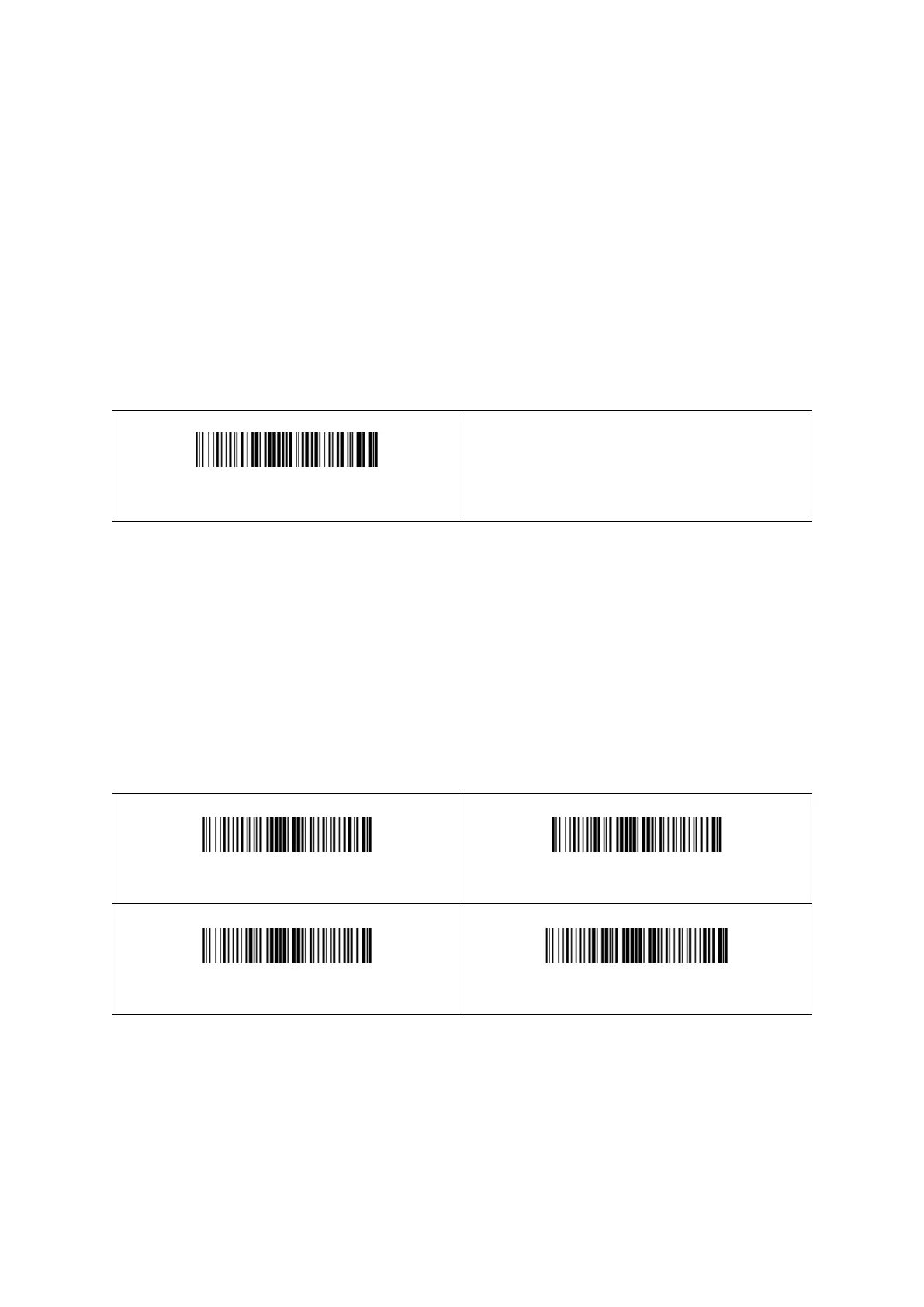5
2. Optional Function settings
Settings of the barcode scanner can be changed by scanning the setup barcodes included in
this manual.
2.1 Upload Mode Setting
2.1.1 Instant Upload Mode
Read barcodes and upload it straight to the file you have opened.
To set the scanner to upload barcode instantly, scan the following code:
Instant upload mode
Scanning indication
(1) The buzzer emits a sound like "DI" when the barcode is uploaded successfully.
(2) The buzzer emits a sound like "DI-DI-DI" when the barcode cannot be uploaded.
Note: The transmission speed between every character can be changed by scanning the
following code. If some characters are missing, please set the scanner to lower transmission
speed. The higher the value, the slower the speed is.
Please make sure that the USB receiver is plugged.
High speed
Medium speed
Low speed
Slow speed
