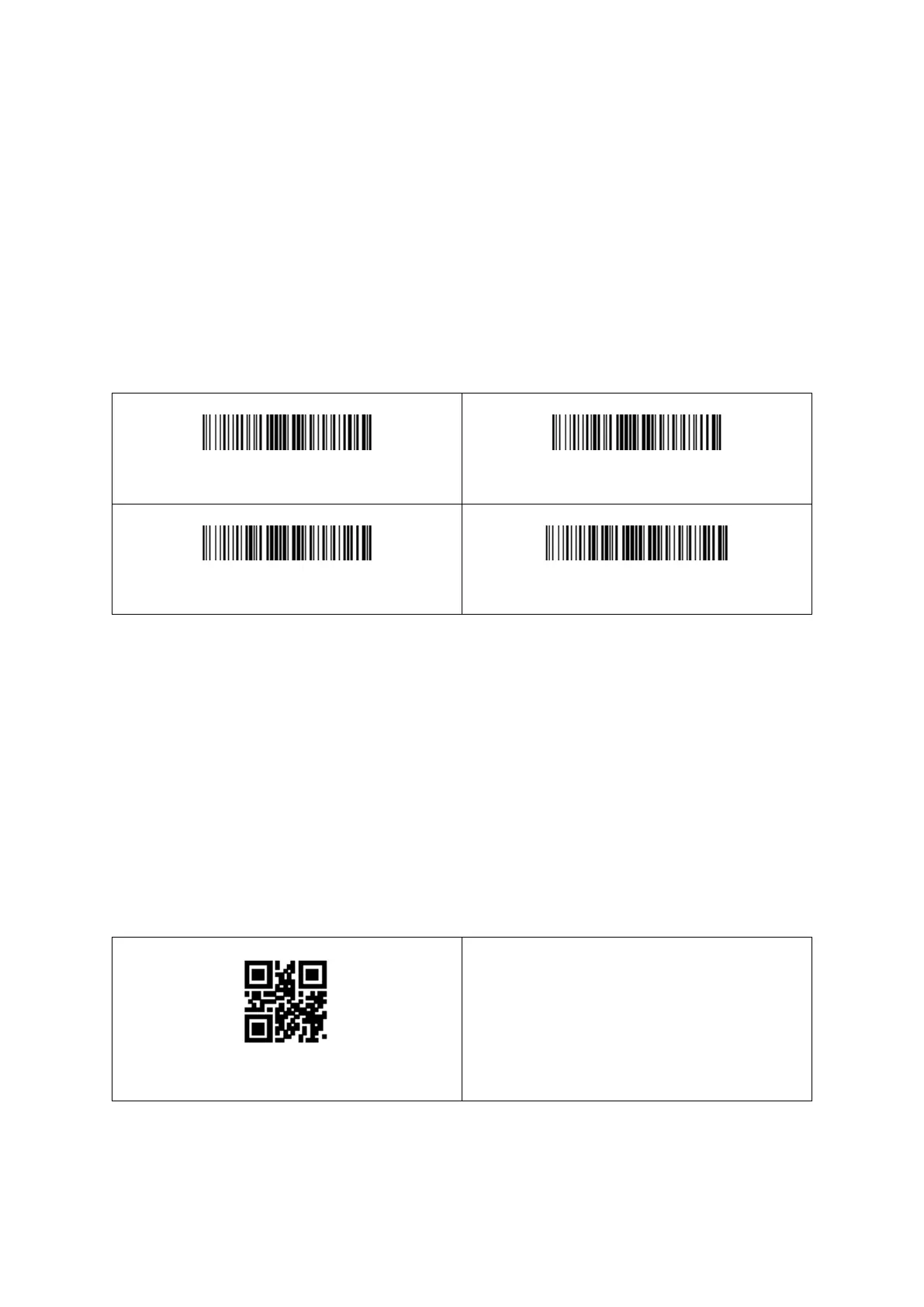7
barcodes. Please upload the saved barcode by scanning the code "Upload Data" and
then clear the saved barcode by scanning code " zero clearing".
Note 1: In storage mode, the transmission speed between every barcode can be changed by
scanning the following code. The higher the value, the slower the speed is.
Note 2: If the character upload speed (on page 5) is set to a slower speed, and the barcode
upload speed is set to a higher speed. When uploading data in storage mode, the data
maybe be lost. If some character or barcode are missing, please set the scanner to lower
barcode transmission speed.
Please make sure that the USB receiver is plugged.
High speed
Medium speed
Low speed
Slow speed
3. Reading Mode
3.1 Manual Mode
Manual mode is the default reading mode. In manual mode, press the trigger button, and
the reading module will start shooting and reading; within the limited time range of "single
reading time", if the reading is successful, the reading module will output the reading
content through the communication interface and stop reading, if you need to start a new
reading, you need to trigger the button again. If the reading exceeds the single reading time,
the shooting and reading will be suspended.
**Manual Mode