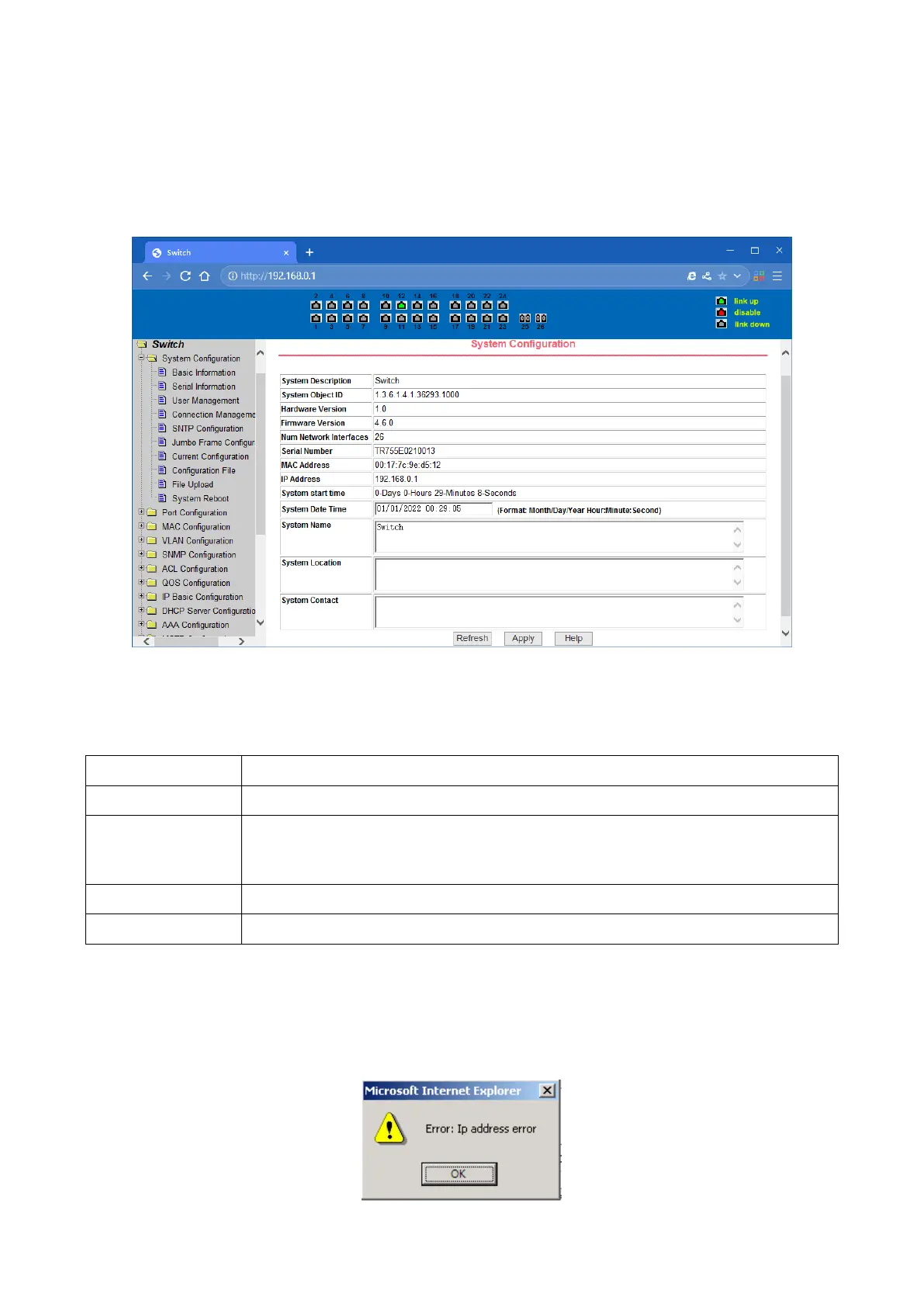9
3.3 The structure of Navigation tree
Navigation tree is located in the lower left of each page. Using the tree display nodes of the WEB
page, users can easily find the page you want to manage the WEB. According to a different web
page, functionality can be divided into different groups, each including one or more pages. Most of
the navigation tree is named of the corresponding web page, top of page title abbreviation.
3.4 Page button Introduction
On the pages, here are some commonly used buttons. The role of these buttons is generally the
same. The role of these buttons is described below:
Update all fields on the page
Numerical value will be updated into the memory. Because the error-
checking should be implemented by the Web Server, before the user selects
the button will be no error checking.
Delete the current record
Open help pages, view the individual pages of the configuration instructions
3.5 Error messages
If the switch WEB server error occurred while processing user requests, it will display a dialog box
in the corresponding error message.
