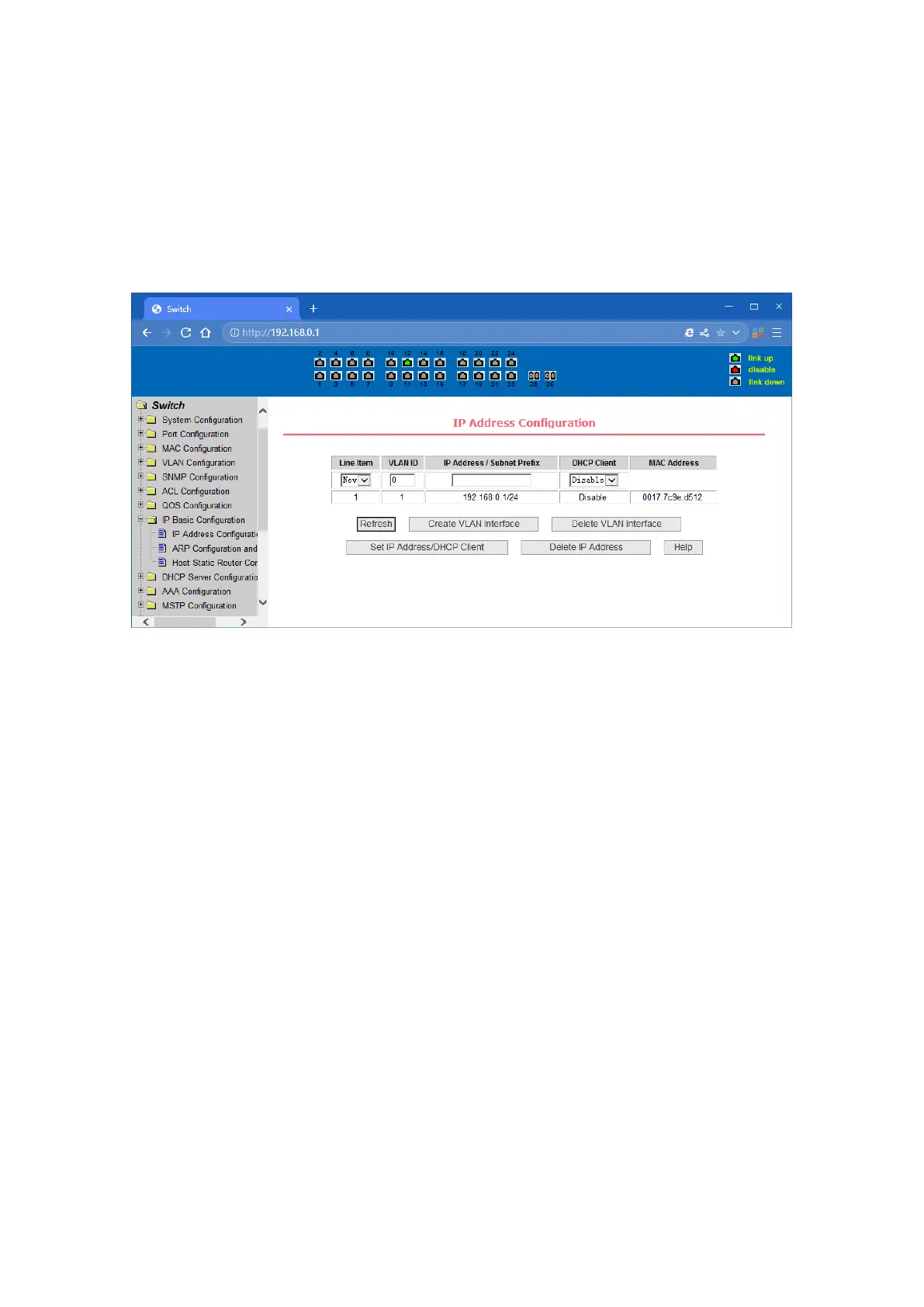34
4.10. IP Basic Configuration
(1)VLAN Interface Configuration Page
Users can configure the VLAN interface through this page, delete VLAN interfaces, configure the
interface IP address, remove the interface IP address, and view interface information. VLAN
already exists can only be set when the interface can only be configured on the interface set
interface address.
VLAN interface configuration page
Switch in the default have a VLAN1 interface, the interface cannot be deleted. One can only
configure a VLAN interface.
(2)ARP configuration and display page
This page can display all of the information of the ARP table switch, while users can configure a
static ARP entry on this page, delete ARP entries, and revised the dynamic ARP table entry to a
static ARP table entry.
When a user configures a static ARP entry, the need to enter the IP address and MAC address,
MAC address must be a unicast MAC address, and then click Add button.
When a user deletes an ARP entry, you can choose to delete an IP-ARP table entry, remove a
segment of the ARP table entry, delete all of the ARP table entry, delete all dynamic ARP table
entries and delete all of the static ARP table entry. For the deletion of an IP-ARP table entries, or
delete a segment of the ARP table entry required to enter in the input box, specify the IP address
or IP network segment. Then click the Delete button
When dynamic ARP table entry was revised to a static ARP table entry, you can choose to a
particular network segment or all of the dynamic ARP table entry was revised to a static ARP table
entry. For the situation to a network segment is required in the input box, enter the specified
network segment. And then click Apply button