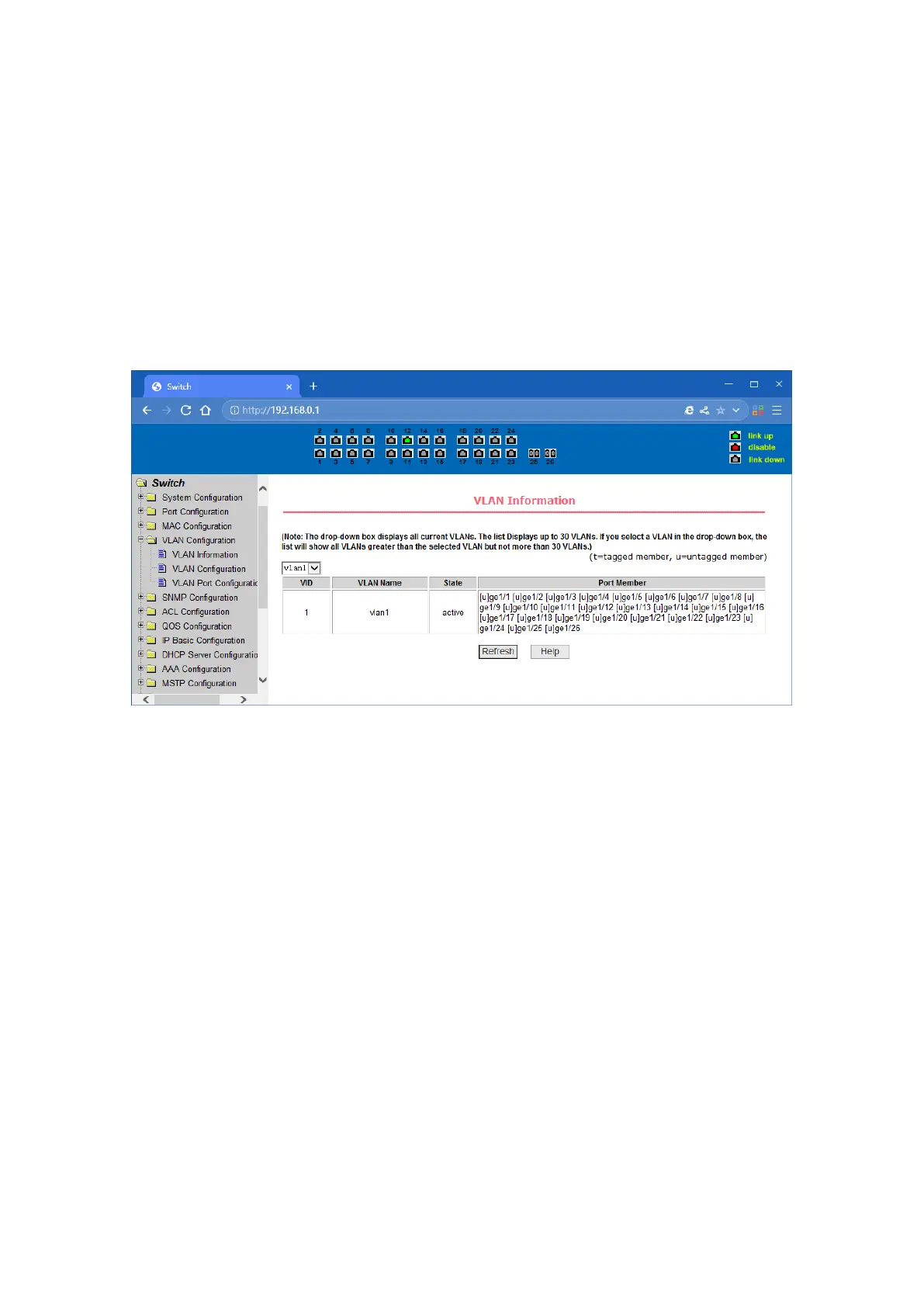26
4.6. VLAN Configuration
(1)VLAN information page
This page is read-only page displays the current VLAN configuration information l, including the
VID, state and port members. Select VLAN from the drop-down VID, shows the port information of
the Port VLAN members.
A port may not be a member of VLAN, which can be VLAN-tagged or untagged members. The
meanings of characters pls see the following info:
T tagged the port is the VLAN tagged member
U untagged the port is the VLAN untagged member
VLAN information page
(2)Static VLAN configuration page
It is the static VLAN configuration page that allows users to create VLAN.
If you want to create a new VLAN, the user input VID on activity line, ranging from 2 to 4094. VLAN
name is generated depend on VLAN ID and cannot be modified. Click Apply button, then the list
box displays the user-created VLAN's VID and VLAN name. Switch by default created VLAN1, and
VLAN1 cannot be removed
If you want to delete a VLAN, the user needs to click the appropriate VLAN of the list box. The
VLAN will be displayed in the activity line, click the Remove (Delete) key to delete the VLAN, the
same time, the information of the VLAN to remove from the list box.