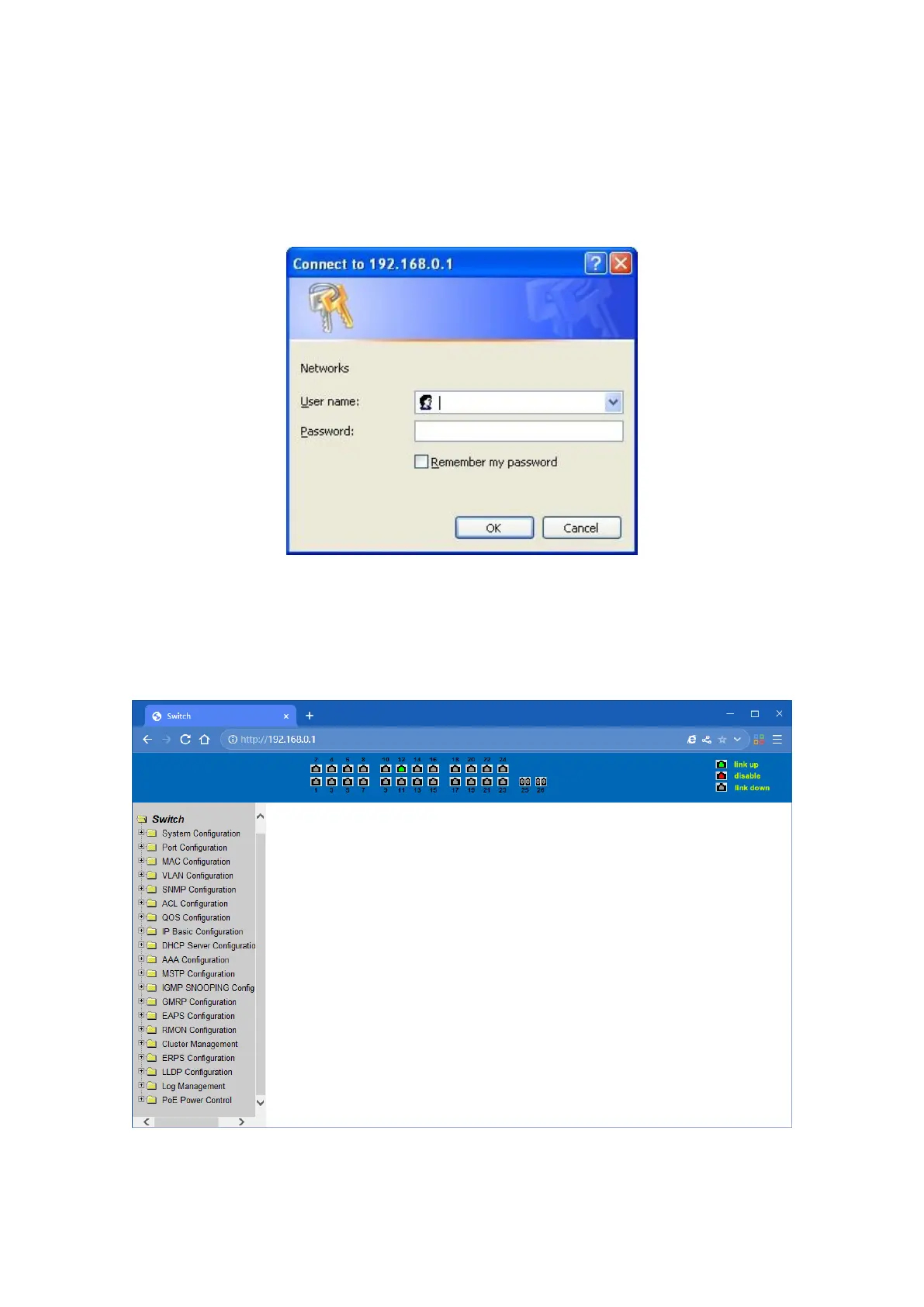8
Enter the IP address in the web browser
NOTE: The switch's factory default IP address is 192.168.0.1 with a subnet mask of 255.255.255.0
When the following logon dialog box appears, enter the password then click OK.
By default, the username is admin and the password is admin.
Logon Dialog Box
3.2 WEB page elements
WEB page is mainly composed of three parts: title page, navigation tree page and main page