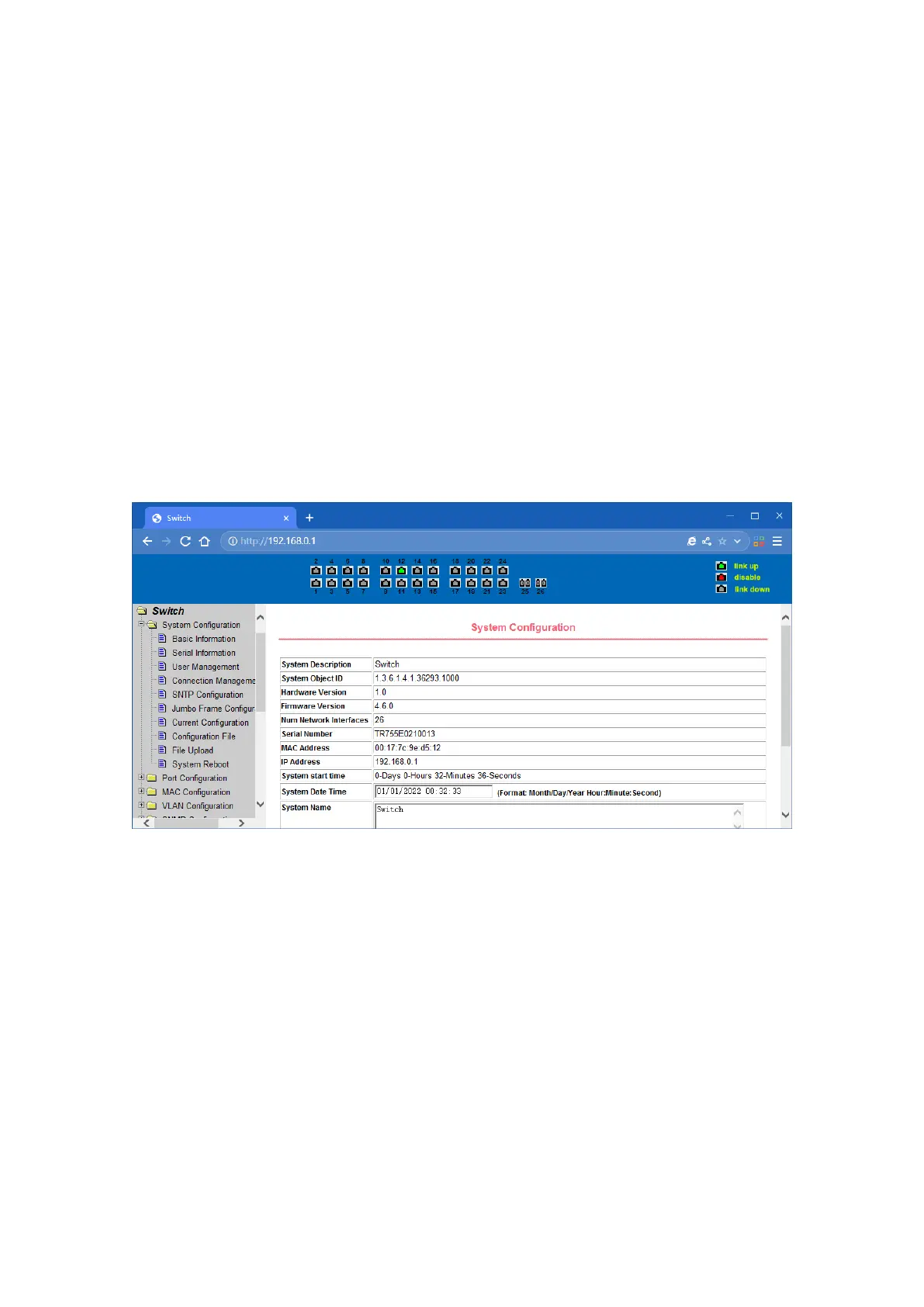12
4.3. System Configuration:
(1)Basic information page
It is the basic information of configuration page; users can configure the basic information for the
switch.
System Description display the description of the relevant parameters of system.
System descriptor ID display system in the network identity management.
The system version number is displayed the current software version number of switches.
The number of switches interface displays the current number of interfaces in the switch.
The system start-up time display switches from start to the present time.
The system name as the switch’s system name in the network, the user can modify the system
name.
The systematic location as the switch’s physical location showing at the network, the user can
modify the system locations.
System Contact show the contacts person and details of the current node, the user can modify the
system contact.
Basic Information Page