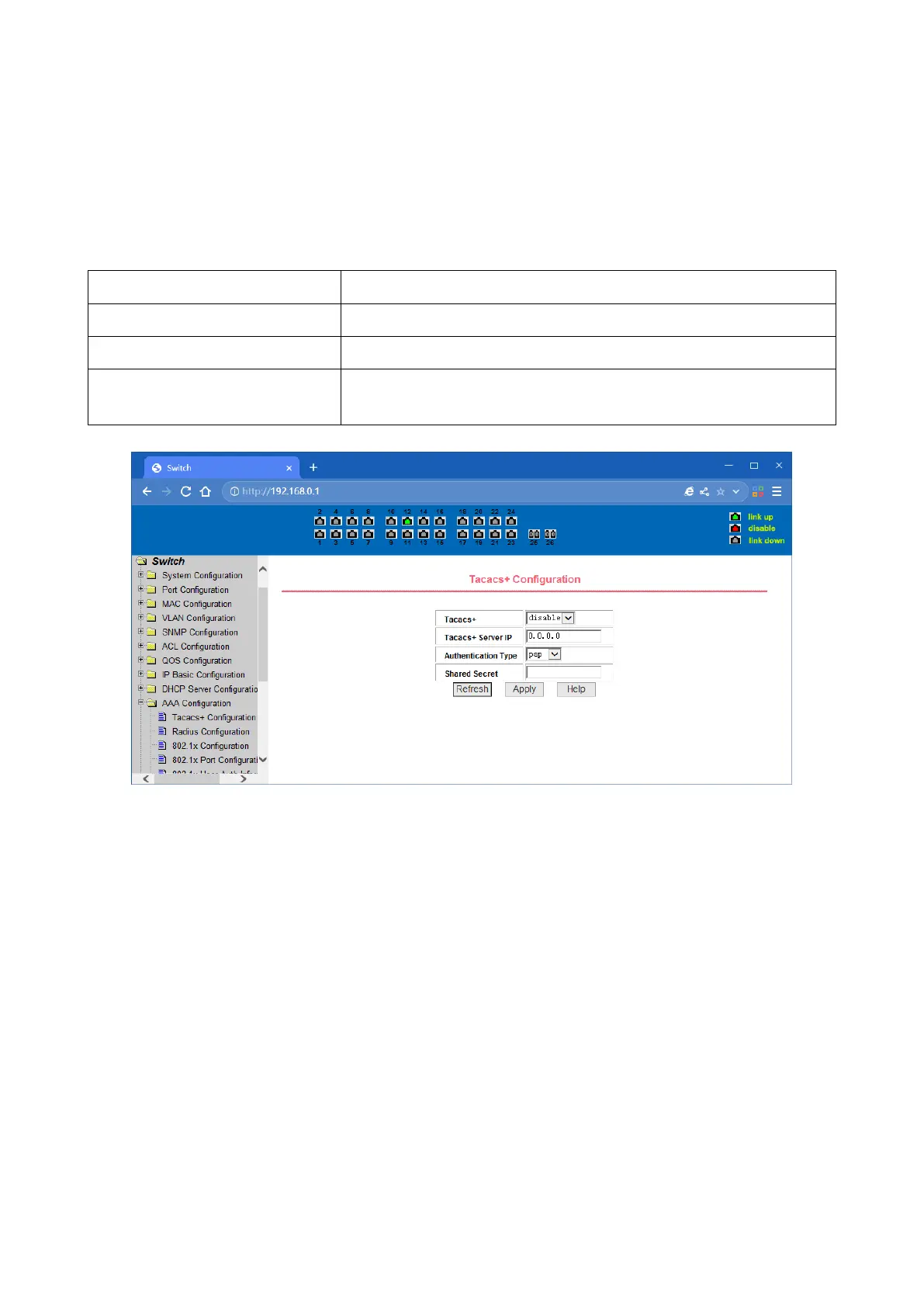38
4.12. (AAA) configuration
(1)TACACS+ Configuration:
TACACS+ protocol is the latest generation of TACACS. It uses TCP to ensure reliable delivery. The
separation of authentication, authorization and accounting is a fundamental component of the
design of TACACS+.
gives the option to enable TACACS+
Gives the option to specify a TACACS plus server IP address
The type of authentication supported: PAP (default) and CHAP
The secret key that is a Shared Secret between TACACS+ client
and daemon
TACACS+ Configuration page
(2)Radius Configuration Page
Users can configure with the Radius-related information via this page, you can set information
includes:
1. Be sure to set the Radius server's IP address before do the authentication and accounting in
this field,
2. Optional Radius server IP address, if there is spare Radius server can set this field.
3. Authentication UDP port, the default value is 1812, the user generally do not need to modify
this field.
4. Whether to activate the, the default is to start, and when you do authentication and
accounting in general to start charging.
5. Accounting UDP port, the default value is 1813.
6. Shared secret key is used to setting the shared encryption password between the switch and
the Radius server, so be sure to set the authentication and accounting in this field, and with
the same settings on the Radius server.