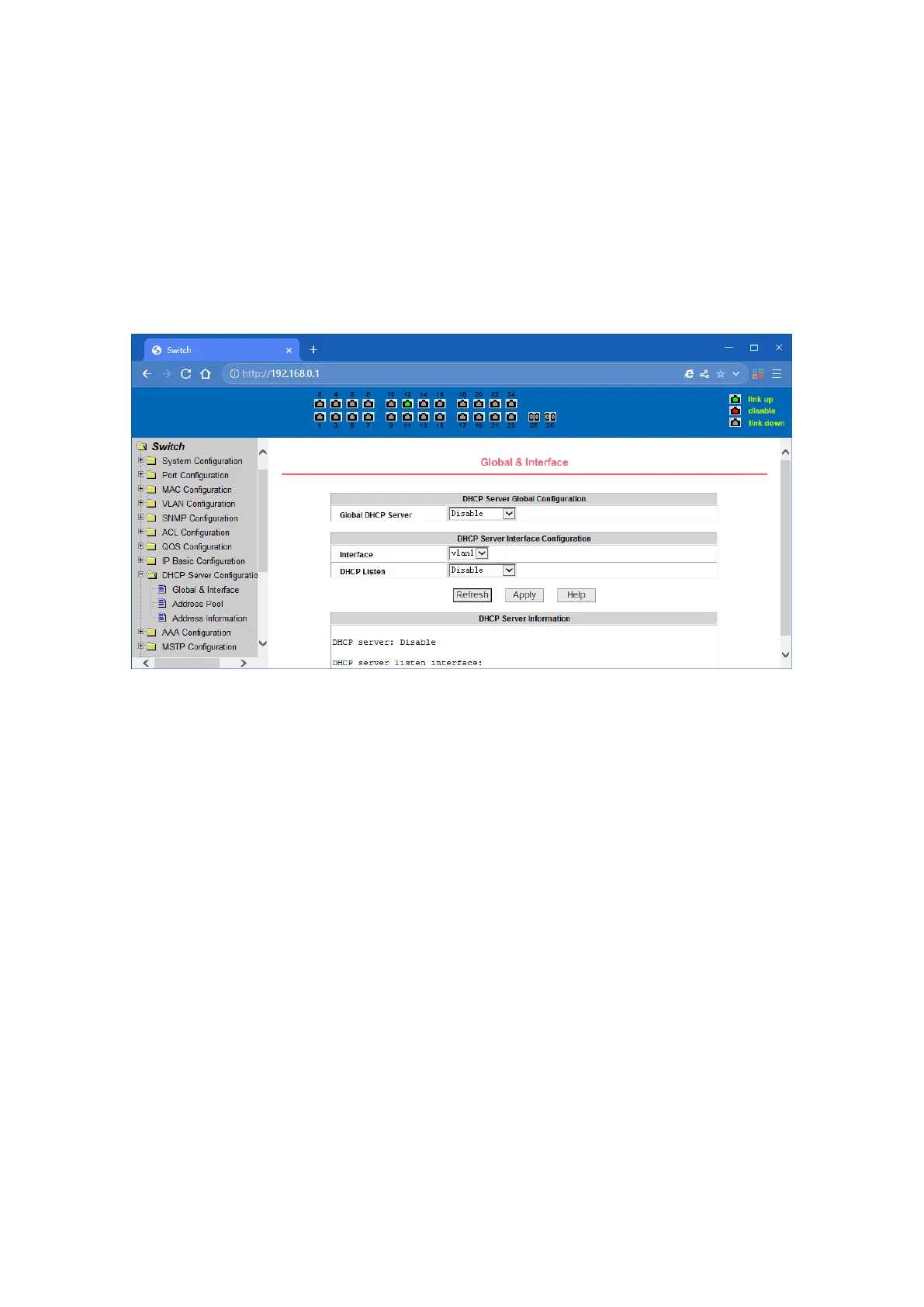36
4.11. DHCP Server
(1)DHCP Server Global & Interface Configuration
This page is used to configure DHCP server, including global and interface configuration.
Global DHCP Server: Enable or disable global DHCP server.
Interface: Select the layer 3 VLAN interface to be configured.
DHCP Listen: Enable or disable the DHCP listen feature of the specified interface.
DHCP Server Information: Display the DHCP server global and interface configuration information.
DHCP Server Information page
(2)DHCP Server Address Pool Configuration
This page is used to configure DHCP server address pool.
Address Pool Name: To be created set the address pool name to be created, then click "Create"
button.
Address Pool Name: To be configured Select the address pool name to be configured.
Address Range: Set the range of IP addresses that can be assigned to DHCP clients in this address
pool.
Subnet Mask: Set the subnet mask that this address pool can assign to DHCP clients.
Default Router: Set the default router that this address pool can assign to DHCP clients.
DNS Server: Set the IP addresses of the DNS server that this address pool can assign to DHCP
clients. You can set the master and backup DNS server IP addresses.
Lease Time: Set the lease time that this address pool can assign to DHCP clients. You can set a
limited lease time of days, hours and minutes or select infinite lease time.
Exclude Address: Set the exclude address range to not be assigned to DHCP clients. You can add or
delete exclude address by clicking the two buttons.
Option 82 Circuit ID: Set the option 82 circuit id applicable to the address pool.