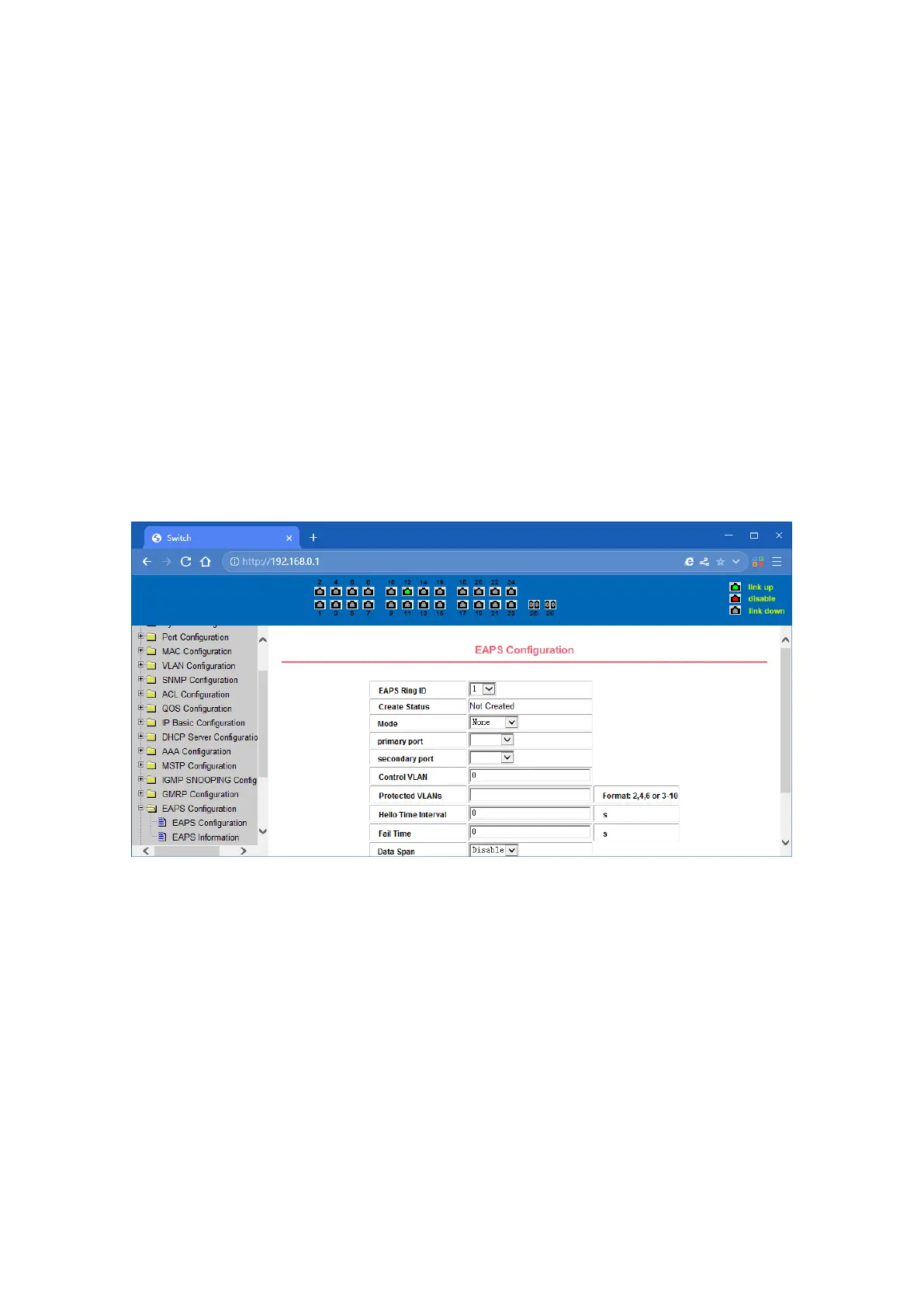47
4.16. EAPS configuration
(1)EAPS configuration page
Through this page, you can configure some EAPS related information, including:
Select an EAPS ring number.
Configure the operating node mode of an EAPS Domain.
Configure Primary Port of EAPS Domain.
Configure Secondary Port of EAPS Domain.
Configure a control VLAN for EAPS Domain.
Add one or more protected VLANs of the EAPS Domain.
Configure an EAPS Domain to periodically send HEALTH packets. Hello-timer must be less
than fail-time.
Set the fail-period timer of one EAPS domain to expire.
Enable or disable compatibility with Extreme devices.
Whether to enable
EAPS Configuration Page