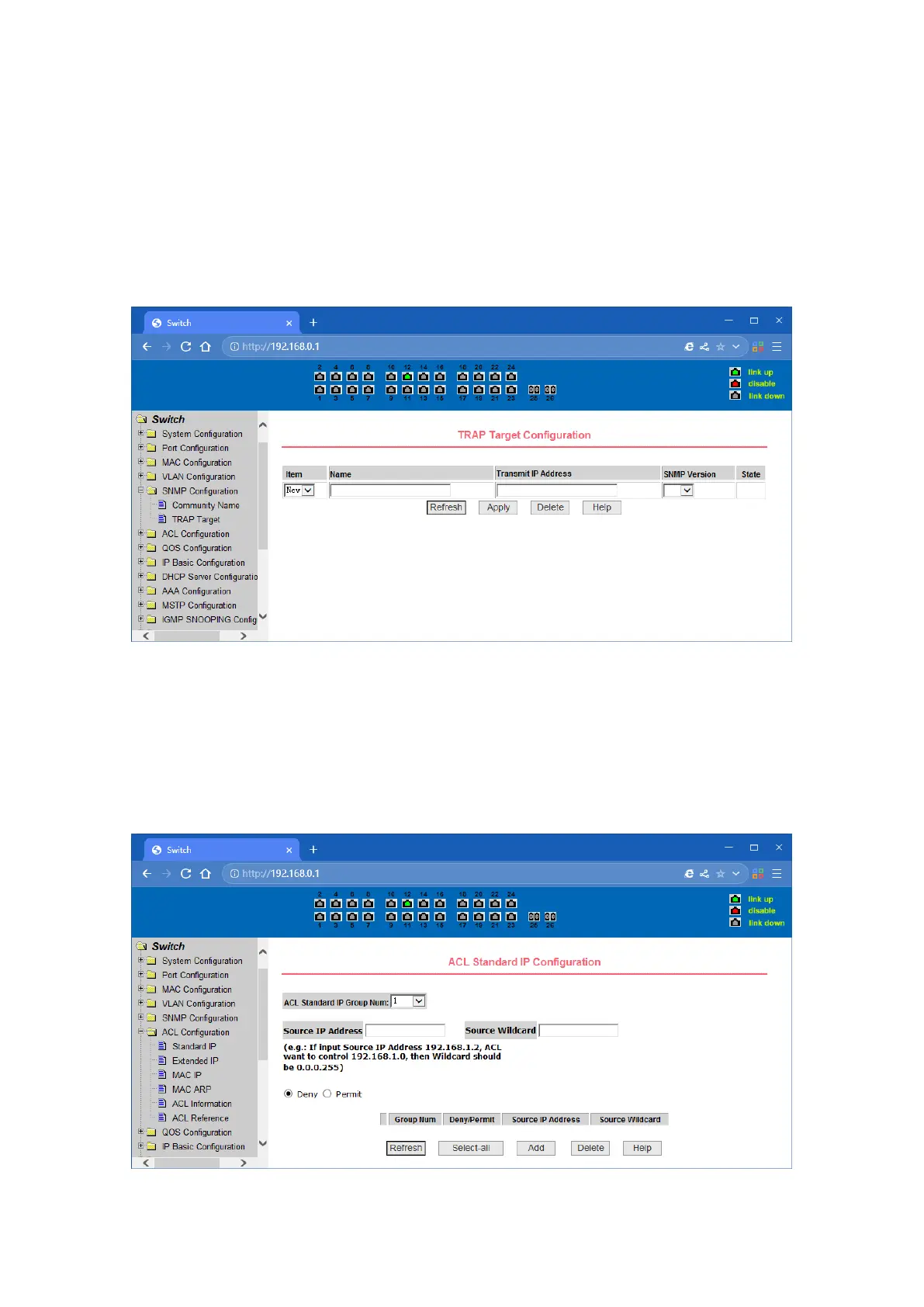29
(2)TRAP target configuration page
This page allows users to configure the workstation to receive TRAP messages as well as the IP
address of TRAP protocol packets of some of the parameters.
In the configuration entry, the name used to enter the TRAP name, IP address used to enter the
target address, SNMP version used to select the version of the TRAP packet, if you set successful, it
will show in the state to active. If the configuration was successful, SNMP TRAP functions will take
effects, in the event of link up or link down, the switch will automatically send a TRAP packet to
the target address
TRAP target configuration page
4.8. ACL Configuration
(1)IP Standard ACL configuration page
Users can build ACL standard IP-rule base through this page. User can select an ACL group number,
in the group to create one or more rules. In a rule can match only the source IP address field (with
mask). The standard IP rules to control the source IP address packet forwarding.
IP standard ACL configuration page