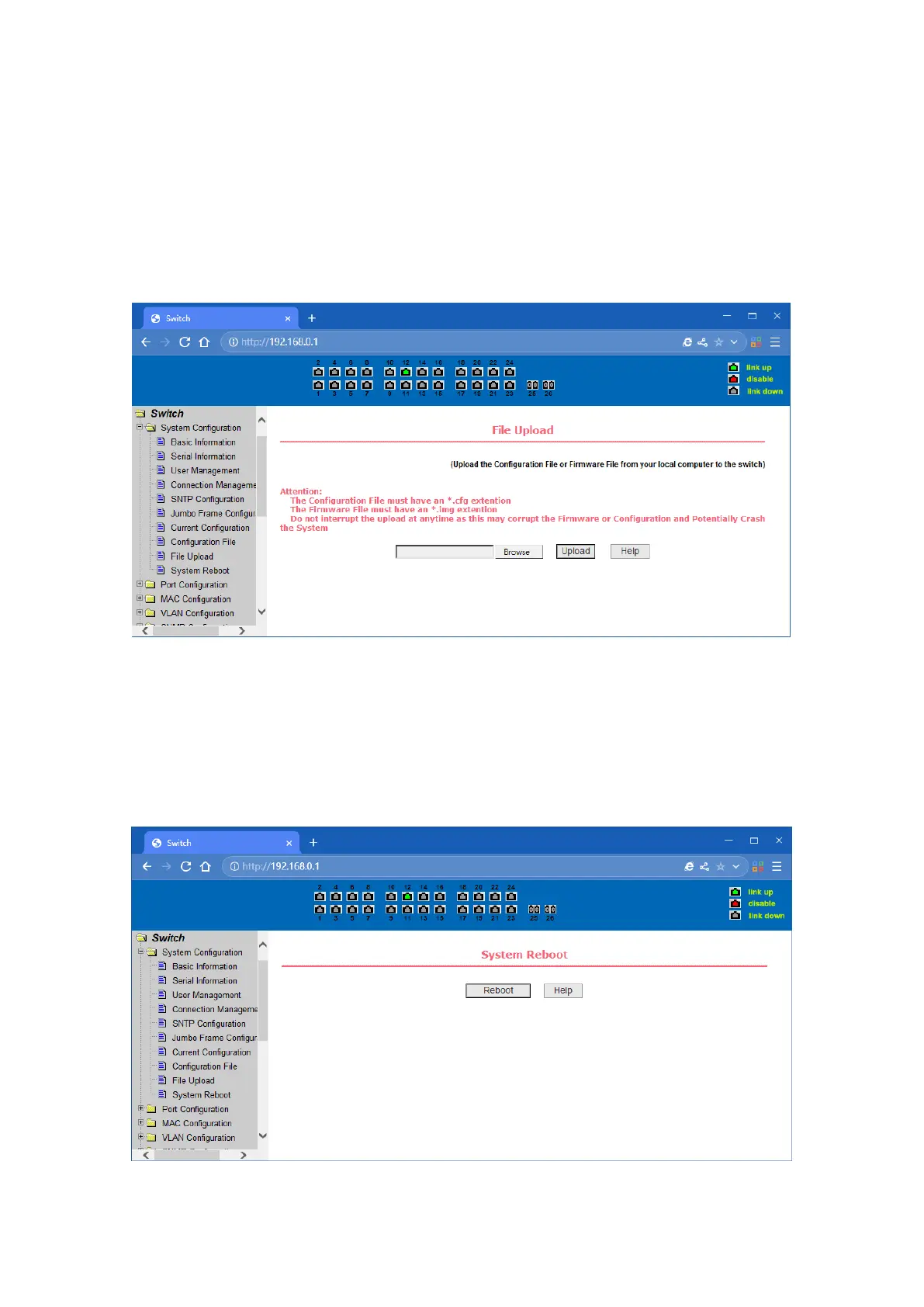17
(9)File upload page
Through this page a user can upload a configuration file and mapping files to the switch. Click the
Browse button to select the upload configuration file or image file in the directory path on the PC.
Click Upload button upload a configuration file or image file, configuration file extension must be *.
cfg, image file must be provided by the manufacturer and the file name extension must be *. img.
Transmission before the return of the results page, please do not click on other pages, or restart
the switch; otherwise, the file transfer will lead to failure caused by system crashes.
File Upload Page
(10)System reset page
Through this page users to restart the switch. When you click on Restart button, will pop up a
dialog box that prompts the user to determine whether or restart the switch, if it is determined
according to OK button, otherwise click Cancel button. Restart will no longer open the Web page.
System reset page