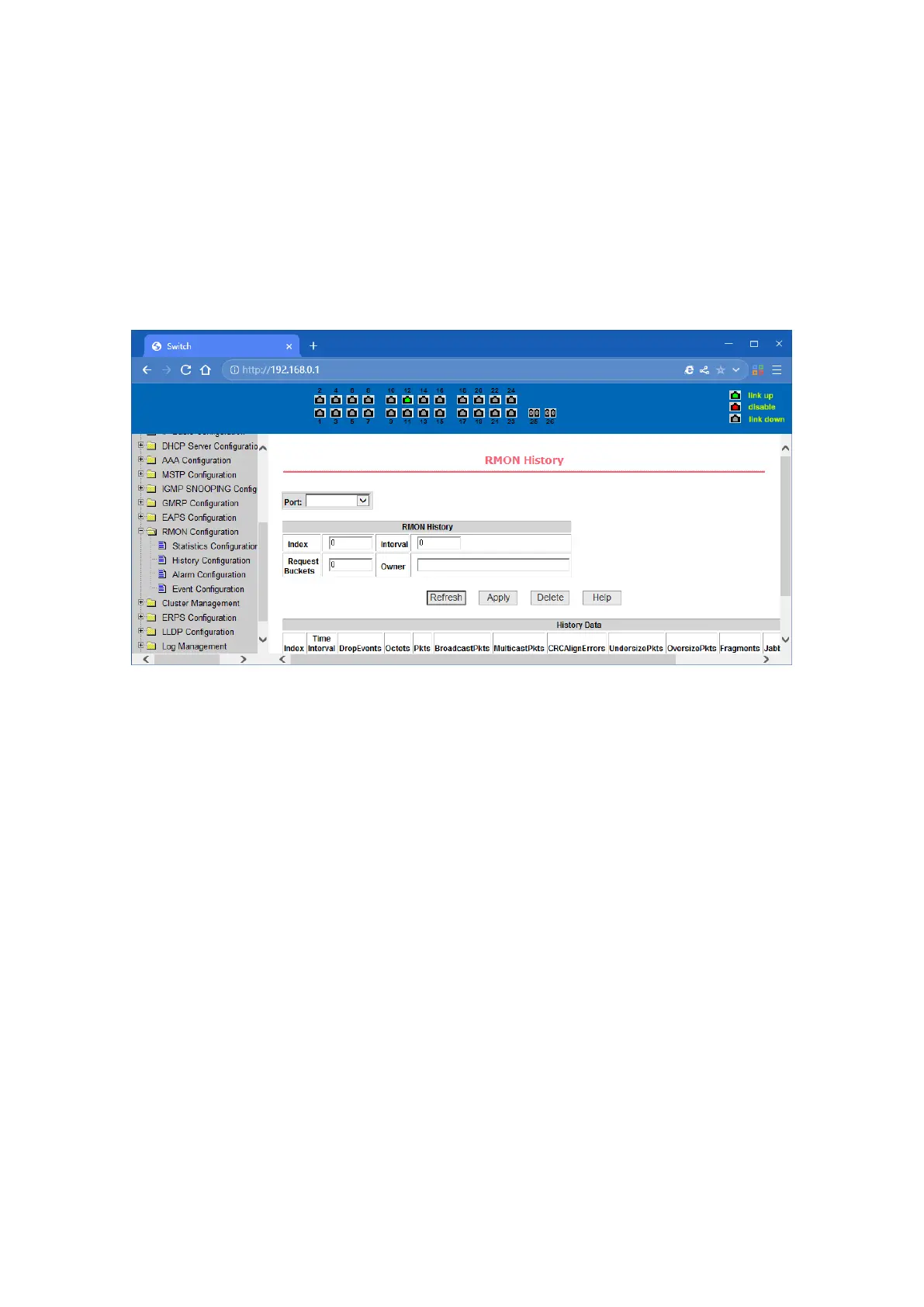49
(2)RMON history group configuration page
You can configure the RMON history group through this page. Select a port from the drop-down
list to view/configure the RMON history group configuration for this port. When not configured,
the index number is 0, fill in the correct index number (range is 1 to 100), interval, request Buckets,
the owner is optional, you can configure the RMON history group for the port. Interval refers to
the time interval in seconds that the data is collected. The range is 1-3600. The bucket is the
allocated storage size and it indicates how many records are stored. The range is 1-100. The
statistics table shows historical data that has been collected since the configuration was successful.
RMON history group configuration page
(3)RMON alarm group configuration page
You can use this page to create or modify an RMON alarm group. Select a configured alarm group
from the drop-down list to view/configure its information. Select New to create it. The index
number range is from 1 to 60, and the interval range is from 1 to 3600. In seconds, the monitoring
object must fill in the MIB node. The comparison method can choose absolute (absolute value) or
delta (change amount). In addition, the upper and lower limit valves must be filled in. Value, event
index, owner is optional. The alarm value is read-only and shows the sampled value when the
alarm was last issued. The event index refers to the index number of the RMON event group and
must be configured in advance.