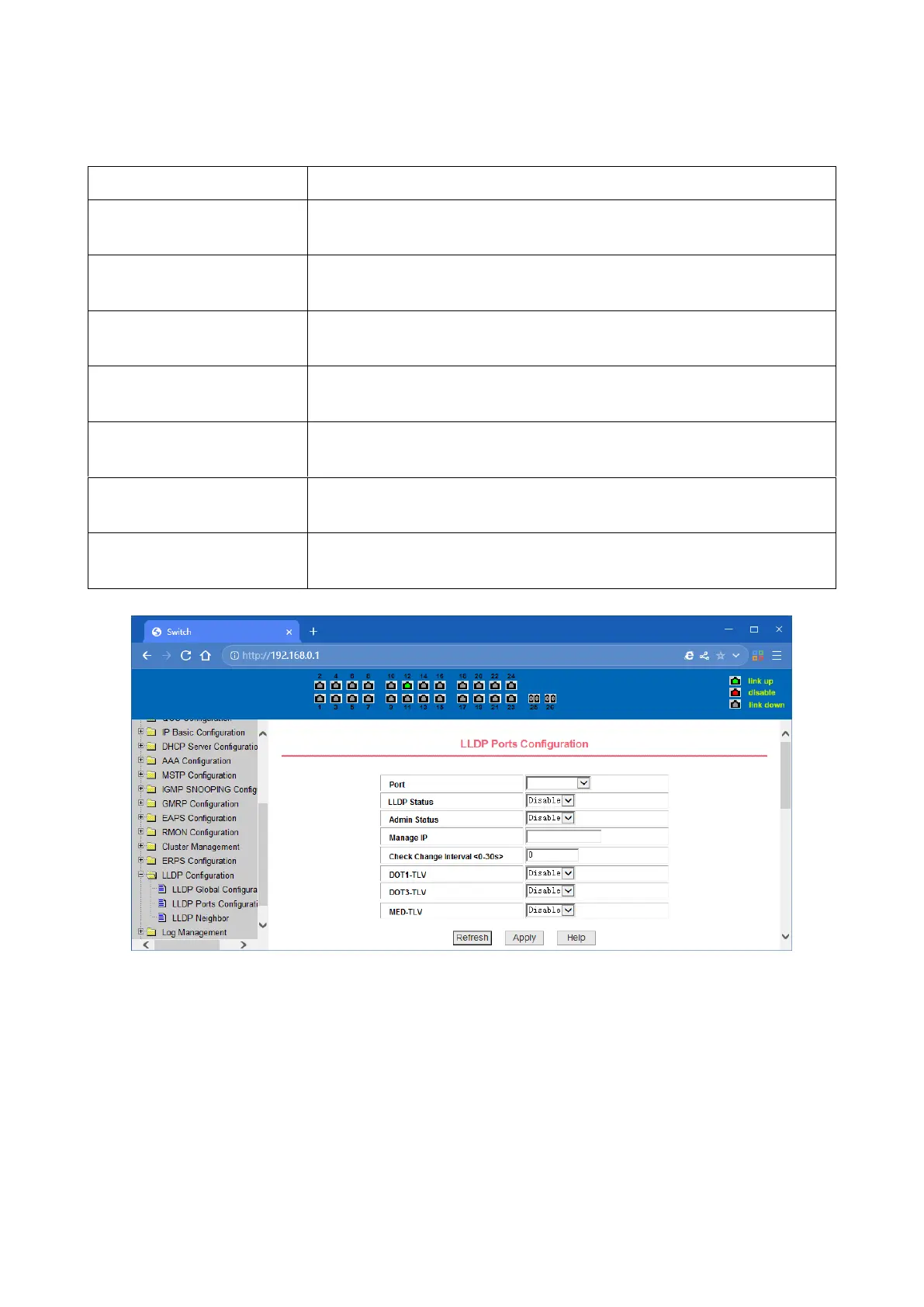56
(2)LLDP Ports Configuration
This page is use to configure LLDP ports' parameters.
Select the port to be configured
Enable or disable the LLDP of the configured port, default is
enabled
Set the admin status of the configured port, four statuses are
disable, Tx, Rx and TxRx, default is TxRx
Set the management IP address of the configured port, use to
package the management TLV
Set the interval for querying local changed configuration, default is
0, means no query
Wether the LLDP packets sent from the configured port include the
DOT1-TLV, default is inclusion
Wether the LLDP packets sent from the configured port include the
DOT3-TLV, default is inclusion
Wether the LLDP packets sent from the configured port include the
MED-TLV, default is inclusion
LLDP Ports Configuration page