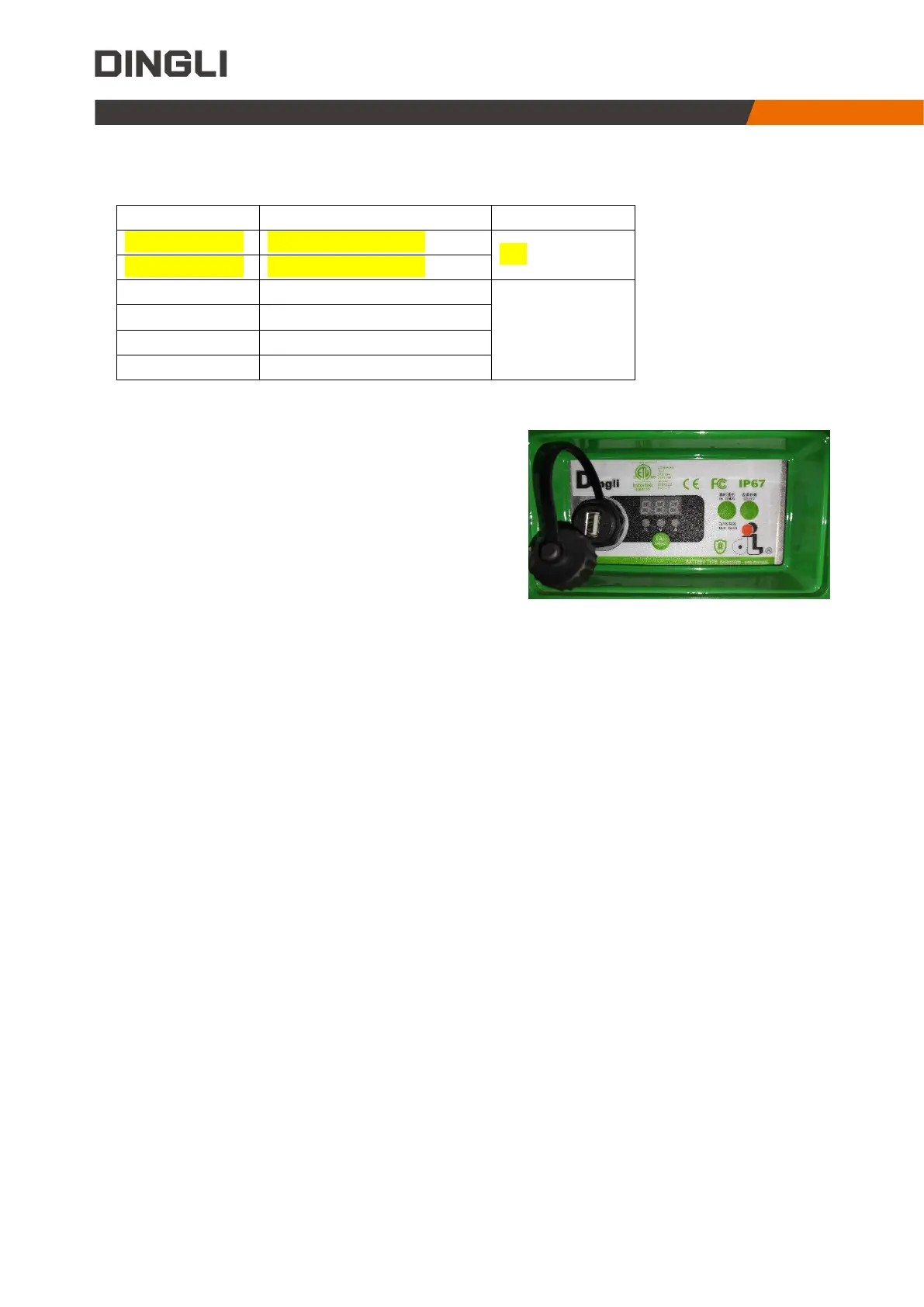18
2.1.2 Charger Curve
Curve selection:
S06 - S0812
S1012 - S1412
Steps to change the battery curve:
1. Turn on the mains, press and hold the Select button
for 5 seconds to release, the digital tube displays the
current charging curve code;
2. Lightly press the Select button for 1 second and
release to switch the charging curve code. If the
charging curve code is selected, press and hold the
Select button for 5 seconds, the charging curve code
flashes quickly, release the button, and the battery
curve setting is completed.
(In case the charger does not have the required charging curve built in, it can also be flashed in
through the USB interface.)
