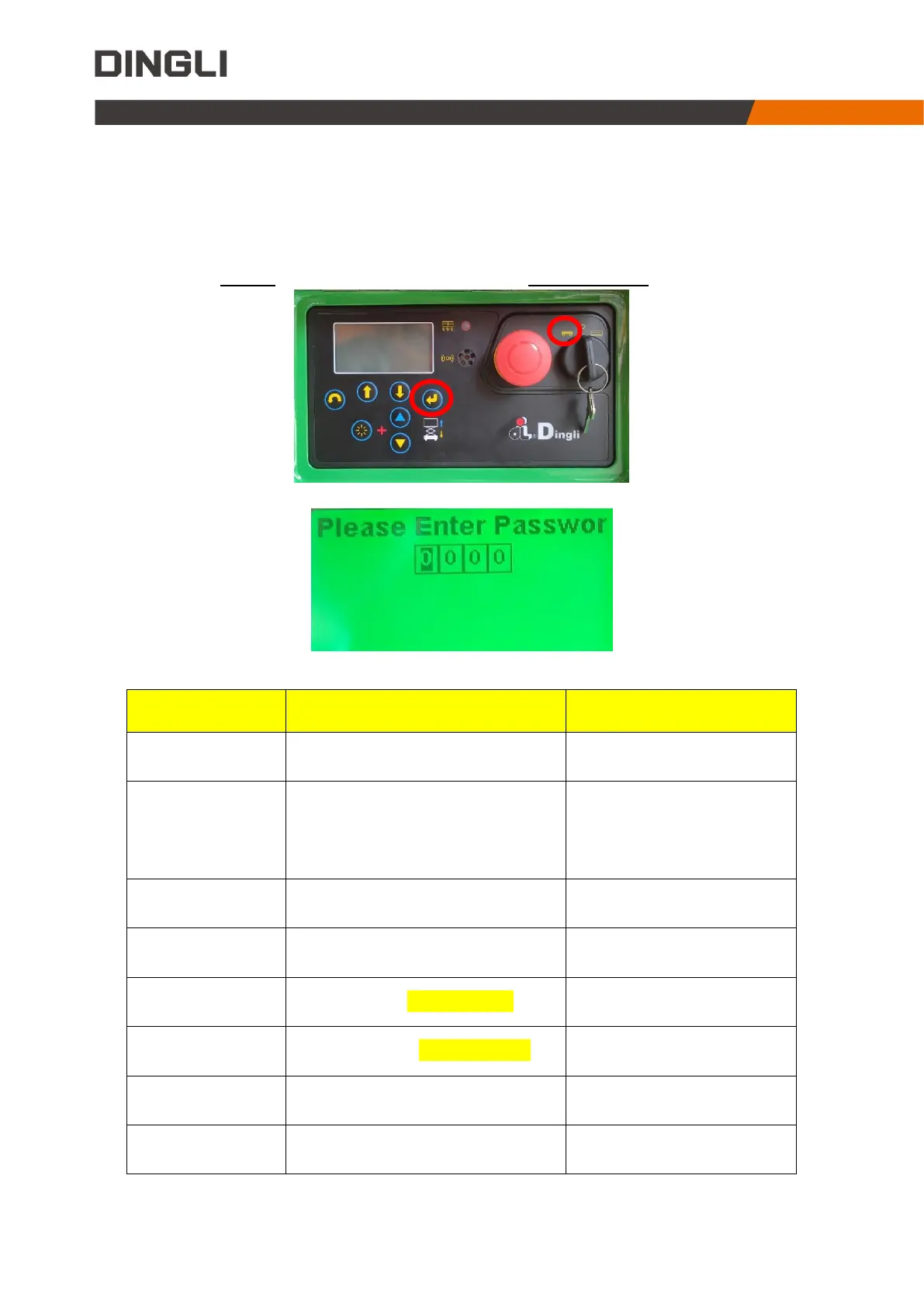51
5.2 ECU Setting
5.2.1 Settings Overview
You can enter the ECU setting interface, after pull out the emergency stop buttons on ECU & PCU,
press & hold the “①Enter” button and turn the key switch to ②ground control.
The password is “0000”.
ECU setting form
Current value is: 100
Edit value is: ___
Current value is: 50
(13 to 0807AC, same
below)
Edit value is: ___
Current value is: 75 (50)
Edit value is: ___
Current value is: 100 (50)
Edit value is: ___
5. Steer Boost (Driving state)
Current value is: 15 (30)
Edit value is: ___
6. Neutral Steer (Turn-in-place)
Current value is: 45 (30)
Edit value is: ___
Current value is: 8 (5)
Edit value is: ___
Current value is: 3 (20)
Edit value is: ___