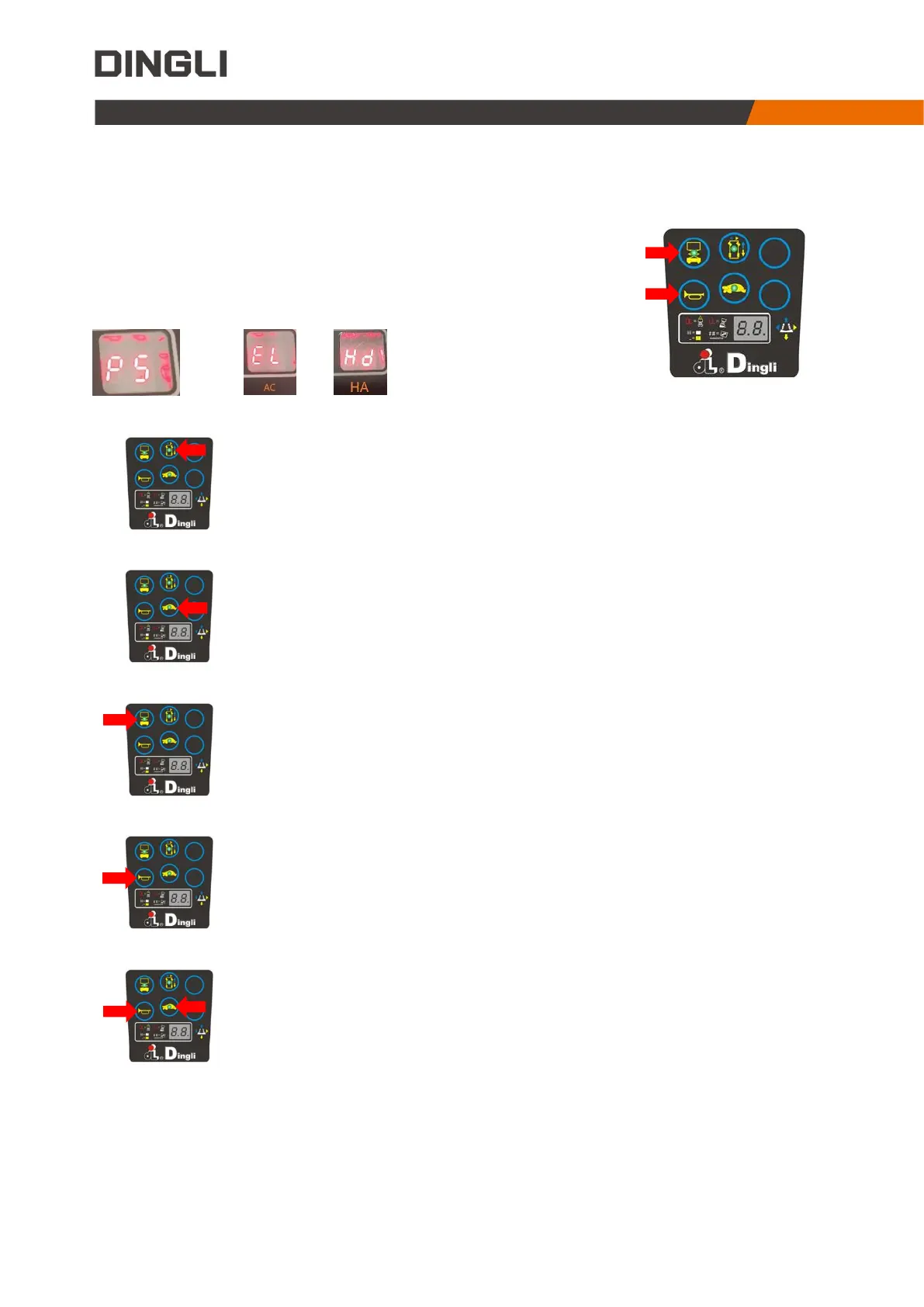31
2.3.2 PCU Setting
NOTE: There are two ways to modify parameters, one is to set in PCU, and the other is to set in ECU.
2.3.2.1 Speed Setting
Press & Hold the buttons of “Lift” & “Horn”, when you see the flashed
“PS” & “EL/Hd”, it means that the machine has entered the speed setting
mode.
① Fast driving speed
Press & Hold the “Drive” button, then you can use the left/right buttons on the
handle to decrease/increase the fast driving speed value (0-100). Release the
button to save the adjustment.
② Slow driving speed
Press & Hold the “Slow” button, then you can use the left/right buttons on the
handle to decrease/increase the slow driving speed value (0-100). Release the
button to save the adjustment.
③ Lift speed
Press & Hold the “Lift” button, then you can use the left/right buttons on the
handle to decrease/increase the lift speed value (0-100). Release the button to save
the adjustment.
④ Driving speed of raised state
Press & Hold the “Horn” button, then you can use the left/right buttons on the
handle to decrease/increase the raised driving speed value (0-100). Release the
button to save the adjustment.
⑤ Steer boost
Press & Hold the “Horn” & “Slow” button, then you can use the left/right buttons
on the handle to decrease/increase the steer boost value (0-50). Release the
buttons to save the adjustment.