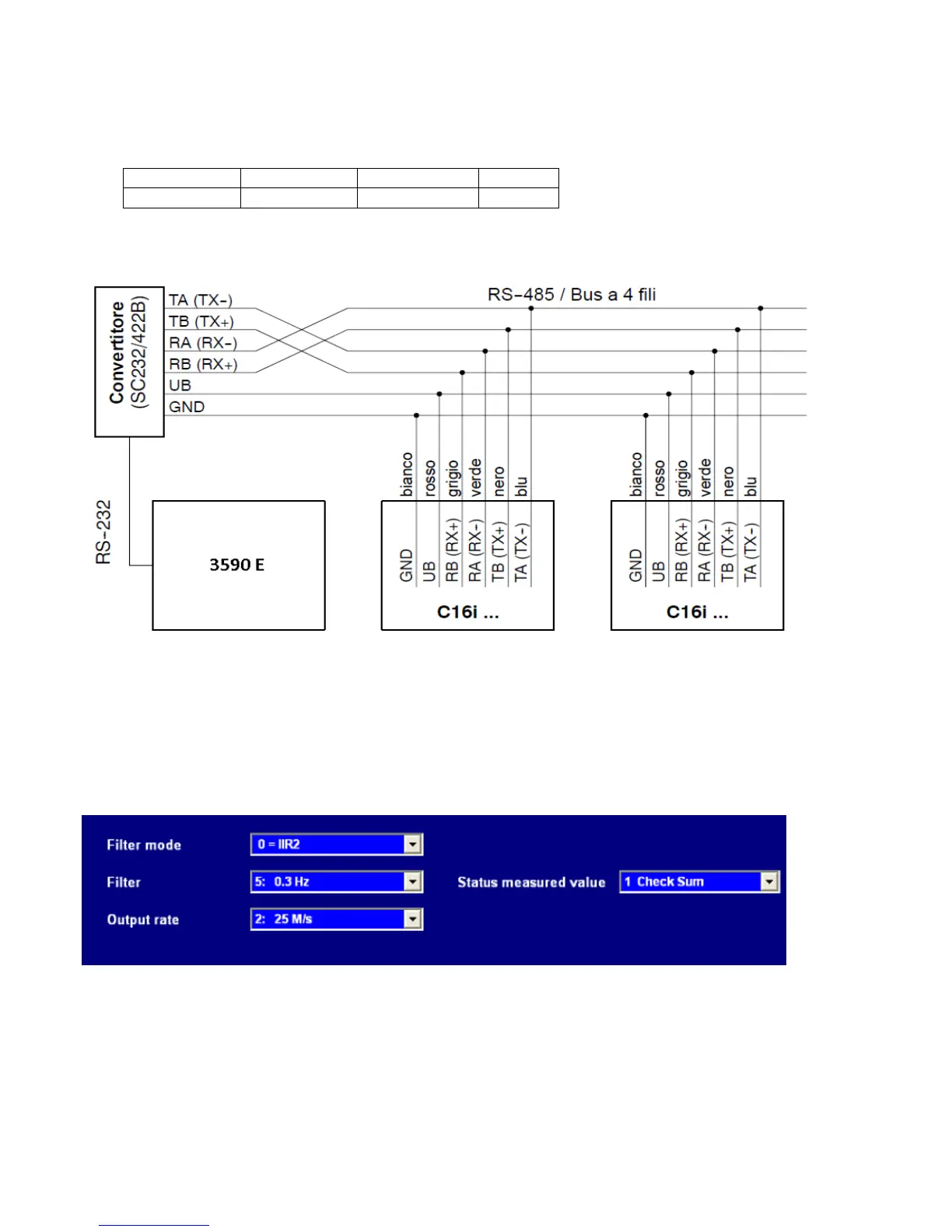3590EKR, 3590EXP, 3590EXT, 3590 EBOX, CPWE, CPWET series indicator E-AF03_05.01_14.07_EN_T.doc
2.3.1 C16i DIGITAL CELL CONNECTION
In order to connect the C16i load cells to the indicator, a SC232/422B converter is necessary so that it is possible to
connect directly on the terminal board in 232 on the pins 14 15 and 16. To do this one should enter in the step SEtuP >>
SEriAL >> PortS and set the ports in this way:
The connection of the cells to the converter are to be made through the junction box or in parallel as described in the
following scheme
For these cells it is necessary to programme a few parameters of the configuration programme of the C16i cell, which may
be accessed by connecting the converter to the PC.
By entering in Parameters >> Basic settings one sets the type of filter one wants to use and the check sum is enabled:
